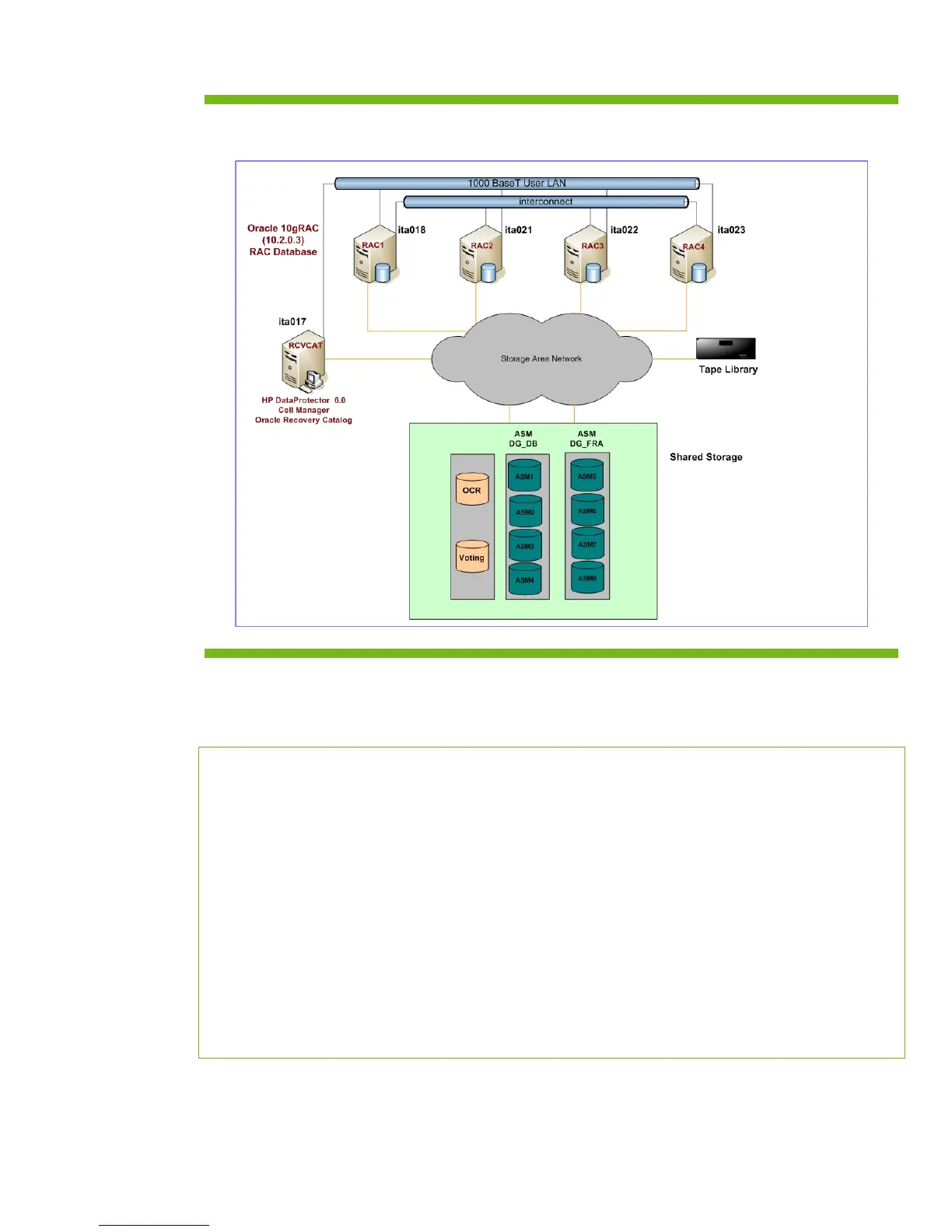4
The following figure shows the environment described above:
Figure 1. Hardware architecture
The database had a size of 300GB and was created using the AXWORK suite. This suite created a
new tablespace called POOL, with 66 datafiles, each 4095MB in size. The following representation
shows the distribution of the datafiles. Note that they are all of equal size:
FILE_NAME MB
-------------------------------------------------- ----------
+DG_DB/rac/datafile/tbs_pool_001.dbf 4095
+DG_DB/rac/datafile/tbs_pool_002.dbf 4095
+DG_DB/rac/datafile/tbs_pool_003.dbf 4095
+DG_DB/rac/datafile/tbs_pool_004.dbf 4095
+DG_DB/rac/datafile/tbs_pool_005.dbf 4095
+DG_DB/rac/datafile/tbs_pool_006.dbf 4095
+DG_DB/rac/datafile/tbs_pool_007.dbf 4095
+DG_DB/rac/datafile/tbs_pool_008.dbf 4095
+DG_DB/rac/datafile/tbs_pool_064.dbf 4095
+DG_DB/rac/datafile/tbs_pool_065.dbf 4095
+DG_DB/rac/datafile/tbs_pool_066.dbf 4095