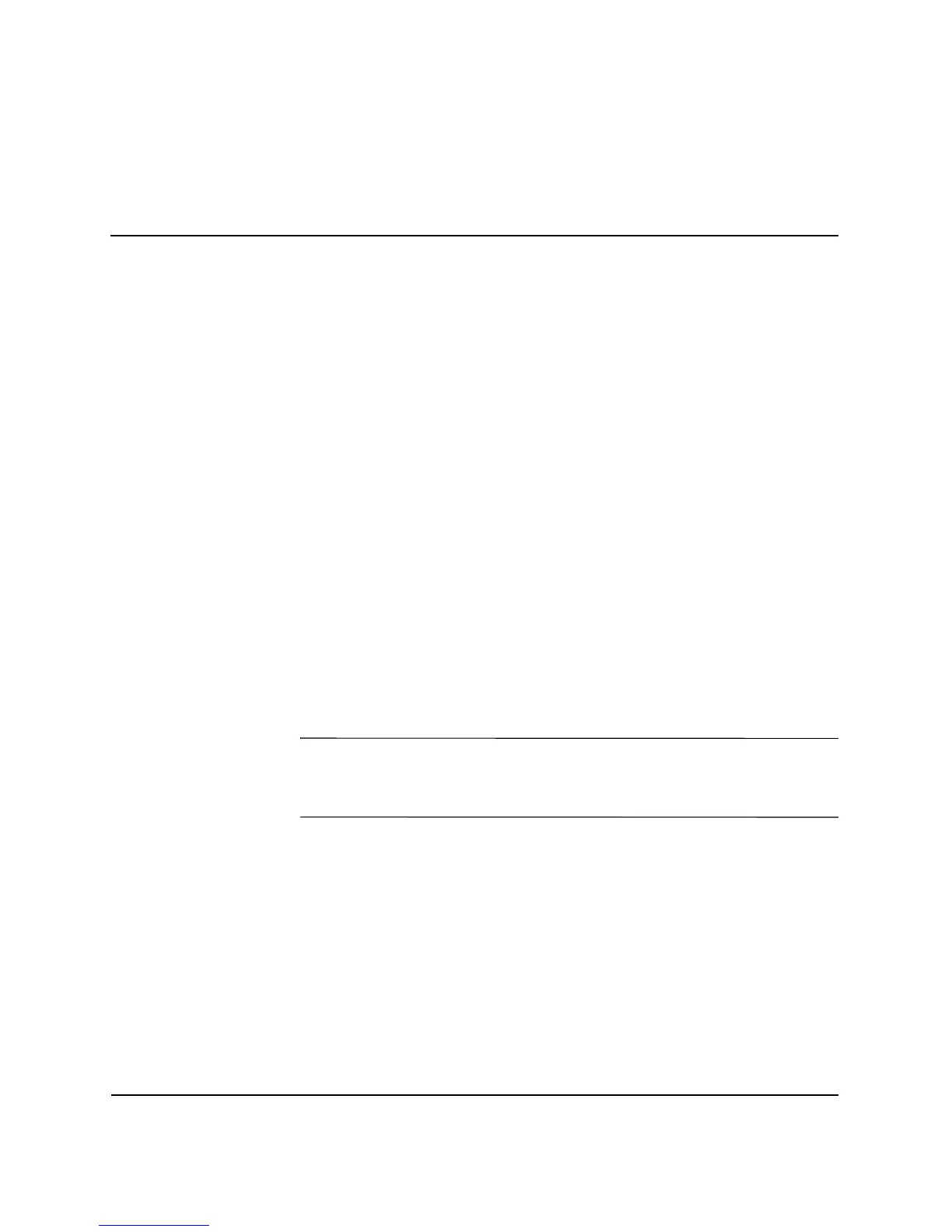Hardware Reference Guide www.hp.com B–1
B
PATA Hard Drive Installation Guidelines
Using the Cable-Select Feature with Parallel ATA
(PATA) Devices
Optional drives are available from HP in kits that include a special
drive cable. The configuration of the drive employs a cable-select
feature that identifies the drive as device 0 (primary drive) or device 1
(secondary drive).
Device 1 is the drive connected to the cable’s middle connector.
Device 0 is the drive connected to the cable’s end connector (applies
only to 80-conductor ATA cables). See “Guidelines for Installing
PATA Drives” in this appendix for an example of an PATA cable.
HP hard drives ship with jumpers preset to cable-select mode;
therefore, no jumper setting changes on the existing or optional drives
are required. If you purchase a third-party hard drive, refer to the
documentation included with the kit to ensure proper installation and
configuration of cables.
✎
If installing a second device on the primary controller, you must use
an 80-conductor PATA cable for optimal performance. This cable is
standard on select models.