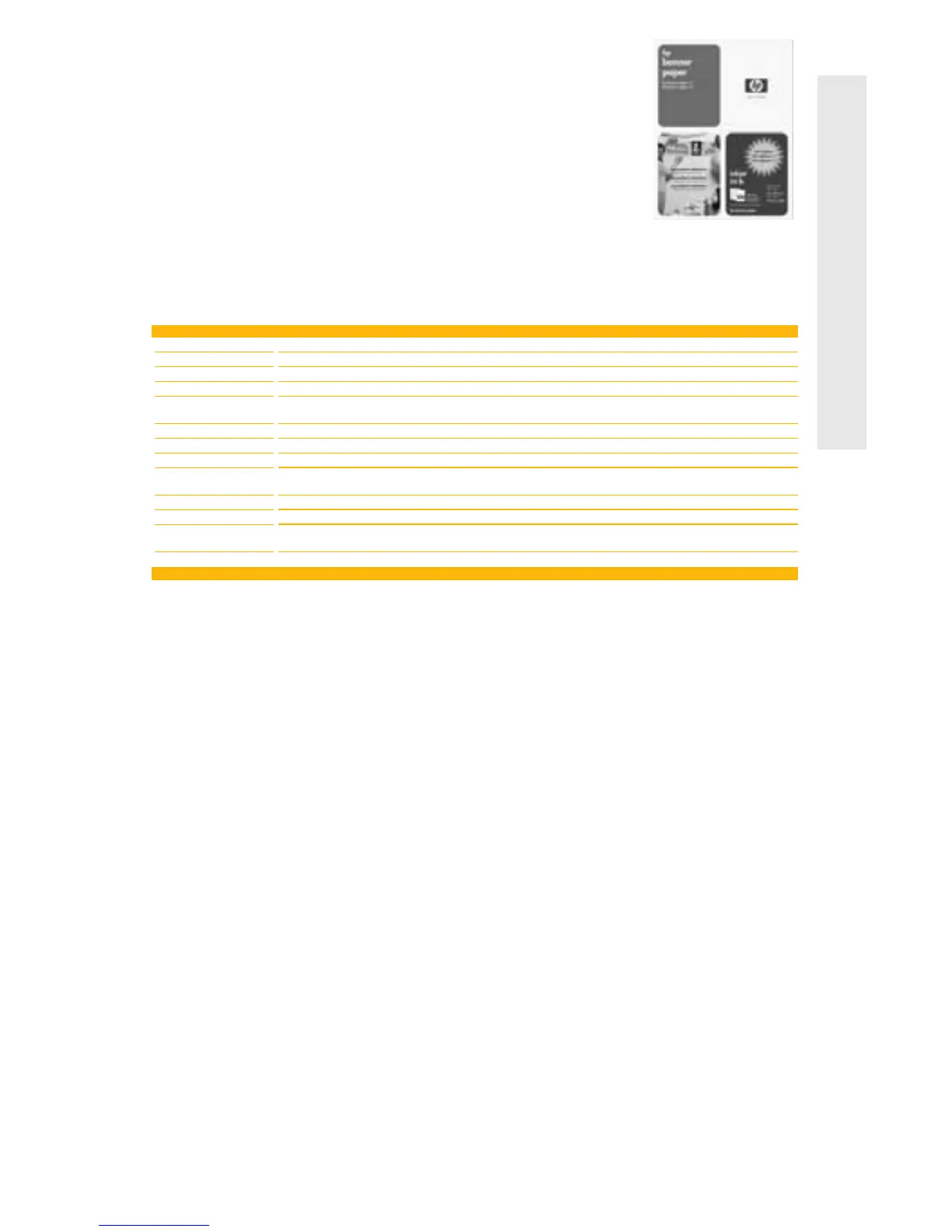59
HP inkjet papers and transparencies
HP banner paper
Lets users create their own colorful banners, signs and more.
Target market
Home users and small businesses who want to create their own customized banners.
Key selling points
• Designed together to work together—HP printers, HP inks and HP papers.
• Lets users create colorful, customized banners directly from their HP inkjet printers.
• You pick the banner length with continuous-feed paper; makes up to 15 five-foot banners.
• No tape or staples needed to connect pages—just print and hang.
• Ideal for “Welcome Home” messages, school and office events, birthday parties and special announcements.
• Load either side up—it prints great on both sides.
• Compatible with all inkjet printers with continuous feed capability.
HP C1820A
Banner Paper, 8.5” x 11”, 100 sheets
0 88698-11579 4
1
8.50 x 0.90 x 11.20 in
1.50 lb
10
4 00 88698-11579 2
9.50 x 11.70 x 9.40 in
15.70 lb
850
47.50 x 40.13 x 51.87 in
1,395.00 lb
P/N
Description
UPC/Unit Code
Unit Ct.
Unit Measurements
(W x D x H)
Unit Wt.
Master Carton Ct.
UPC/Carton Code
Carton Measurements
(W x D x H)
Carton Wt.
Pallet Ct.
Pallet Measurements
(W x D x H)
Pallet Wt.
