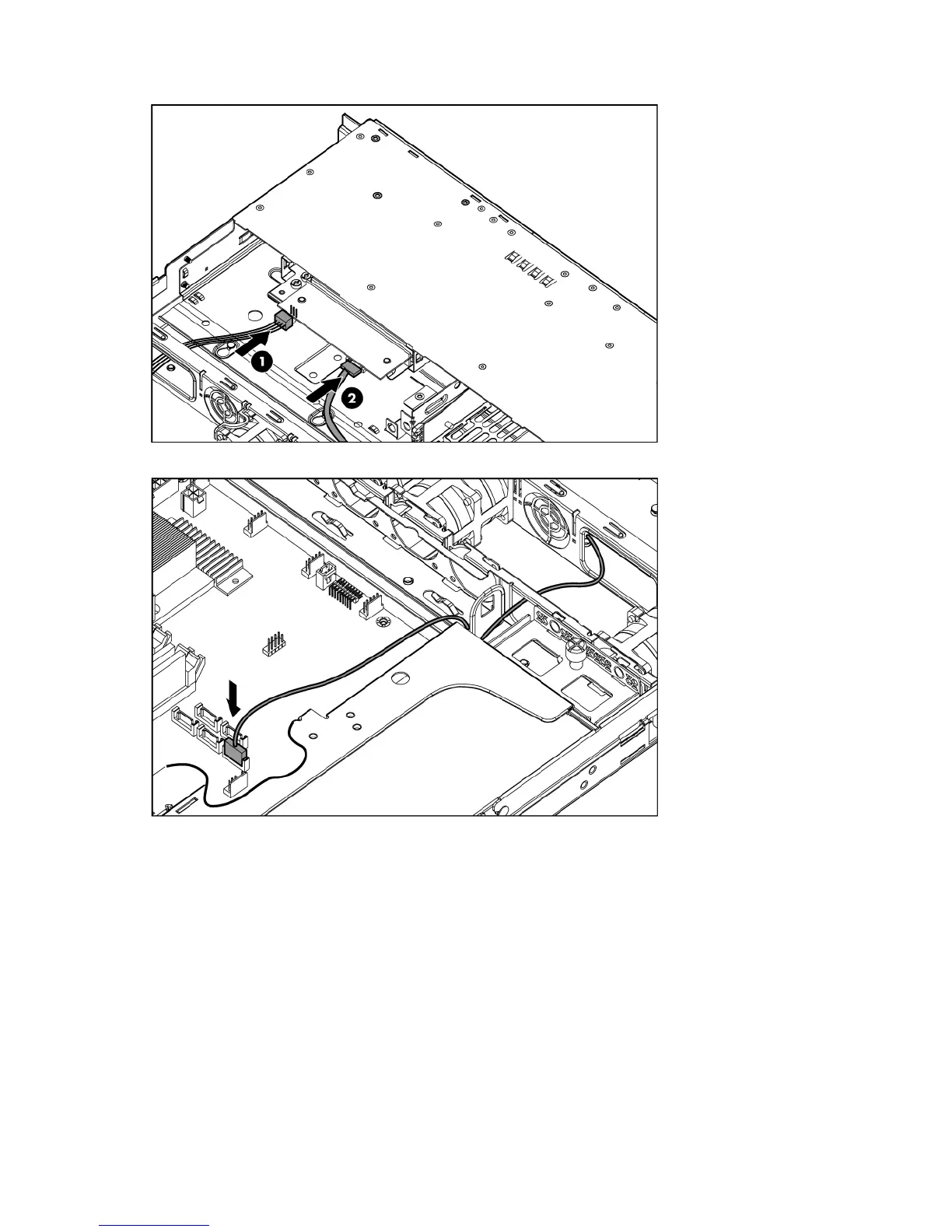Hardware options installation 24
11.
Connect the power cable and the optical drive cable to the 12.7-mm optical drive.
12.
Route and connect the optical drive cable to the system board.
13.
Install the secondary access panel.
14.
Install the primary access panel.
15.
Install the server into the rack.
Expansion board option
To install the component:
1.
Power down the server (on page 6).
2.
Remove the server from the rack (on page 6).
3.
Remove the primary access panel (on page 7).
4.
Disconnect any internal or external cables connected to any existing expansion boards.