
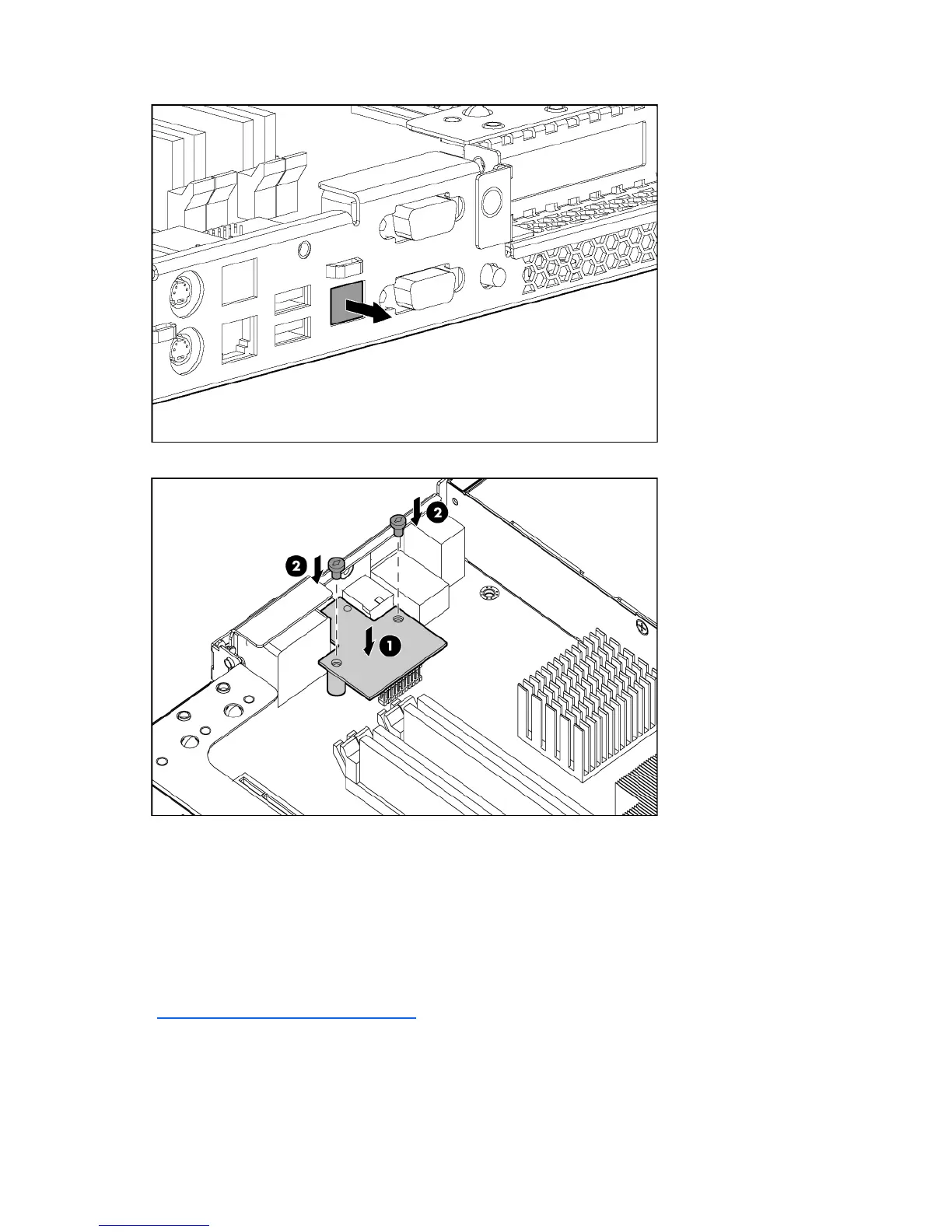 Loading...
Loading...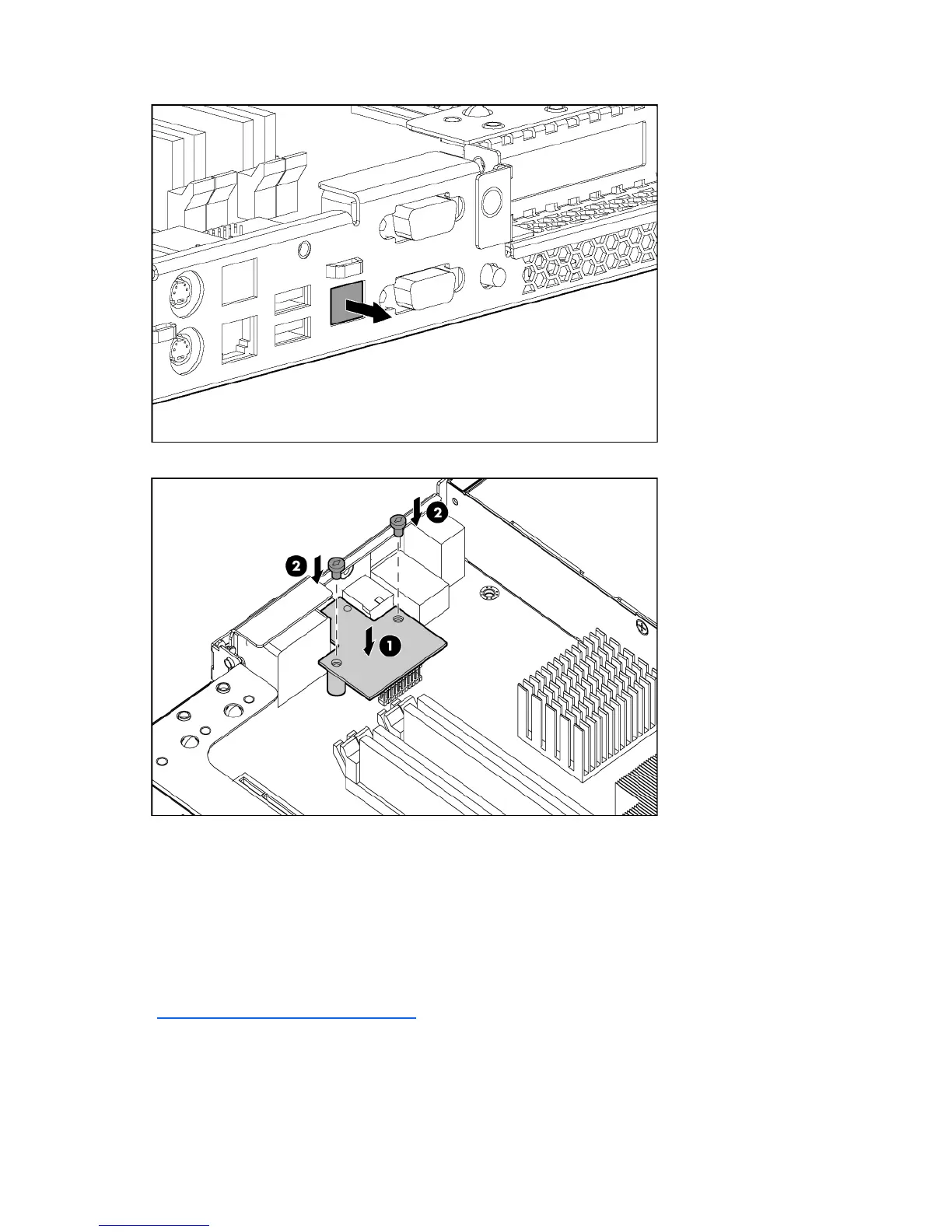
Do you have a question about the HP DL120 - ProLiant - G5 and is the answer not in the manual?
| Product Line | ProLiant |
|---|---|
| Model | DL120 G5 |
| CPU Type | Intel Xeon |
| Processor Socket | LGA771 |
| Chipset | Intel 3210 |
| Max Memory | 8 GB |
| Hard Drive Interface | SATA |
| Drive Bays | 4 |
| Storage Controller | HP Smart Array E200i |
| Form Factor | 1U |
| Server Type | Rack |
| Memory Type | DDR2 |
| RAID Levels | 0, 1 |
| Network | Gigabit Ethernet |
Procedures for powering the server on and off.
Steps for removing server from rack and access panels.
Instructions for removing and installing PCI riser board assembly.
Details on HP Care Pack services for server support.
Guidelines for server rack installation, environment, and airflow.
Server temperature, power, and electrical grounding guidelines.
Steps for installing hardware, OS, and registering the server.
Procedures for installing server memory modules (DIMMs).
Installing SAS/SATA hard drives and related components.
Installing optical drive assembly and SAS LED cable.
Installing expansion boards and PCI-X riser board options.
Installing storage controller and battery-backed write cache battery.
Installing the LO100c management port module.
Guidelines for optimal server and hardware option cabling.
Specific instructions for SAS drive and BBWC battery cabling.
Using BIOS Setup and auto-configuration for system setup.
Overview of BIOS Serial Console, ROMPaq, and HP Insight Diagnostics.
General steps and guidelines for resolving common server issues.
Various flowcharts to diagnose specific server problems.
Troubleshooting power supplies, sources, UPS, and environmental factors.
Troubleshooting drives, memory, processors, and other components.
Troubleshooting video, audio, printer, mouse, and keyboard problems.
Troubleshooting network controller and modem connectivity problems.
Troubleshooting application software and operating system issues.
Procedures for updating system and option firmware.
How to contact HP for technical assistance and authorized resellers.
Essential information to gather before contacting HP for support.
Information to collect for troubleshooting Microsoft OS issues.
Information to collect for troubleshooting Linux OS issues.
Step-by-step instructions for removing the system board battery.
FCC regulations, rating labels, and conformity declarations.
Compliance notices for Canada, EU, Japan, BSMI, and Korea.
Laser compliance and battery replacement/disposal notices.
Precautions to prevent damage from static electricity.
Methods and tools for proper grounding to prevent static discharge.
Contact details for HP support and authorized resellers.
Information on HP's program for customer self-replacement of parts.











