
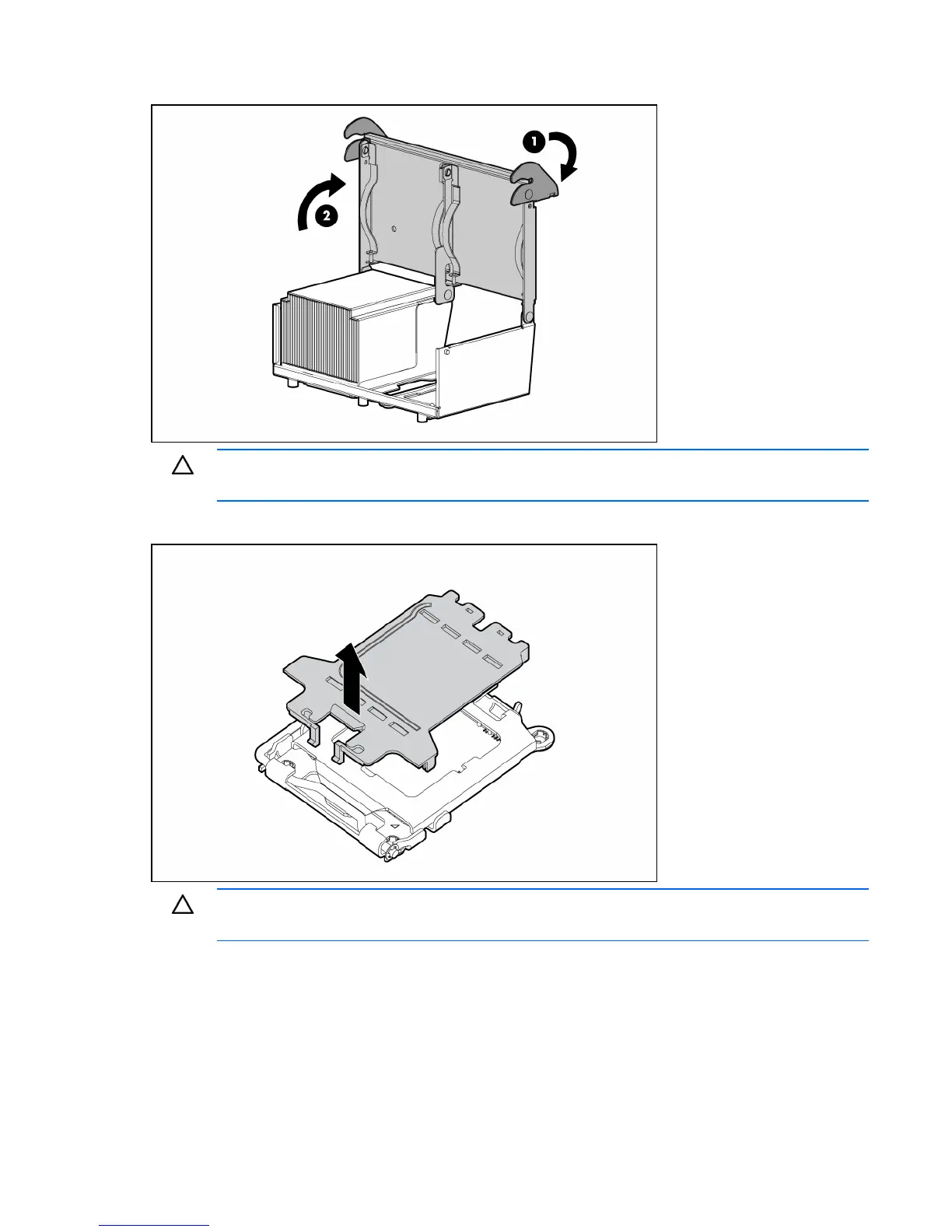 Loading...
Loading...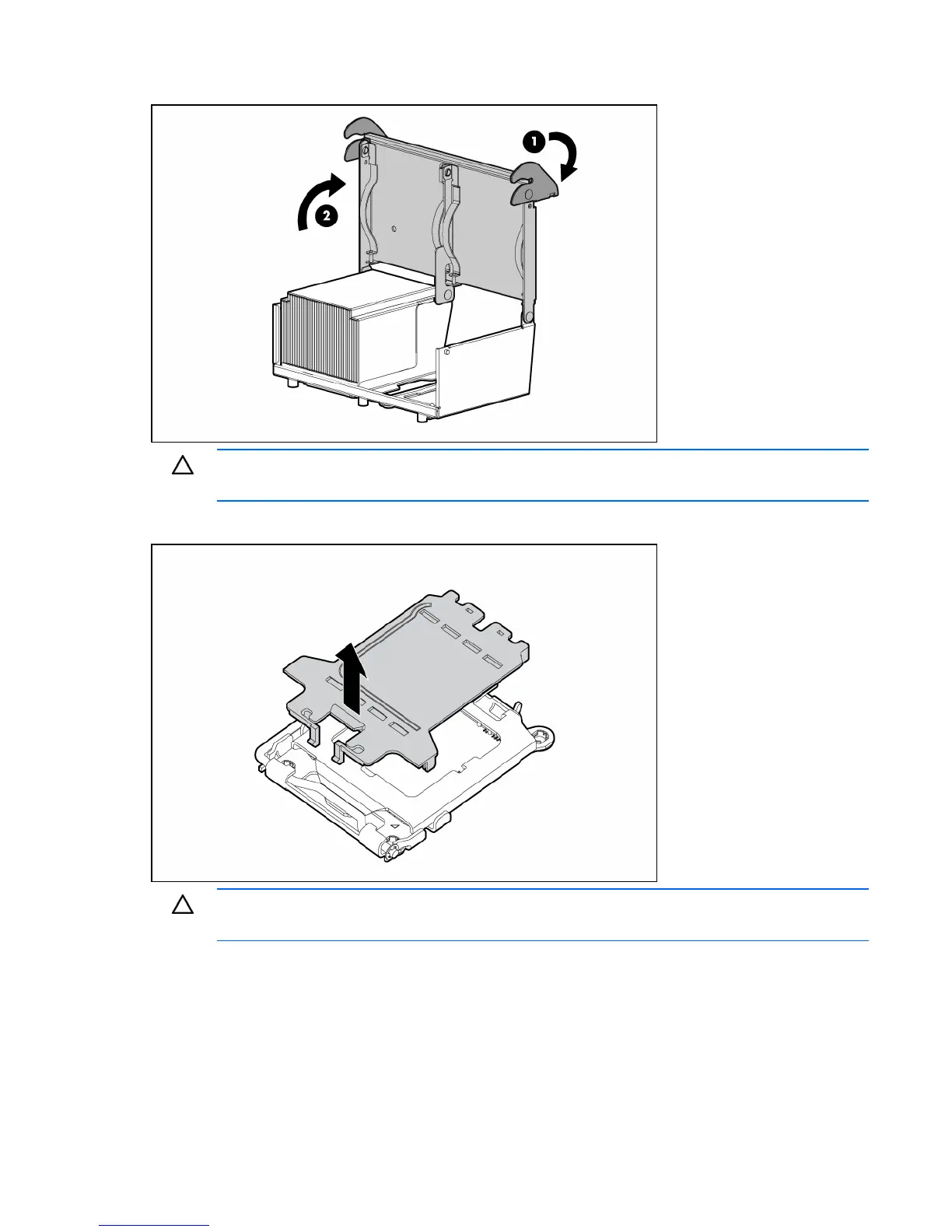
Do you have a question about the HP DL385 - ProLiant - G5 and is the answer not in the manual?
| Processor | AMD Opteron |
|---|---|
| Processor Socket | Socket F (1207) |
| Maximum Processors | 2 |
| Memory Slots | 16 |
| Maximum Memory | 128 GB |
| Form Factor | 2U Rack |
| Product Line | ProLiant |
| Model | DL385 G5 |
| Hard Drive Interface | SAS/SATA |
| Memory Type | DDR2 |
| Storage | SAS/SATA |
| Drive Bays | 8 |
| RAID Levels | RAID 0, 1, 5 |
| Network | Embedded NC373i Multifunction Gigabit Network Adapter |
| Network Controller | HP NC373i |
| Expansion Slots | 6 |
| Power Supply | Hot-plug redundant power supplies |
| Operating System Support | Windows Server, Linux, VMware |
| Server Type | Rack |











