
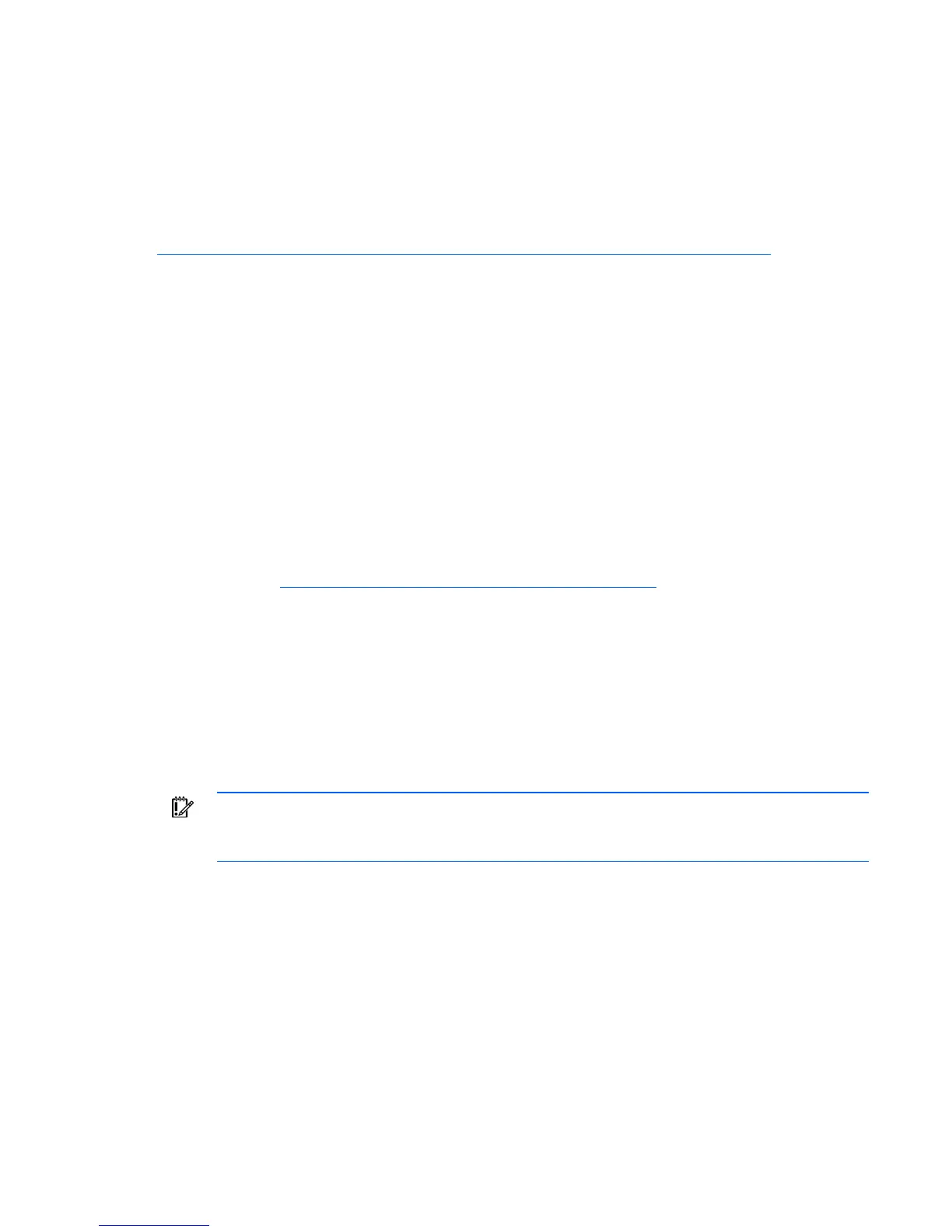 Loading...
Loading...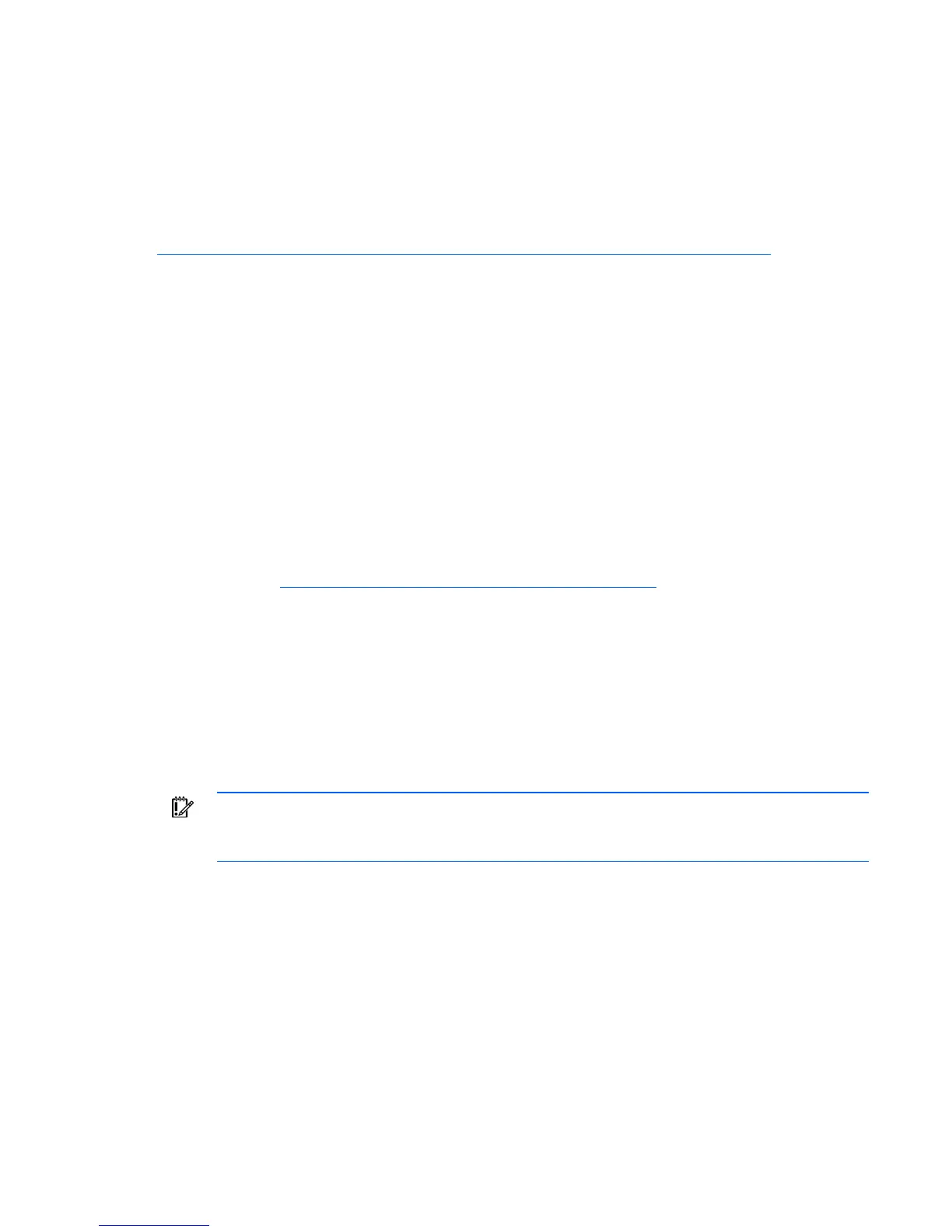
Do you have a question about the HP DL385 - ProLiant - G5 and is the answer not in the manual?
| Processor | AMD Opteron |
|---|---|
| Processor Socket | Socket F (1207) |
| Maximum Processors | 2 |
| Memory Slots | 16 |
| Maximum Memory | 128 GB |
| Form Factor | 2U Rack |
| Product Line | ProLiant |
| Model | DL385 G5 |
| Hard Drive Interface | SAS/SATA |
| Memory Type | DDR2 |
| Storage | SAS/SATA |
| Drive Bays | 8 |
| RAID Levels | RAID 0, 1, 5 |
| Network | Embedded NC373i Multifunction Gigabit Network Adapter |
| Network Controller | HP NC373i |
| Expansion Slots | 6 |
| Power Supply | Hot-plug redundant power supplies |
| Operating System Support | Windows Server, Linux, VMware |
| Server Type | Rack |
Explains how LED combinations indicate system status and health events.
Identifies the LEDs on SAS and SATA hard drives and their meanings.
Specifies requirements for space, airflow, temperature, power, and grounding.
Rack safety warnings, carton contents, and server installation into a rack.
Steps for powering up, configuring, installing the OS, and registering the server.
Detailed instructions for installing or replacing the server processor.
Information on memory options, guidelines, and steps for installing DIMMs.
Guidelines and procedures for installing hot-plug SAS hard drives.
Information on SmartStart software and its scripting toolkit for server deployment.
Details on RBSU, auto-configuration process, and configuration replication.
Information on HP Insight Diagnostics for server diagnostics and troubleshooting.
Steps for gathering symptom information and preparing the server for diagnosis.
The initial flowchart to begin the server diagnostic process.
A generic troubleshooting flowchart for unresolved or unclassified problems.
A flowchart to diagnose issues related to server power-on problems.
A flowchart to help diagnose problems during the Power-On Self Test (POST).
A flowchart for diagnosing issues preventing the operating system from booting.
Flowchart for diagnosing server faults based on LED indicators and events.
Reference listing for POST error messages and system beep codes.
Instructions for replacing the server's internal battery for the real-time clock.
Precautions to prevent damage to sensitive components from static electricity.











