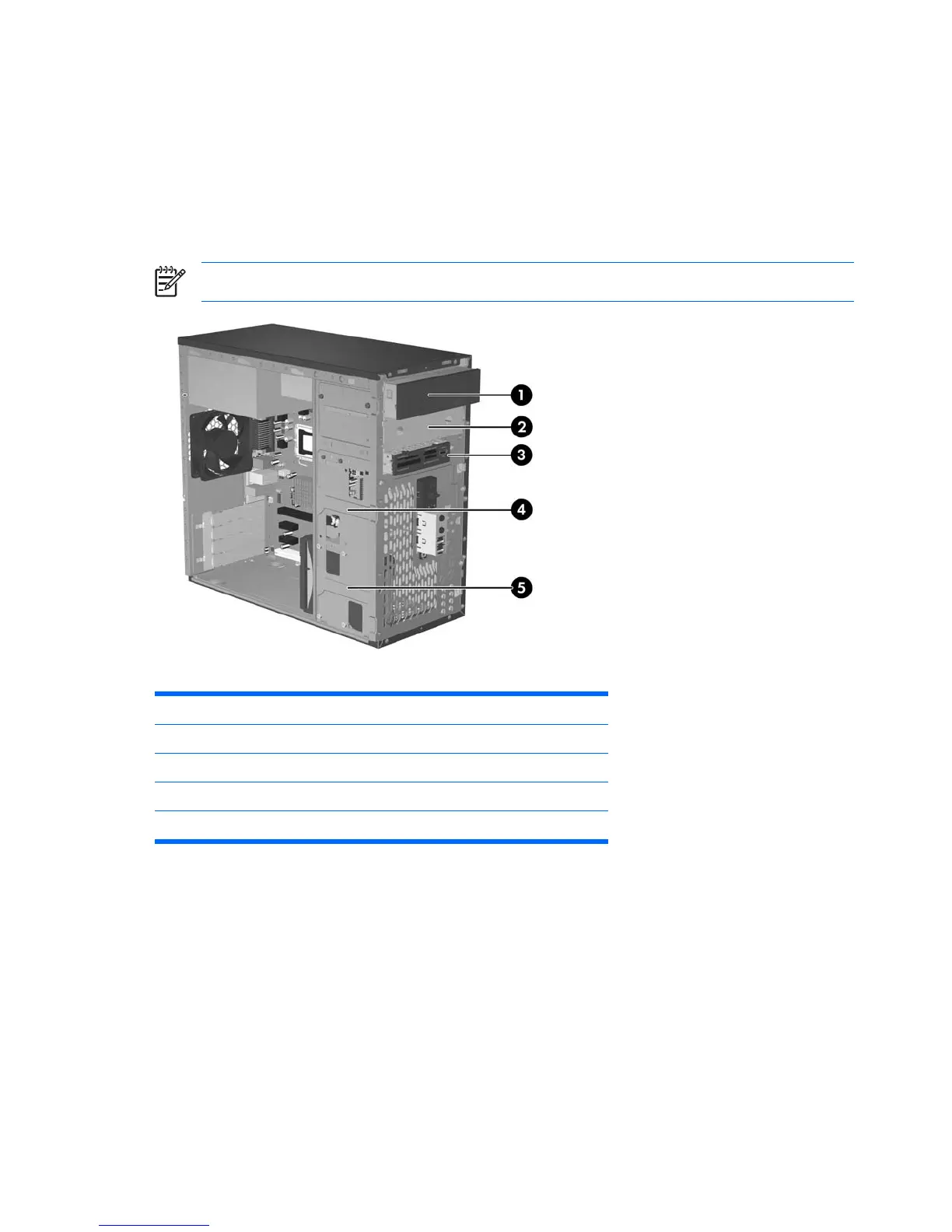Replacing or Upgrading a Drive
The computer supports up to five drives that may be installed in various configurations.
This section describes the procedure for replacing or upgrading the storage drives. A Torx T-15
screwdriver is needed to remove and install the guide screws and retainer screws on a drive.
Locating Drive Positions
NOTE: The drive configuration shown below may be different than your computer model.
Figure 2-8 Drive Positions
1 External 5.25-inch half-height optical drive bay
2 External 5.25-inch half-height option drive bay
3 External 3.5-inch option drive bay (media card reader shown)
1
4 Internal 3.5-inch one-third height bay for optional secondary hard drive
5 Internal 3.5-inch one-third height bay for primary hard drive
1
The external 3.5" option drive bay accommodates a diskette drive or a media card reader.
12 Chapter 2 Hardware Upgrades ENWW