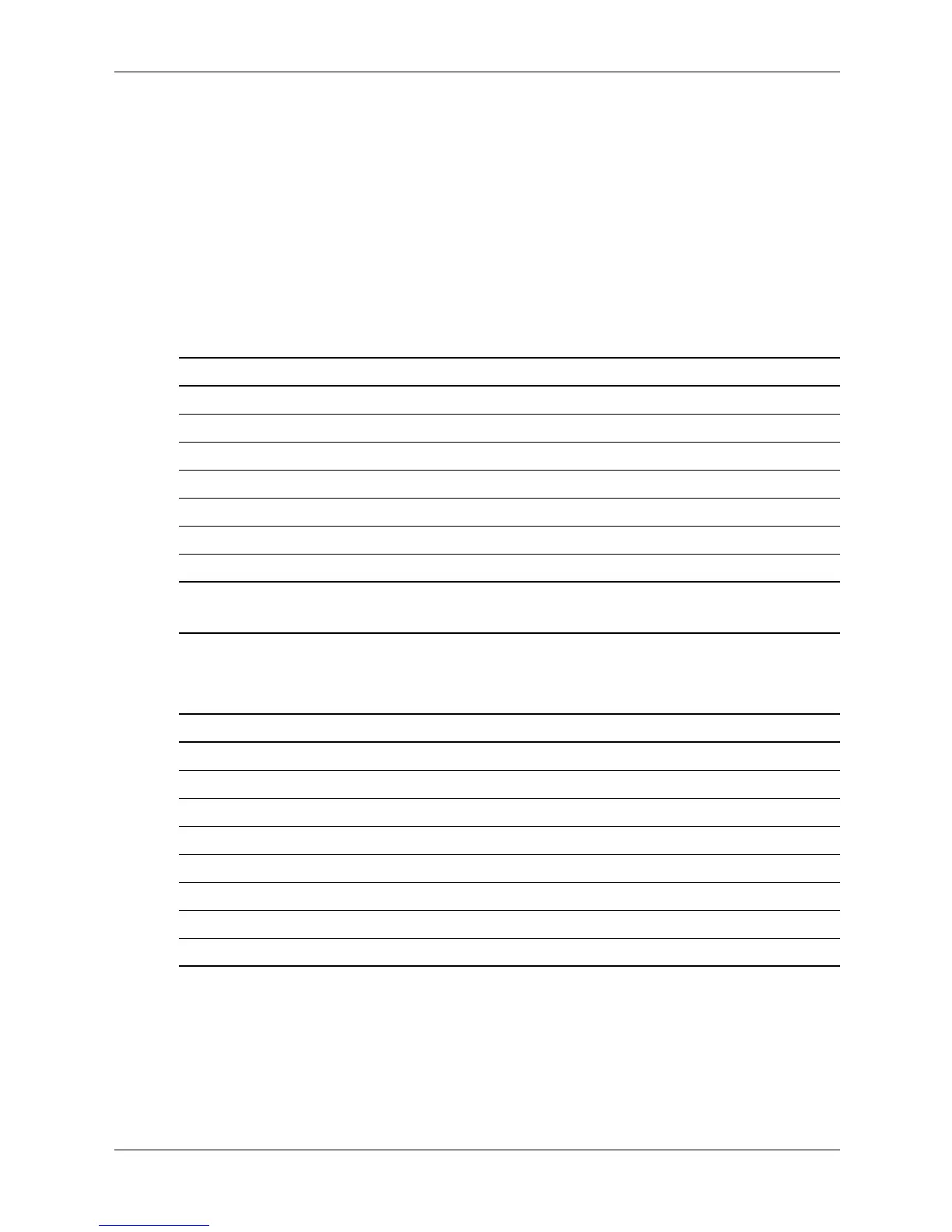4–2 490778-001 Service Reference Guide
Serial ATA Drive Guidelines and Features
4.2 SATA Hard Drive Cables
4.2.1 SATA Data Cable
Always use an HP approved SATA 3.0 Gb/s cable as it is fully backwards compatible with the
SATA 1.5 Gb/s drives.
SATA data cables are susceptible to damage if overflexed. Never crease a SATA data cable and
never bend it tighter than a 30 mm (1.18 in) radius.
The SATA data cable is a thin, 7-pin cable designed to transmit data for only a single drive. As
shown in the table, each cable has 3 grounds, and 4 transmit/receive pins.
4.2.2 SATA Power Cable
Pin Number Usage Device Plug Host Plug
P1 Ground Ground Ground
P2* A+ Transmit data Receive data
P3* A- Transmit data Receive data
P4 Ground Ground Ground
P5** B- Receive data Transmit data
P6** B+ Receive data Transmit data
P7 Ground Ground Ground
*P2 and P3 differential signal pair
**P5 and P6 differential signal pair
Pin Usage Notes Pin Usage Notes
P1 V3.3 3.3 V power P9 V5 5 V power
P2 V3.3 3.3 V power P10 Ground
P3 V3.3 3.3 V power P11 Ground
P4 Ground P12 Ground
P5 Ground P13 V 12 12 V power
P6 Ground P14 V12 12 V power
P7 V5 5 V power P15 V12 12 V power
P8 V5 5 V power