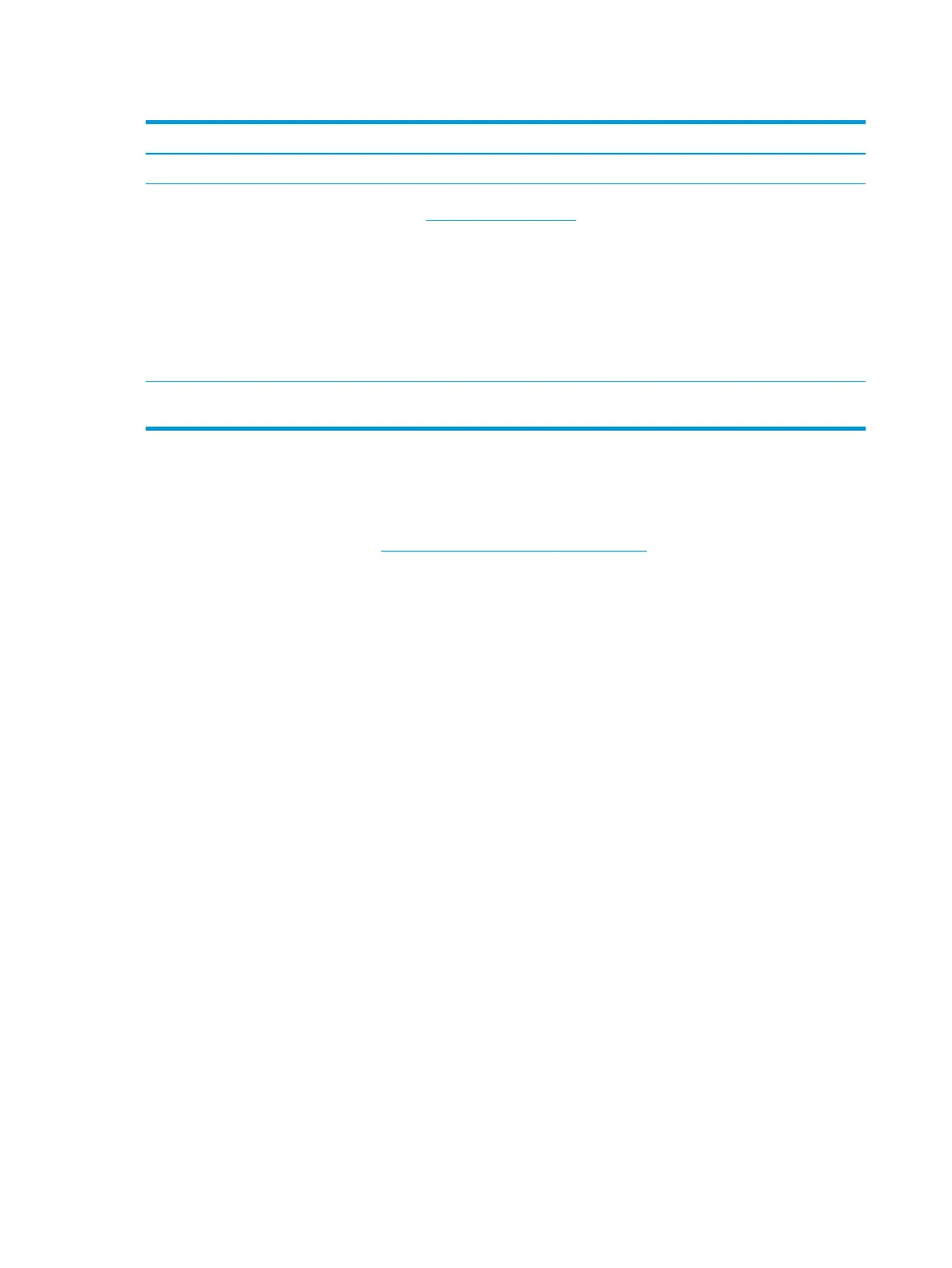Table 1-1 Additional information
Resource Contents
Setup Instructions Overview of monitor setup and features
HP support For HP support or to resolve a hardware or software problem, go to
http://www.hp.com/support, and follow the instructions to nd your product.
– or –
Type support in the taskbar search box, and then select HP Support Assistant.
Then select Support.
– or –
Select the question mark icon in the taskbar search box.
Then select Support.
NOTE: Contact customer support to replace the power cord, the AC adapter (select products only), or any other cables that shipped
with your monitor.
Preparing to call technical support
Use this information if you have to troubleshoot an issue.
If you cannot solve a problem using Support and troubleshooting on page 23, a call to technical support can
provide additional help. Have the following information available when you call.
● Monitor model number
● Monitor serial number
● Purchase date on invoice
● Conditions under which the problem occurred
● Error messages received
● Hardware conguration
● Name and version of the hardware and software that you are using
Getting to know your monitor
Your monitor has top-rated features. This section provides details about your components, where they are
located, and how they work.
Features
Depending on the model, your monitor might include the following features:
Display features
The following models, which include full-screen support for lower resolutions; includes custom scaling for
maximum image size while preserving original aspect ratio:
● 68.6 cm (27.0 in) diagonal viewable screen area with 2560 × 1440 resolution
● 60.5 cm (23.8 in) diagonal viewable screen area with 1920 × 1080 resolution
2 Chapter 1 Getting started