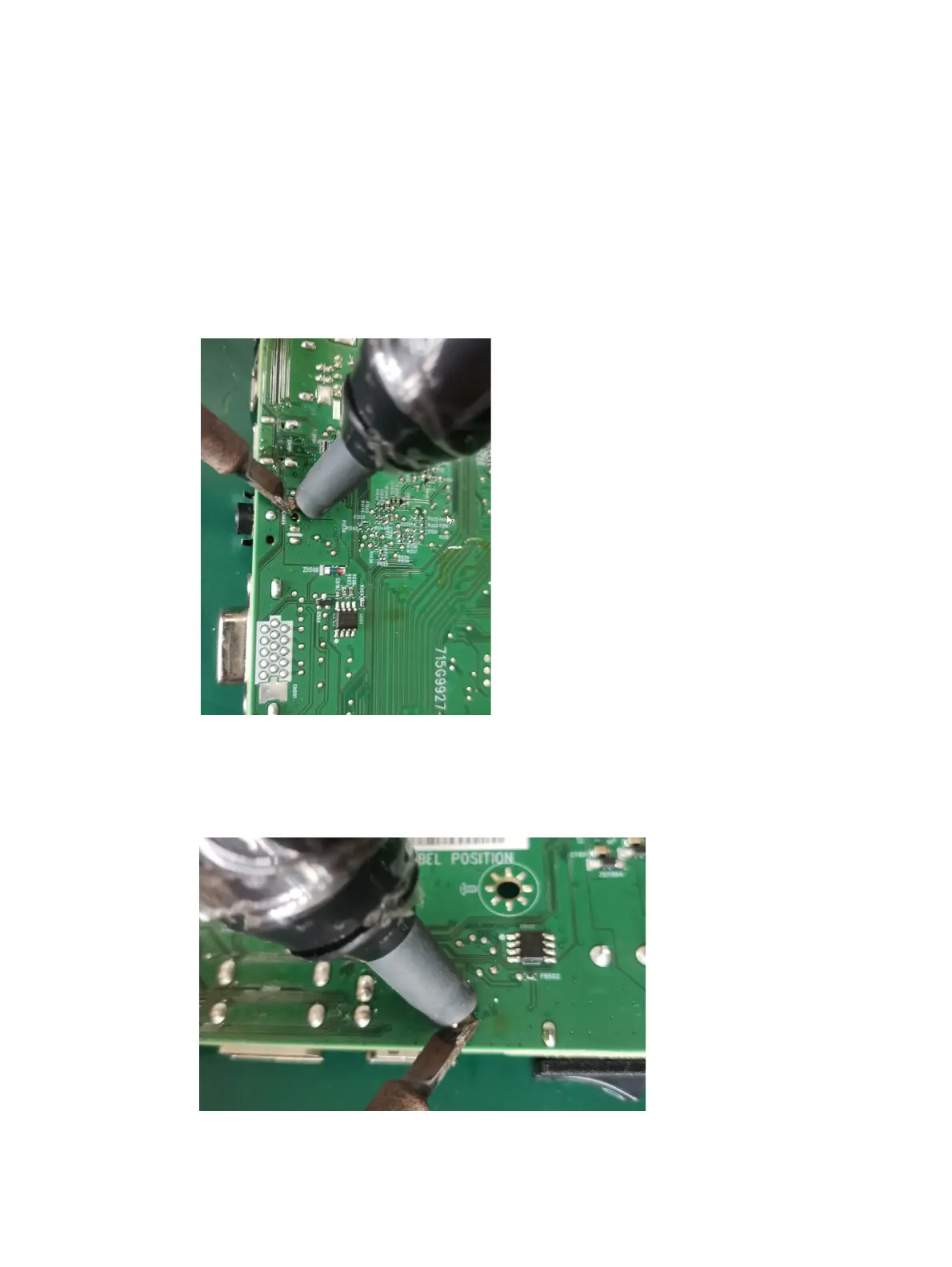18
Audio connector CN601
Repair the audio connector:
1) Use a hot air gun to melt the solder on the pins. Pin solder with soldering iron and absorber. You can
gently push down with the soldering iron once everything is molten to move the CN601 out of the
through holes.
2) Lift the CN601 connector from the PCB.
3) Place the new component on the PCB. Be sure that it matches the PCB footprint.
4) Solder the new component.
HDMI connector CN502
Repair the HDMI connector:
1) Use a soldering iron and a desoldering pump to remove as much solder as possible from the pin.
2) Use a hot air gun to melt the solder on the pins.