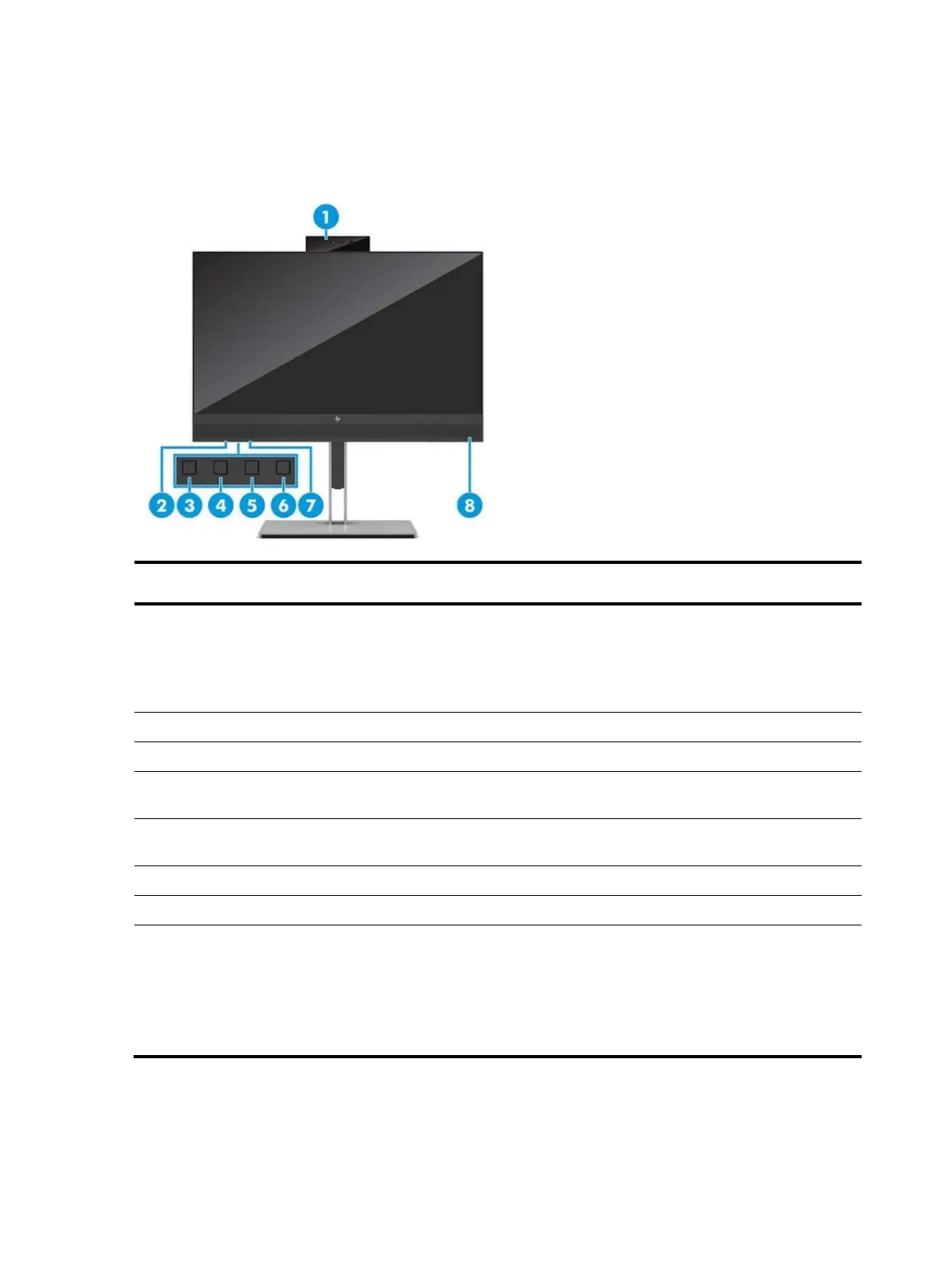6
Front components
To identify the components on the front of the monitor, use this illustration and table.
Table 1-1: Front components and their descriptions
Component
1 Camera
Allows you to video chat, record video, and
record still images.
NOTE: Camera functions vary depending on the
camera hardware and software installed on your
product.
2 Speaker mute light The mute button has been turned on.
3 Speaker mute button Mutes or restores speaker sound.
4 Speaker button (decrease sound) Decreases speaker volume incrementally while
you hold down the key.
5 Speaker button (increase sound)
Increases speaker volume incrementally while
you hold down the key.
6 Microphone mute button Mutes or restores microphone.
7 Microphone mute light The mute button has been turned on.
8 Power light White: The monitor is on.
Amber: The monitor is in a reduced power state
because of inactivity.
Blinking amber: The monitor is in a reduced
power state because of an Energy Saver
setting.
To identify the components on the rear of the monitor, use this illustration and table.