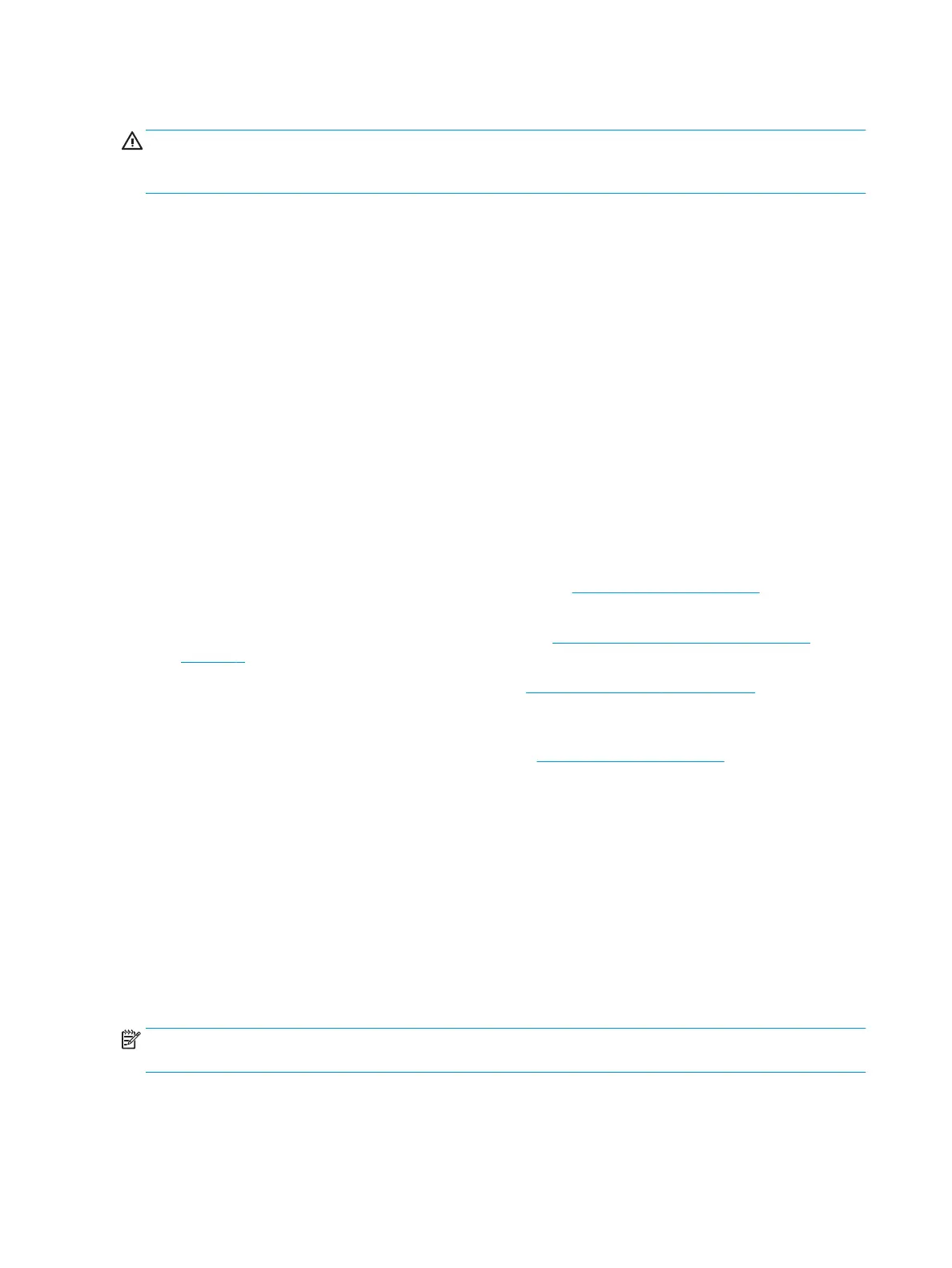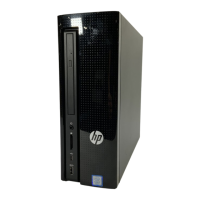Before you call for support
WARNING! When the computer is plugged into an AC power source, voltage is always applied to the system
board. To reduce the risk of personal injury from electrical shock and/or hot surfaces, be sure to disconnect
the power cord from the wall outlet and allow the internal system components to cool before you touch them.
If you are having problems with the computer, try the appropriate solutions as described in the previous
sections and summarized below to try to isolate the exact problem before calling for technical support.
● Check the power LED on the rear of the computer to see if it is ashing and listen for a series of beeps
emanating from the computer. The ashing lights and/or beeps are error codes that will help you
diagnose the problem. Refer to the
Maintenance and Service Guide (English only) for details.
● If the screen is blank, plug the monitor into a dierent video port on the computer if one is available. Or,
replace the monitor with a monitor that you know is functioning properly.
● If you are working on a network:
– Use a dierent network cable to connect your computer to the network.
– Connect a dierent computer with a dierent cable to the network.
If your problem is not resolved, the network jack on your computer or the network wall jack might be
faulty.
● If you recently added new hardware, remove the hardware.
● If you recently installed new software, uninstall the software.
● Comprehensive online technical support is also available at http://www.hp.com/support.
● If the computer will turn on but will not boot into the operating system, you may run the “pre-boot”
diagnostics utility, HP PC Hardware Diagnostics. Refer to Using HP PC Hardware Diagnostics UEFI
on page 5 for more information.
You may also access the Business Support Center (BSC) at http://www.hp.com/go/bizsupport for the latest
online support information, software and drivers, proactive notication, and access to a worldwide
community of peers and HP experts.
Comprehensive online technical support is also available at http://www.hp.com/support.
If it becomes necessary to call for technical assistance, be prepared to do the following to ensure that your
service call is handled properly:
● Before calling:
– Remove any hardware that was recently added to your system.
– Remove any software that was recently installed.
– Write down the product ID number, computer and monitor serial numbers, and the failure ID
produced by running the diagnostics, if applicable.
● Be in front of your computer when you call.
● Spend time troubleshooting the problem with the service technician.
NOTE: For sales information and warranty upgrades (HP Care Packs), call your local authorized service
provider or dealer.
6 Getting started