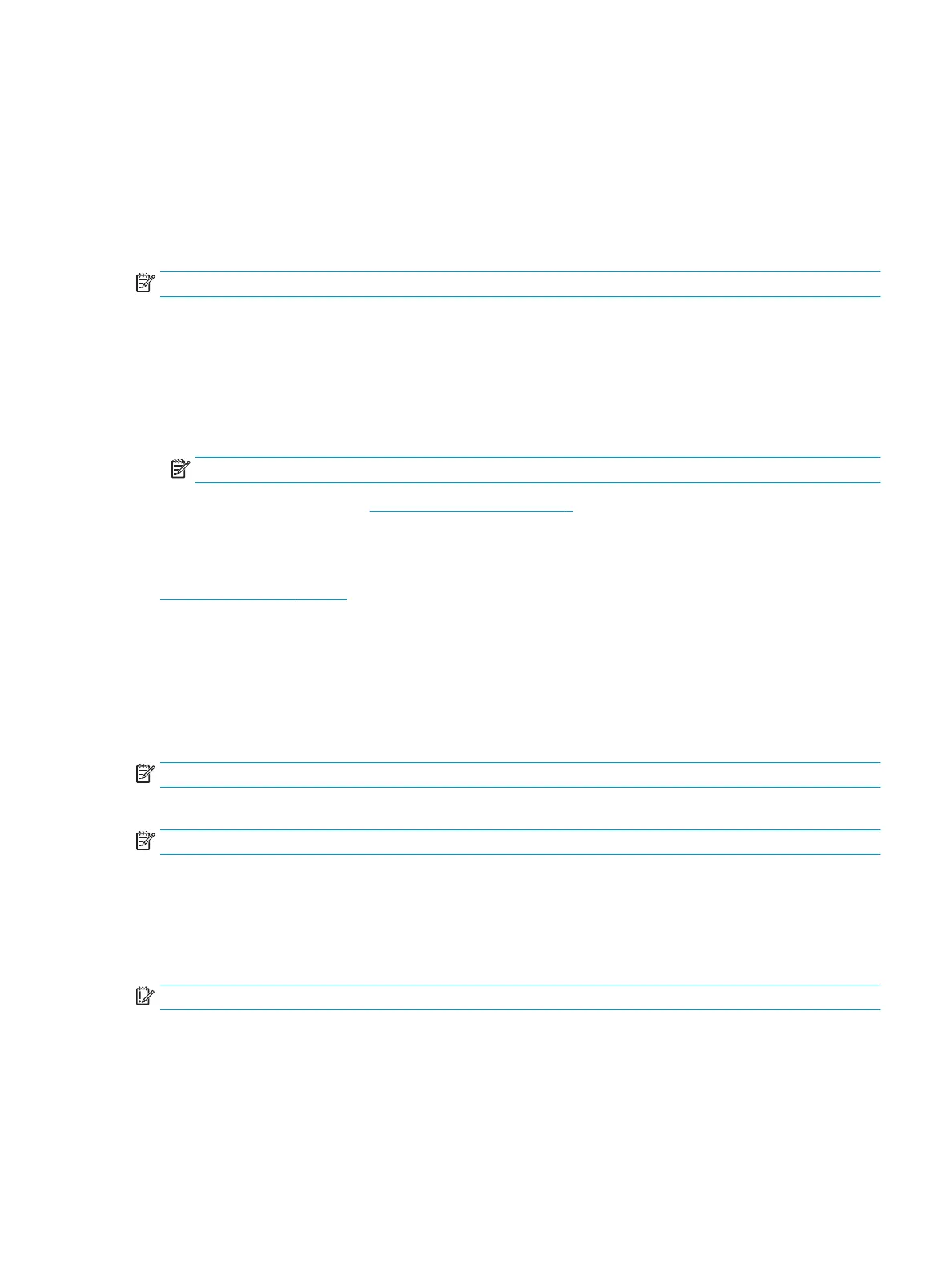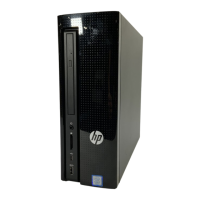Backing up, restoring, and recovering in Windows 10
This section provides information about the following processes. The information in the section is standard
procedure for most products.
● Creating recovery media and backups
● Restoring and recovering your system
For more information and steps, see the Get Help app.
NOTE: You must be connected to the Internet to access the Get Help app.
▲ Select the Start button, and then select the Get Help app.
Creating recovery media and backups
The following method of creating recovery media and backups is available on select products only. Choose
the method according to your computer model.
● Use Windows tools to create system restore points and create backups of personal information.
NOTE: If storage is 32 GB or less, Microsoft System Restore is disabled by default.
For more information, see Using Windows tools on page 7.
Creating HP Recovery media (select products only)
If you cannot create recovery media yourself, contact support to obtain recovery discs. Go to
http://www.hp.com/support, select your country or region, and then follow the on-screen instructions.
To create HP Recovery media:
▲ Insert the HP Recovery media, and then restart the computer.
Using Windows tools
You can create recovery media, system restore points, and backups of personal information using Windows
tools.
NOTE: If storage is 32 GB or less, Microsoft System Restore is disabled by default.
For more information and steps, see the Get Help app.
NOTE: You must be connected to the Internet to access the Get Help app.
▲ Select the Start button, and then select the Get Help app.
Restore and recovery
There are several options for recovering your system. Choose the method that best matches your situation
and level of expertise:
IMPORTANT: Not all methods are available on all products.
If you encounter issues 7