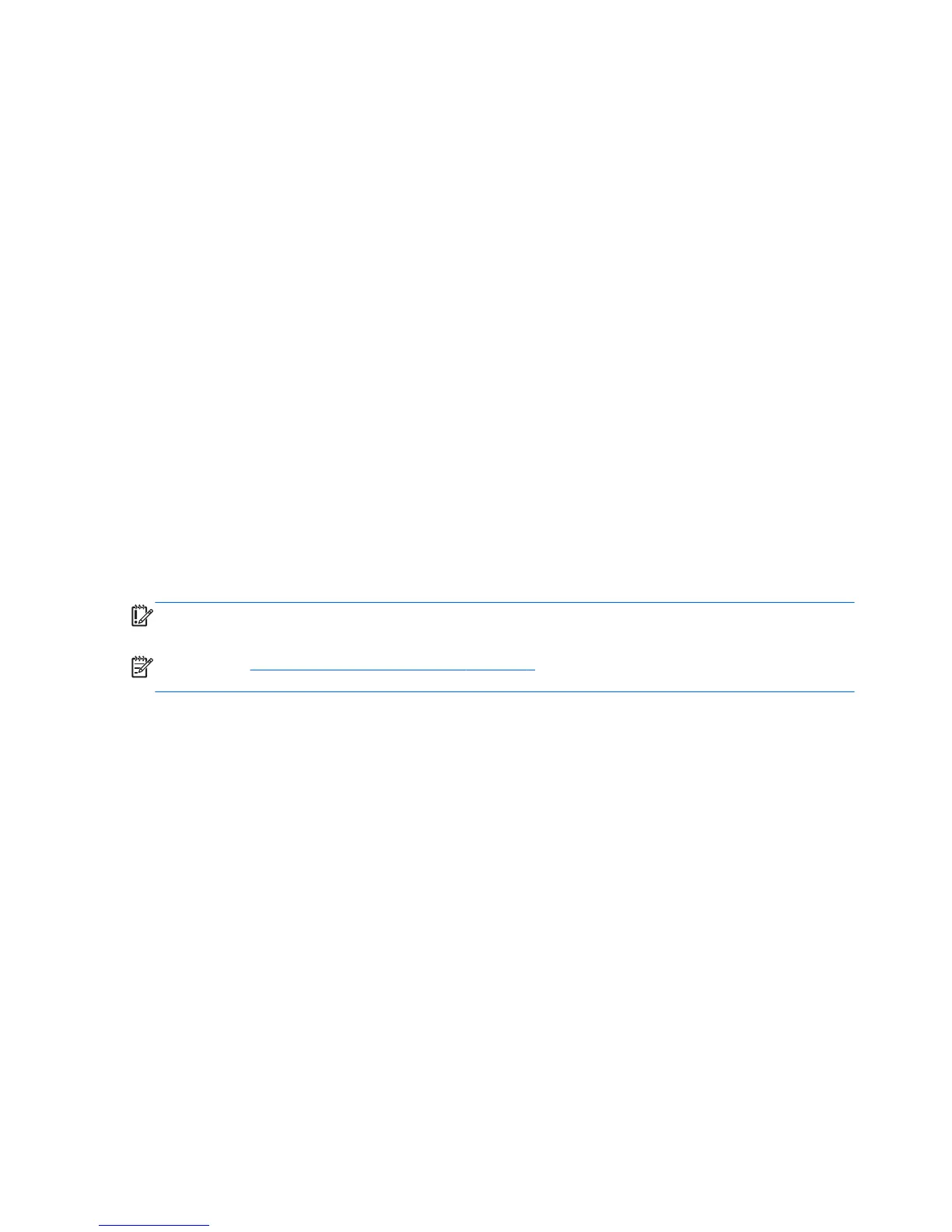1. From the Start screen, type control panel, and then select Control Panel.
2. Select Hardware and Sound, and then select Sound.
Webcam
Some computers include an integrated webcam. With the preinstalled software, you can use the
webcam to take a photo or record a video. You can preview and save the photo or video recording.
The webcam software enables you to experiment with the following features:
●
Capturing and sharing video
●
Streaming video with instant message software
●
Taking still photos
Video
Your HP computer is a powerful video device that enables you to watch streaming video from your
favorite websites and download video and movies to watch on your computer without needing to
connect to a network.
To enhance your viewing enjoyment, use the video port on the computer to connect an external
monitor, projector, or TV.
Your computer has the following external video port:
●
DisplayPort
IMPORTANT: Be sure that the external device is connected to the correct port on the computer,
using the correct cable. Check the device manufacturer's instructions if you have questions.
NOTE: See Getting to know your computer on page 4 for information about your computer's video
ports.
42 Chapter 5 Multimedia