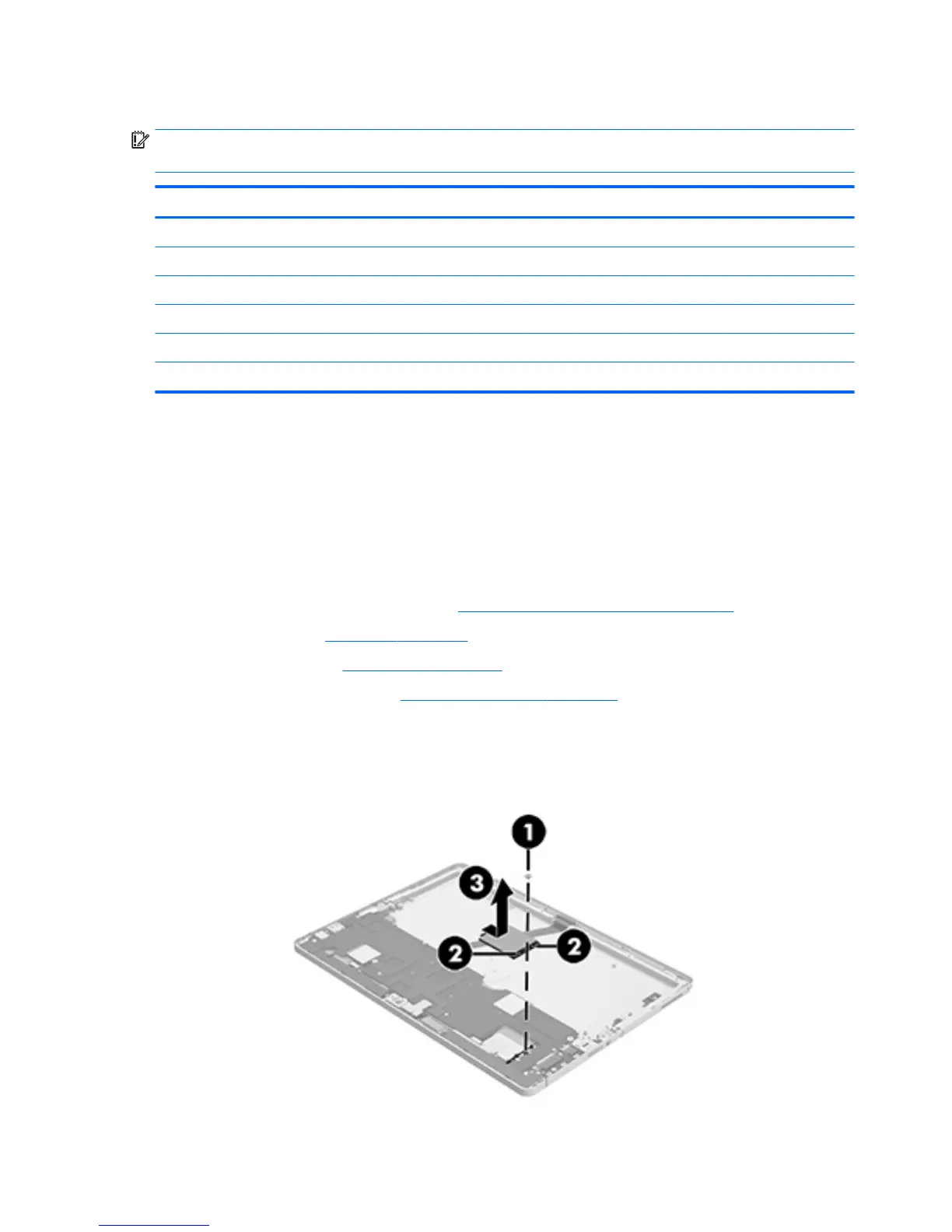WLAN module
IMPORTANT: Make special note of each screw and screw lock size and location during removal
and replacement.
Description Spare part number
WLAN module
WIGIG Module W/Bracket W/Cable 844884-001
11ac 2x2 INT 8260NGW SnfP2 806721-001
11ac 2x2 INT 8260NGW SnfP2NV 806722-001
INT 802.11AC 18260+BT4 2x2 810814-005
WLAN antenna 844869-001
Before removing the WLAN module, follow these steps:
1. Turn o the computer. If you are unsure whether the computer is o or in Hibernation, turn
the computer on, and then shut it down through the operating system.
2. Disconnect the power from the computer by unplugging the power cord from the computer.
3. Disconnect all external devices from the computer.
4. Remove the following components:
a. Keyboard (select products only) (see Keyboard (select products only) on page 29)
b. Back cover (see Back cover on page 30)
c. Display panel (see Display panel on page 31)
d. Touch controller board (see Touch controller board on page 33)
Remove the WLAN module:
▲
Remove 1 Phillips M2.0x2.0 screw (1), disconnect the 2 cables (2), slide the WLAN module to the right,
and then remove it (3).
34 Chapter 5 Removal and replacement procedures for Authorized Service Provider parts