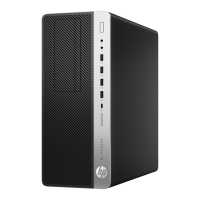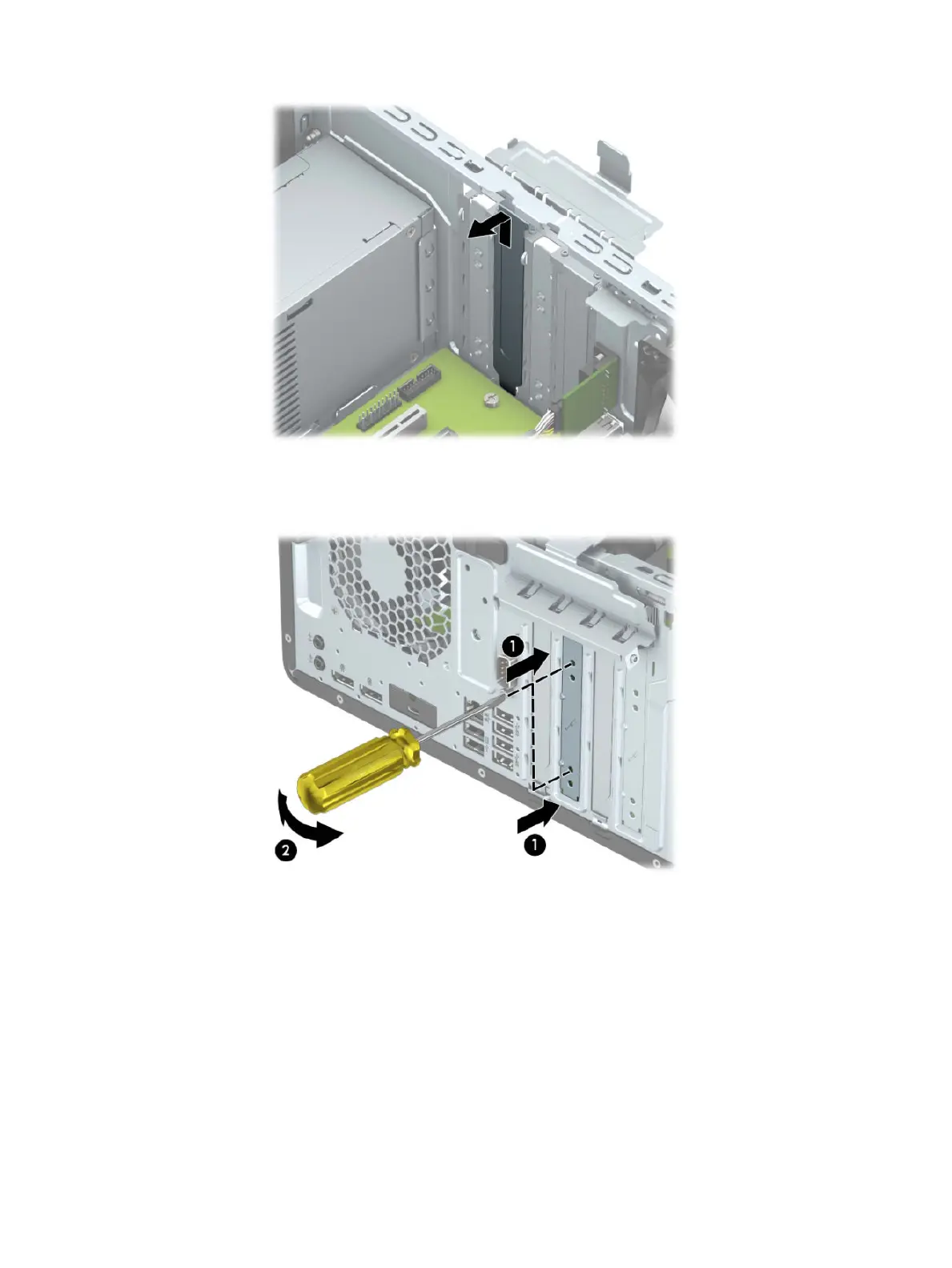 Loading...
Loading...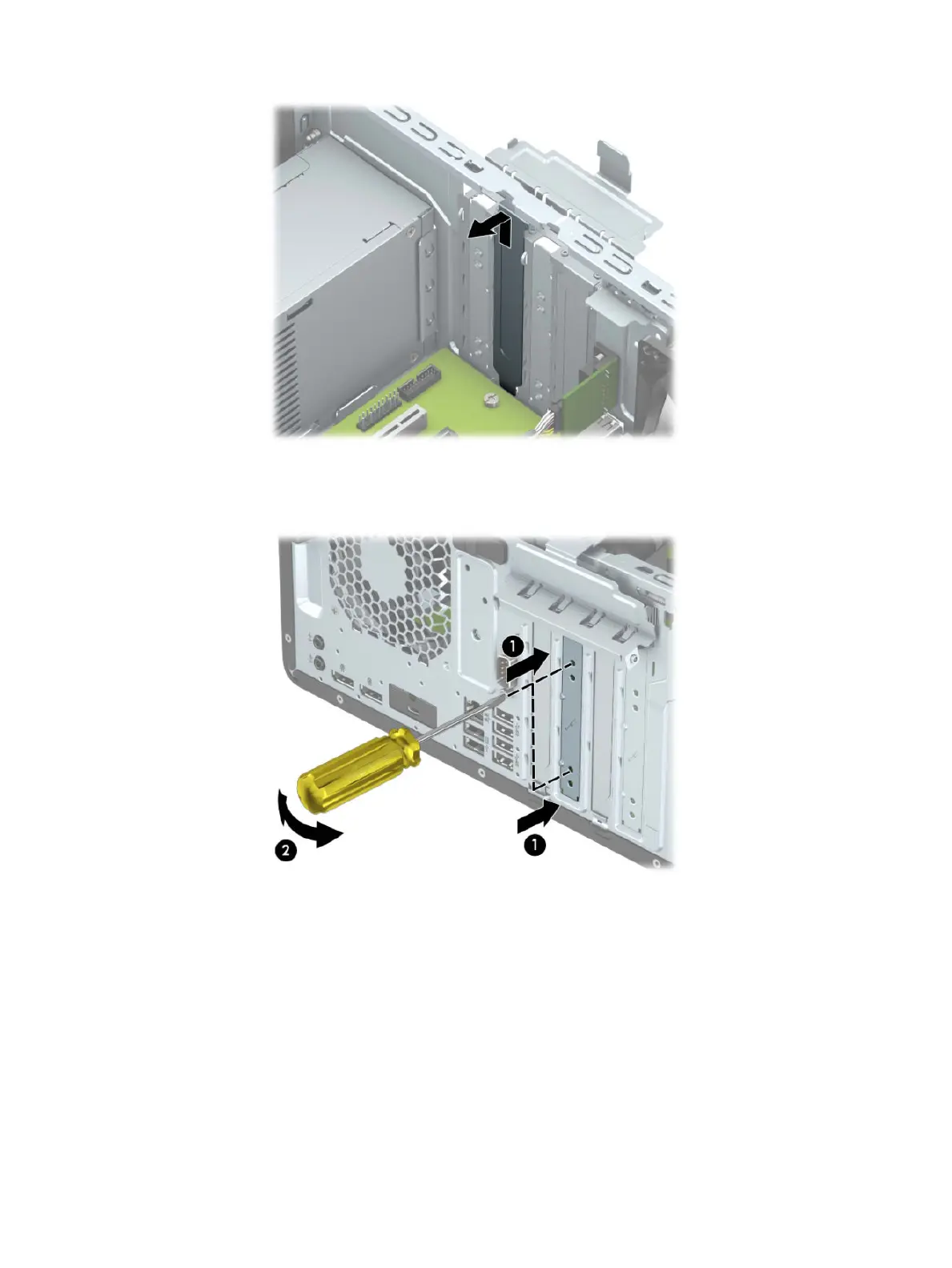
Do you have a question about the HP EliteDesk 880 G5 and is the answer not in the manual?
| Chipset | Intel Q370 |
|---|---|
| RAM | Up to 64 GB DDR4 |
| Operating System | Windows 10 Pro |
| Networking | Gigabit Ethernet, optional Wi-Fi |
| Processor | Intel Core i9-9900K |
| Storage | Up to 2TB HDD or 1TB SSD |
| Graphics | Intel UHD Graphics 630 or optional discrete graphics |
| Form Factor | Small Form Factor |
| Ports (Front) | USB 3.1 Gen 1, USB-C, headphone/microphone combo jack |
| Ports (Rear) | DisplayPort |
| Expansion Slots | M.2 |