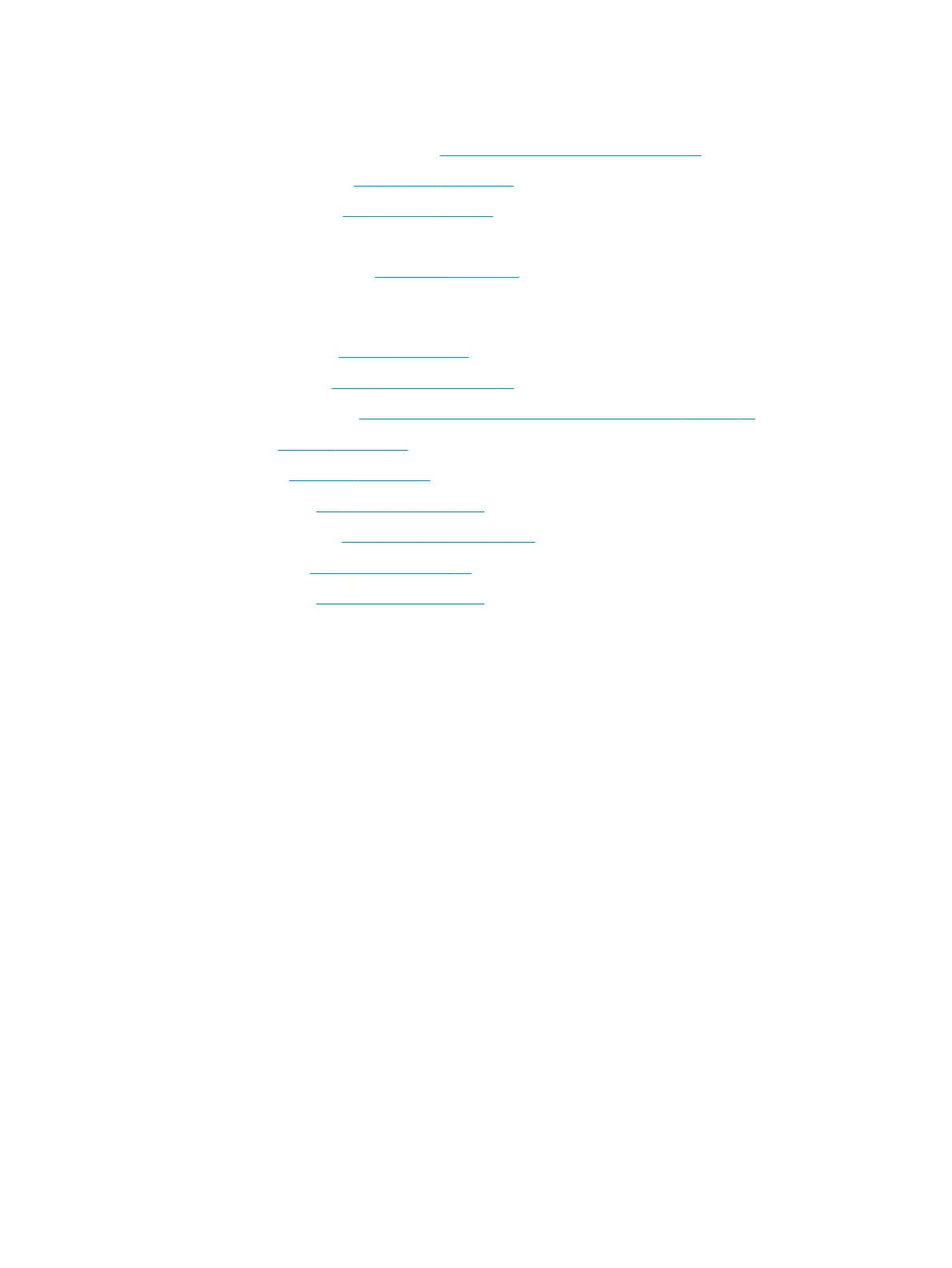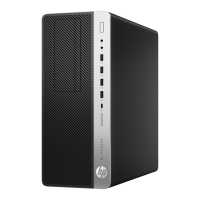System board
1. Prepare the computer for disassembly (Preparation for disassembly on page 17).
2. Remove the access panel (Access panel on page 18).
3. Remove the front bezel (Front bezel on page 19).
4. Disconnect the power and data cables from the rear of the drives in the drive cage.
5. Rotate the drive cage up (see Drive cage on page 29)
6. When replacing the system board, make sure the following components are removed from the defective
system board and installed on the replacement system board:
● Memory modules (Memory on page 26)
● Expansion cards (Expansion cards on page 48)
● M.2 solid-state drive (Removing and installing an M.2 SSD storage card on page 45)
● Fan sink (Fan sink on page 58).
● Processor (Processor on page 61)
● WLAN module (WLAN module on page 62)
● Optional rear port (Optional rear port on page 53)
● Option board (Option board on page 57)
● WLAN module (WLAN module on page 62)
66 Chapter 4 Removal and replacement procedures