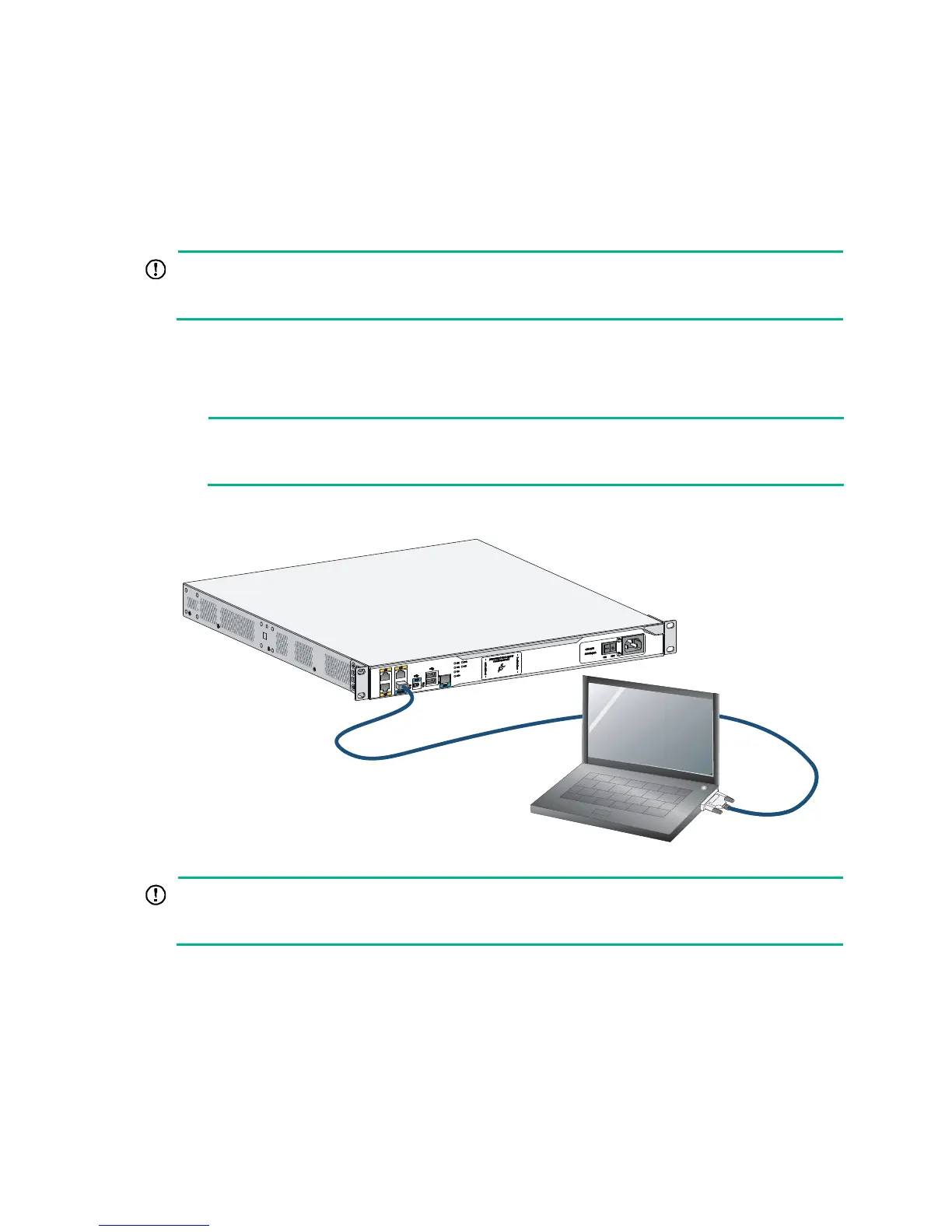29
Logging in through the console port
Connecting a console cable
You can log in only through the console port by using a console or USB console cable the first time
you log in to your router.
IMPORTANT:
When you connect a PC to a powered-on router, connect the RJ-45 connector to the router after
connecting the DB-9 connector of the console cable to the PC.
To connect a console cable:
1. Plug the DB-9 female connector to the serial port of the configuration terminal.
2. Connect the RJ-45 connector to the console port of the router.
NOTE:
If the configuration terminal does not have an RS-232 serial port, a serial adapter is required to
connect the console cable to a USB port on the terminal.
Figure 36 Connecting the console cable
IMPORTANT:
Download and install the USB console driver program before configuring the device when you
connect the device through a USB console cable.
To connect a USB cable:
1. Connect the USB port to the PC.
2. Connect the other end to the USB console port of the router.
