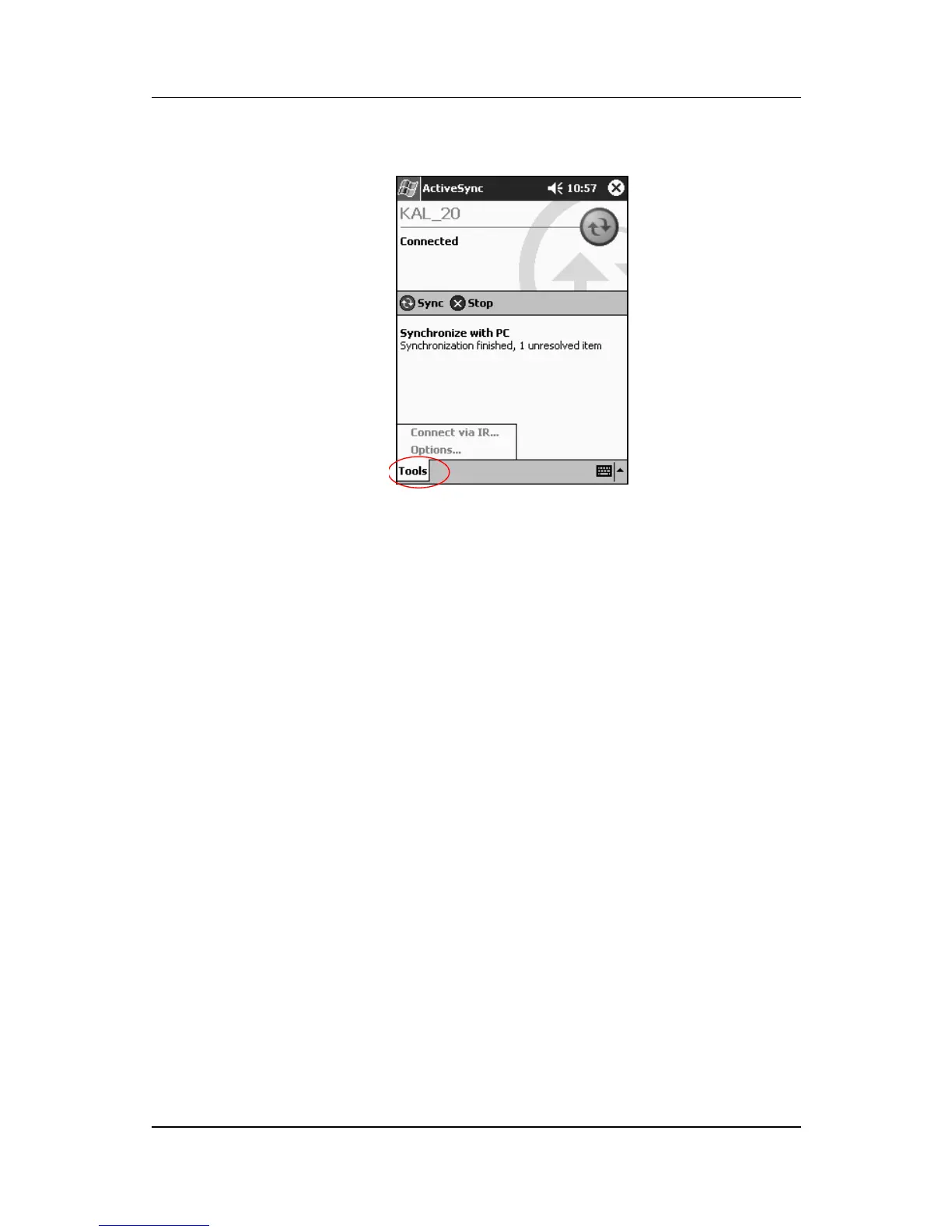Connecting
Reference Guide 2–5
DRAFT - Revised 10/16/02
hp CONFIDENTIAL 11/27/02
File: ch2-Connecting.fm PN: 293146-001
9. Tap Tools.
10. Tap Connect via IR.
11. Align the IR ports to establish a connection.
12. Move the devices away from each other to disconnect.
Changing Synchronization Settings
You can modify your synchronization settings for Microsoft
ActiveSync to:
■ Change when your iPAQ h2200 synchronizes with your
computer
■ Change when your iPAQ h2200 synchronizes with your
server
■ Change the type of connection from your iPAQ h2200 to
your computer (for example, serial, USB, infrared
connections, or Bluetooth)
■ Select the files and information to synchronize with your
computer
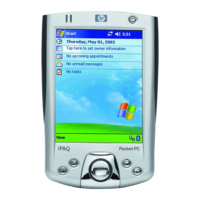