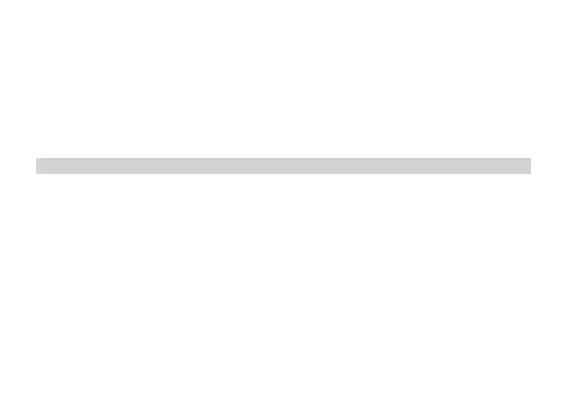13
Come rifiutare una chiamata
Se arriva una chiamata alla quale non si desidera rispondere, premere il tasto di risposta per 2
secondi per rifiutare la chiamata.
Come effettuare una chiamata
La chiamata può essere fatta attraverso:
A. Attivazione vocale
Per utilizzare la funzione di attivazione vocale, il telefono cellulare deve supportare la funzione di
composizione vocale. Per maggiori dettagli sulla funzione di composizione vocale, vedere le istruzioni
per l’uso del telefono cellulare.
1. Premere il tasto di risposta sull’auricolare per una volta.
2. Dopo un breve tono, pronunciare il nome della persona che si desidera contattare (se è
stata registrata nel telefono).
3. Il telefono comporrà automaticamente il numero. I dettagli della chiamata vengono visualizzati
nello schermo del telefono.