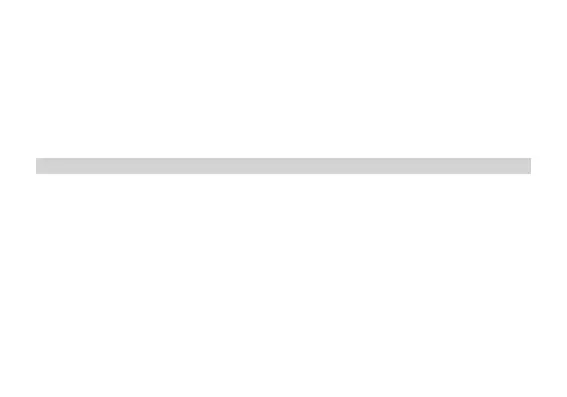13
Rejecting a Call
When a call comes and you do not want to answer it, you can press the “Talk” button for two
seconds to reject the call.
Making a Call
You can make a call through:
A. Voice activation
To use voice activation, the mobile phone must support voice dialing. For details on voice dialing,
please see your phone’s user’s guide.
1. Press the “Talk” button once on your Headset.
2. After a short tone sounds, speak the name of the person to whom you wish to connect
(if he or she has a voice tag in your phone).
3. The phone automatically dials the number. You can see the details of the call from the
phone’s screen.