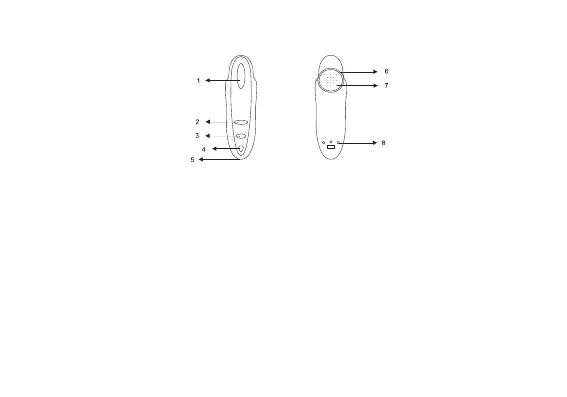3
Caractéristiques du casque
1. Bouton Talk : allume/éteint le casque, répond à un appel/raccroche, associe le casque à un
appareil et permet de composer par numérotation vocale.
2. Bouton Volume Up : augmente le volume de l’écouteur.
3. Bouton Volume Down : diminue le volume de l’écouteur.
4. Voyant lumineux : indique l’état du casque.
5. Microphone : reçoit le son externe.
6. Oreillette : maintient le casque dans l’oreille.
7. Écouteur : émet le son entrant.
8. Port de charge : charge la batterie.