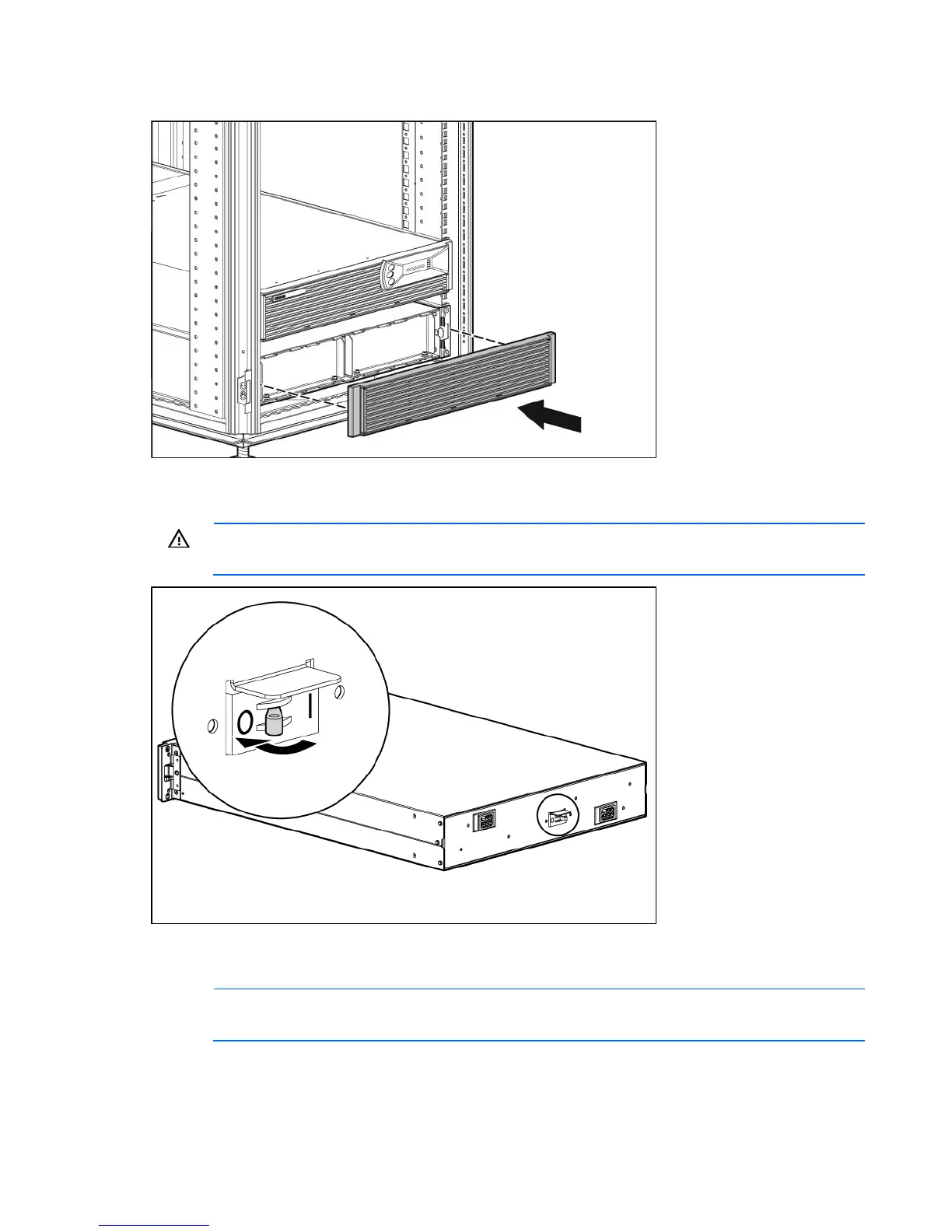Installation 25
Attaching the ERM front bezel
Switching off the ERM circuit breaker
WARNING: To prevent personal injury from electric shock or damage to the equipment,
verify that the circuit breaker is in the Off position.
Connecting the ERM to the UPS
NOTE: Before connecting an ERM to a UPS, remove the label from the ERM connector.