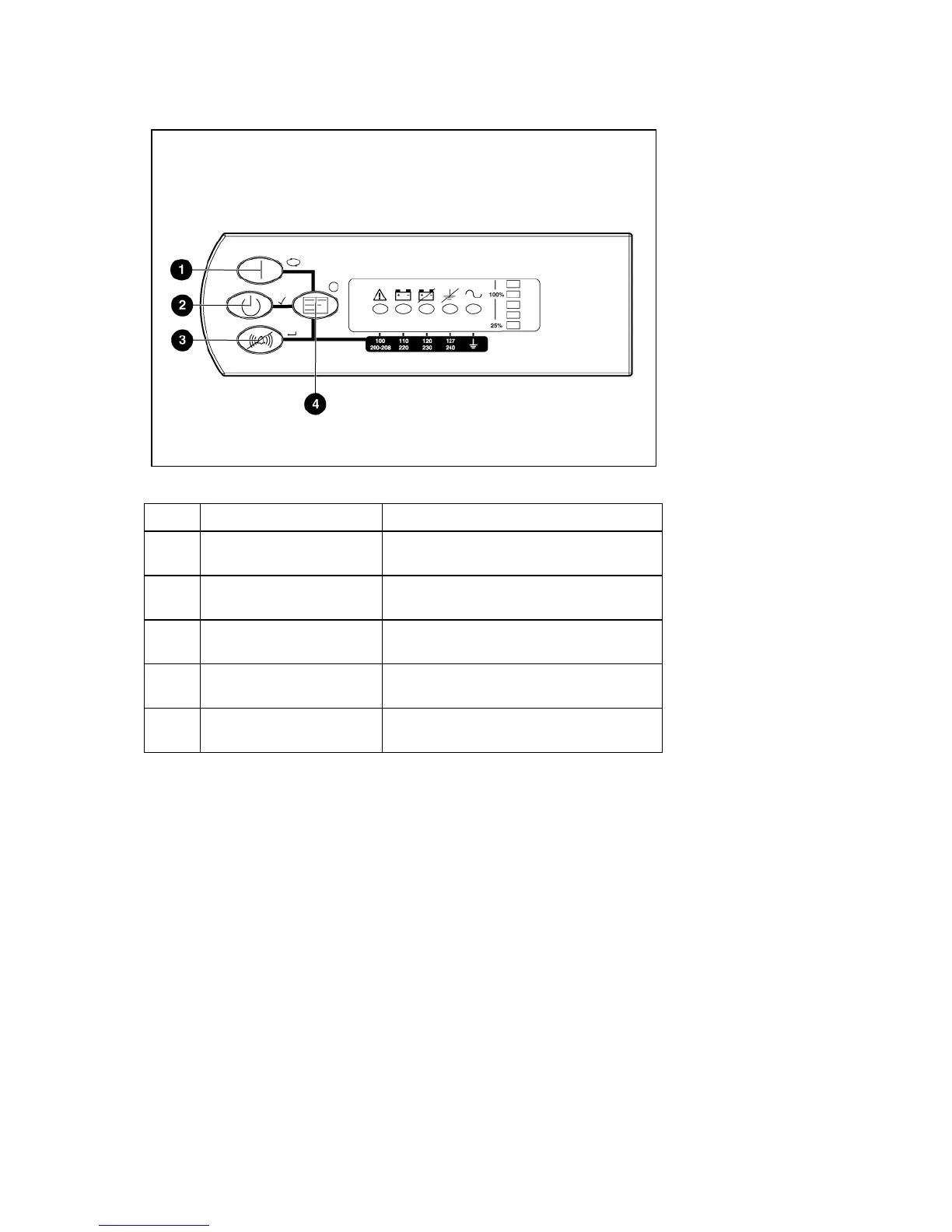Component identification 7
UPS front panel controls
The front panel is shown with the bezel removed.
Item Description Function
1 On button
Powers up the UPS ("Starting power to the
load" on page 24)
2 Standby button
Places the UPS in Standby mode (on page
27)
3 Test/Alarm Reset button
Silences UPS alarms ("Silencing an audible
alarm" on page 31)
Initiates a self-test ("Initiating a self-test" on
page 30)
4 Configure button
Places the UPS in Configure mode (on
page 28)