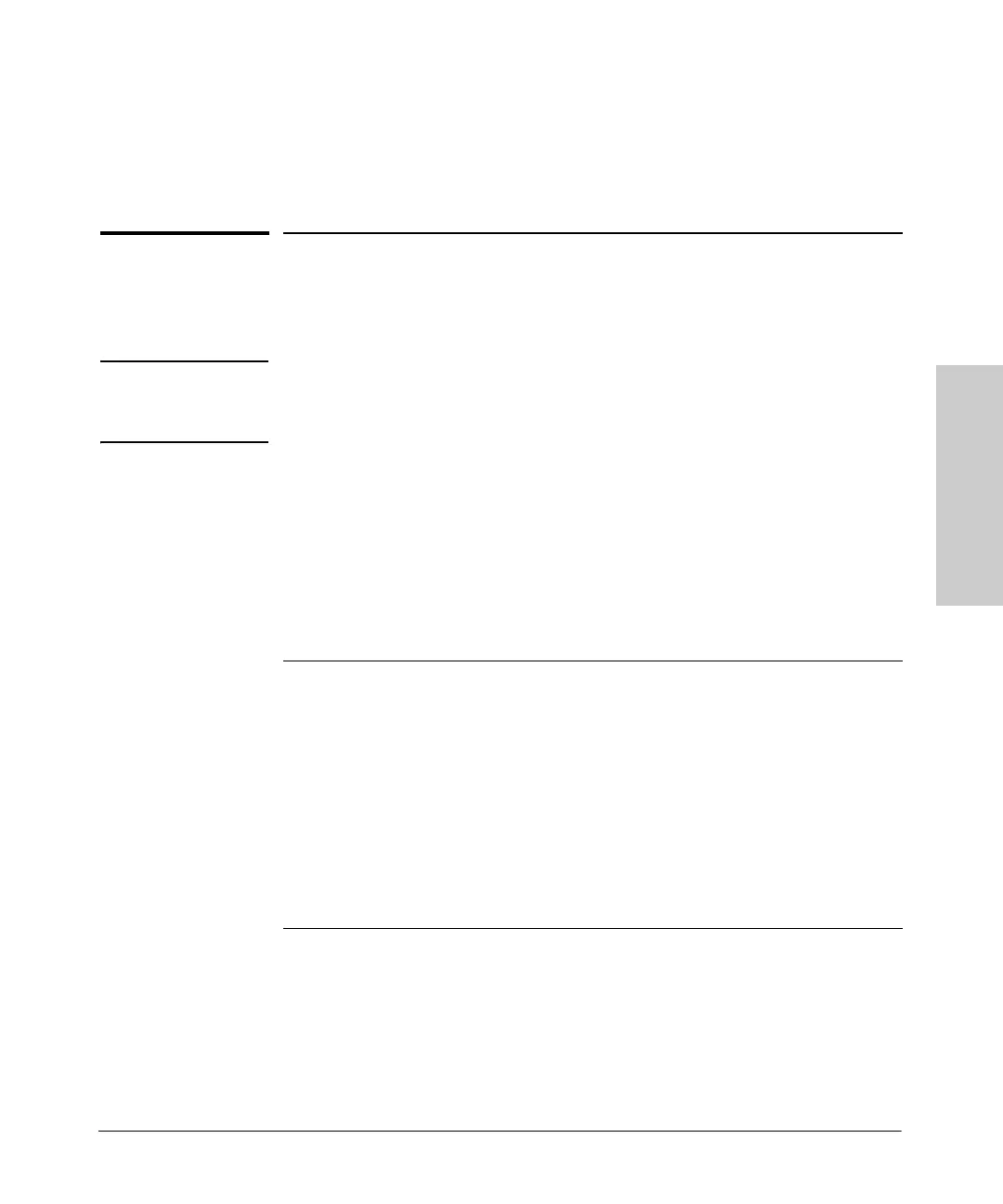B-1
Switch Ports and Network
Cables
B
Switch Ports and Network Cables
This appendix includes switch connector information and network cable
information for cables that should be used with the Switch 2600 and 2600-PWR
Series devices, including minimum pin-out information and specifications for
twisted-pair cables.
Note Incorrectly wired cabling is the most common cause of problems for LAN
communications. HP recommends that you work with a qualified LAN cable
installer for assistance with your cabling requirements.
Switch Ports
The fixed RJ-45 10/100/1000Base-T ports on the switch accept 100-ohm
unshielded and shielded twisted-pair cable with RJ-45 connectors as
described on the next page.
Twisted-Pair Cables
Note on 1000Base-T Cable Requirements. The Category 5 networking
cables that work for 100Base-TX connections should also work for
1000Base-T, as long as all four-pairs are connected. But, for the most robust
connections you should use cabling that complies with the Category 5e
specifications, as described in Addendum 5 to the TIA-568-A standard (ANSI/
TIA/EIA-568-A-5).
10 Mbps Operation Category 3, 4, or 5 100-ohm unshielded twisted-pair (UTP)
or shielded twisted-pair (STP) cable, complying with IEEE
802.3 Type 10Base-T specifications, fitted with RJ-45
connectors
100 Mbps Operation Category 5 100-ohm UTP or STP cable, complying with
IEEE 802.3u 100Base-TX specifications, fitted with RJ-45
connectors
1000 Mbps Operation Category 5 100-ohm 4-pair UTP or STP cable, complying
with IEEE 802.3ab 1000Base-T specifications, fitted with
RJ-45 connectors—Category 5e or better is recommended
(please see “Note on 1000Base-T Cable Requirements”,
below)