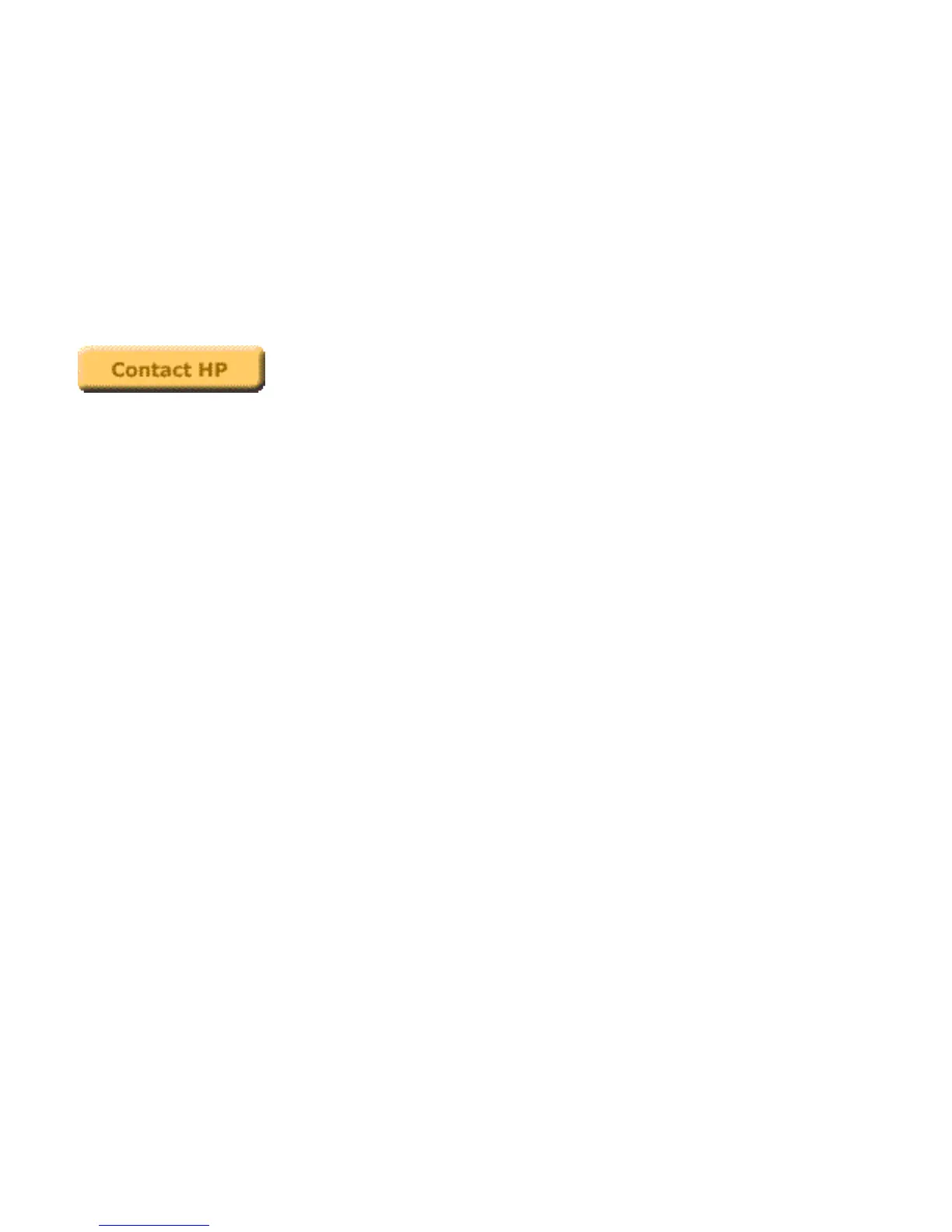03 LAN Error: EXTERNAL LOOPBACK
The print server is incorrectly connected to the network or is defective.
Make sure that your print server is correctly attached to your network. In addition, check all other cabling
and connectors.
For help in correcting this error, please check your print server documentation (the Jetdirect
200m/250m Setup Poster or the User's Guide on the Jetdirect CD-ROM), or contact HP Jetdirect
technical support. Click on the button below for information on contacting HP.
