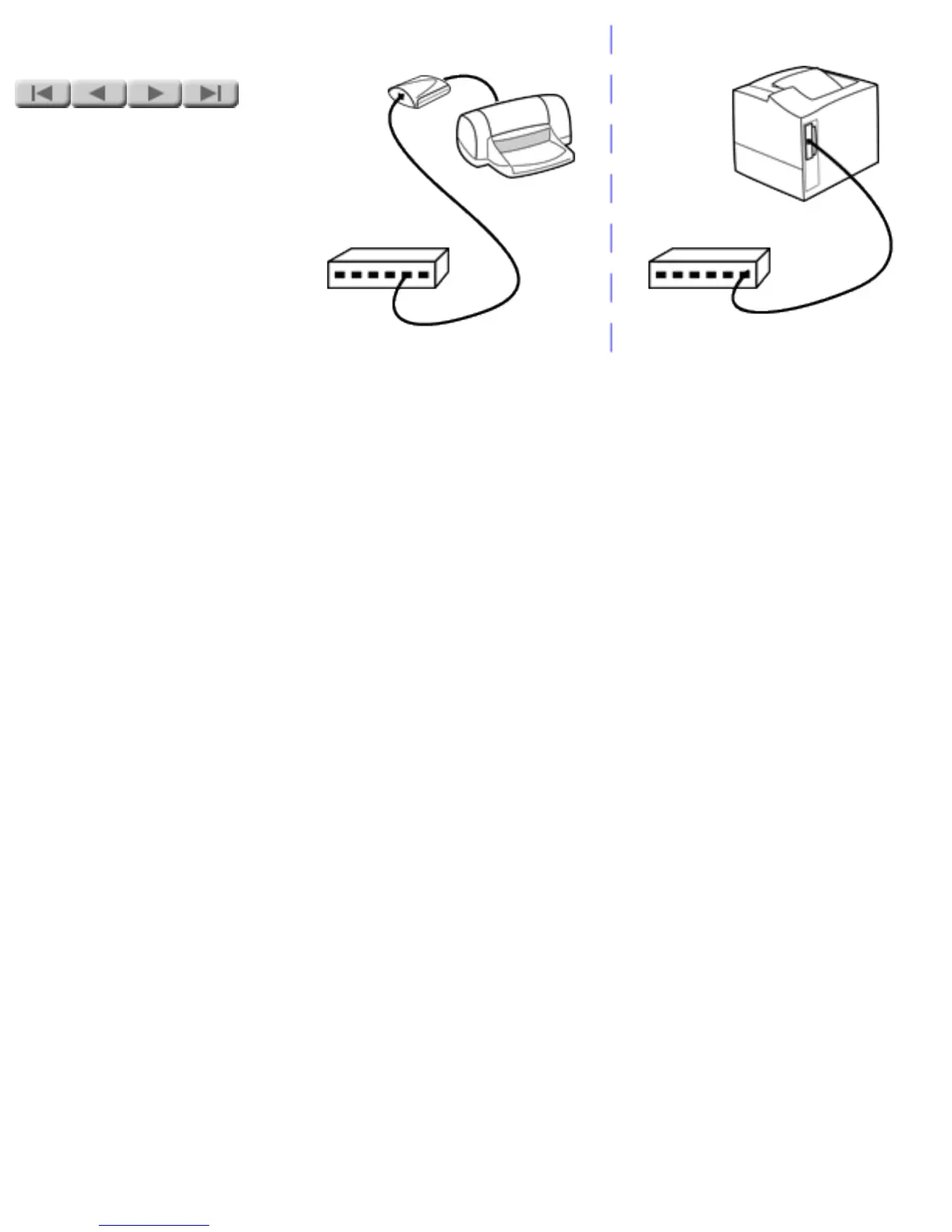INSTALLING A NETWORK
PRINTER
Setting up the
hardware
The first stage of installing a
network printer is setting up the
hardware. There are two steps to
this: setting up the printer
hardware and connecting the
print server.
Set up the printer hardware --
Remove any shipping materials.
Install the paper trays and ink or
toner cartridges (as appropriate).
Add paper. Plug in the power
cord and switch on the power.
Print a test page. Do not connect
the printer to your computer.
(For detailed instructions, check
your printer manual or setup
poster.)
Connect the print server --
There are a couple of different
cases to consider:
● If you use an external
print server: Switch off
the printer's power.
Connect the printer cable
(USB or parallel, as
appropriate) between the
printer and the print
server. Connect the
network cable to the
print server. Switch on
the printer's power. Plug
in the print server's
power cord. Push the
Test button on the print
server to print a
configuration page on the
printer; this tests the
connection between the
print server and the
printer. (For detailed
instructions, check your
print server manual or
setup poster.)
