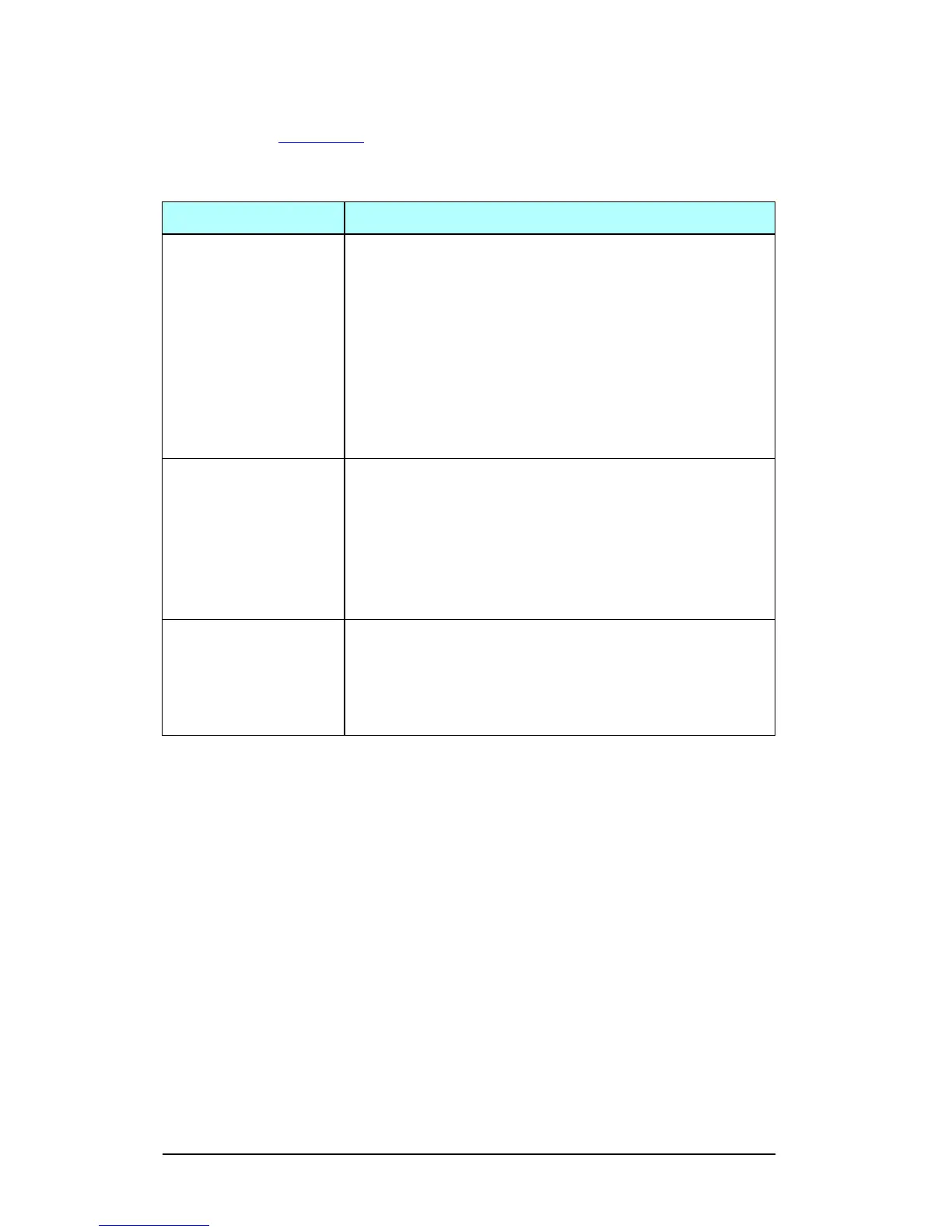10 HP Jetdirect Configuration Page ENWW
Security Settings
Information in this section of the Jetdirect configuration page is
described in Table 9.4
.
Table 9.4 Security Settings (1 of 2)
Message Description
Admin Password: Specifies whether an IP Administrator password has been
configured on the print server. This password is shared by
Telnet, the embedded web server, and HP Web JetAdmin
to control access to print server configuration parameters.
Up to 16 case-sensitive, alphanumeric characters can be
used.
Not Set: An Administrator password has not been set.
Set: An Administrator password has been set.
(The password may be cleared from the print server through
a cold reset.)
Secure Web: Specifies the use of encrypted communications between a
browser and the HP Jetdirect embedded Web server.
Optional (HTTPS/HTTP): Allows unencrypted
communications using standard HTTP ports, as well as
encrypted communications using HTTPS (secure HTTP).
HTTPS Required: Only encrypted communications on
HTTPS is allowed.
Cert Expires: Specifies the expiration date of the digital certificate for
SSL/TLS encrypted security. The date is in UTC format (for
example, “2002-10-02 12:45 UTC”).
Not Applicable: displayed if a digital certificate has not been
installed.
