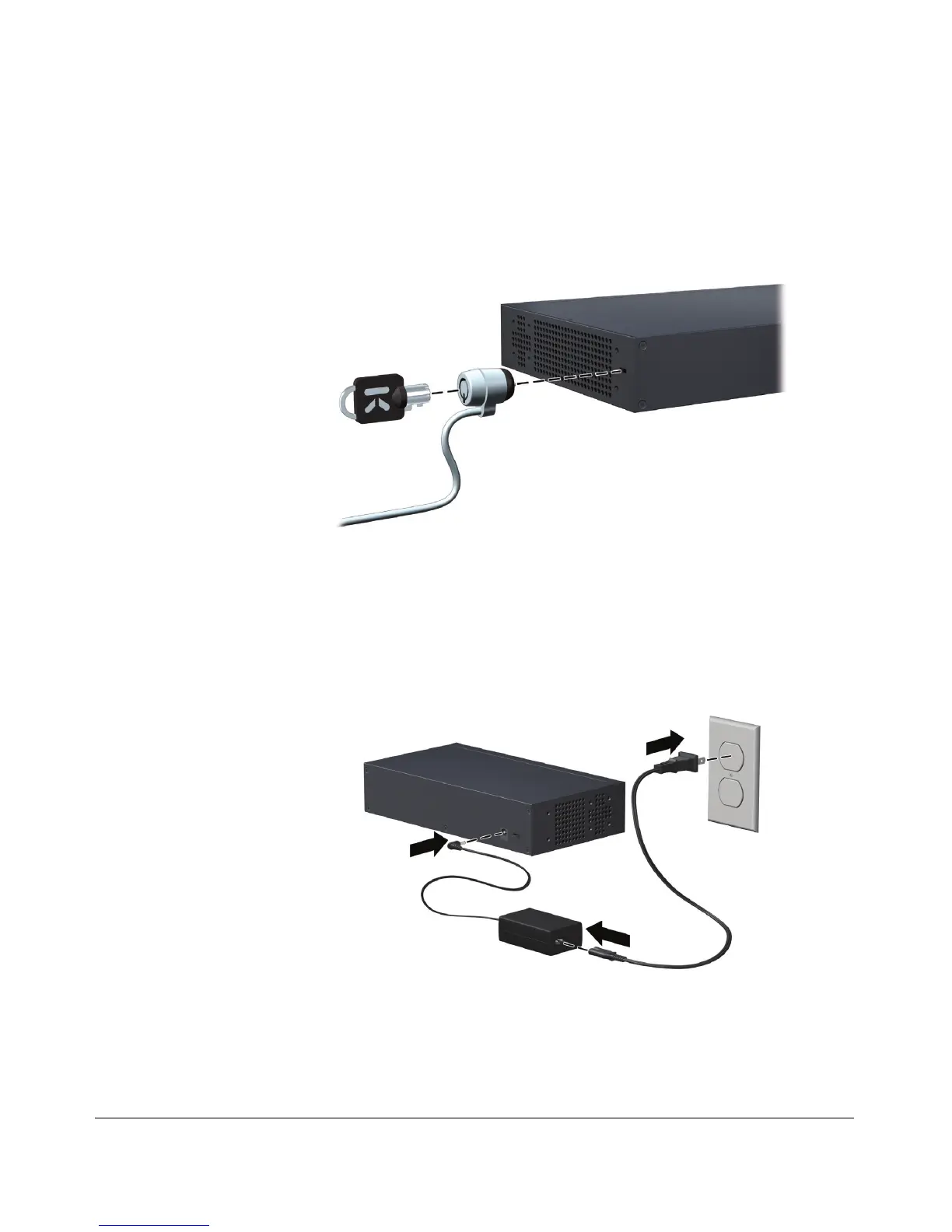2-14
Installing the Switch
Installation Procedures
Using a Kensington Security Cable
To prevent unauthorized removal of the switch, you can use a Kensington Slim
MicroSaver security cable (not included) to attach the switch to an immovable
object.
Figure 2-9. Using a security cable with the switch
4. Connect the Switch to a Power Source
1. Plug the AC/DC adapter’s power cord into the switch, and then plug the
AC/DC power adapter into a nearby AC power source.
Figure 2-10. Connecting power to the switch
2. Re-check the LEDs during self test. See “LED Behavior” on page 2-8.