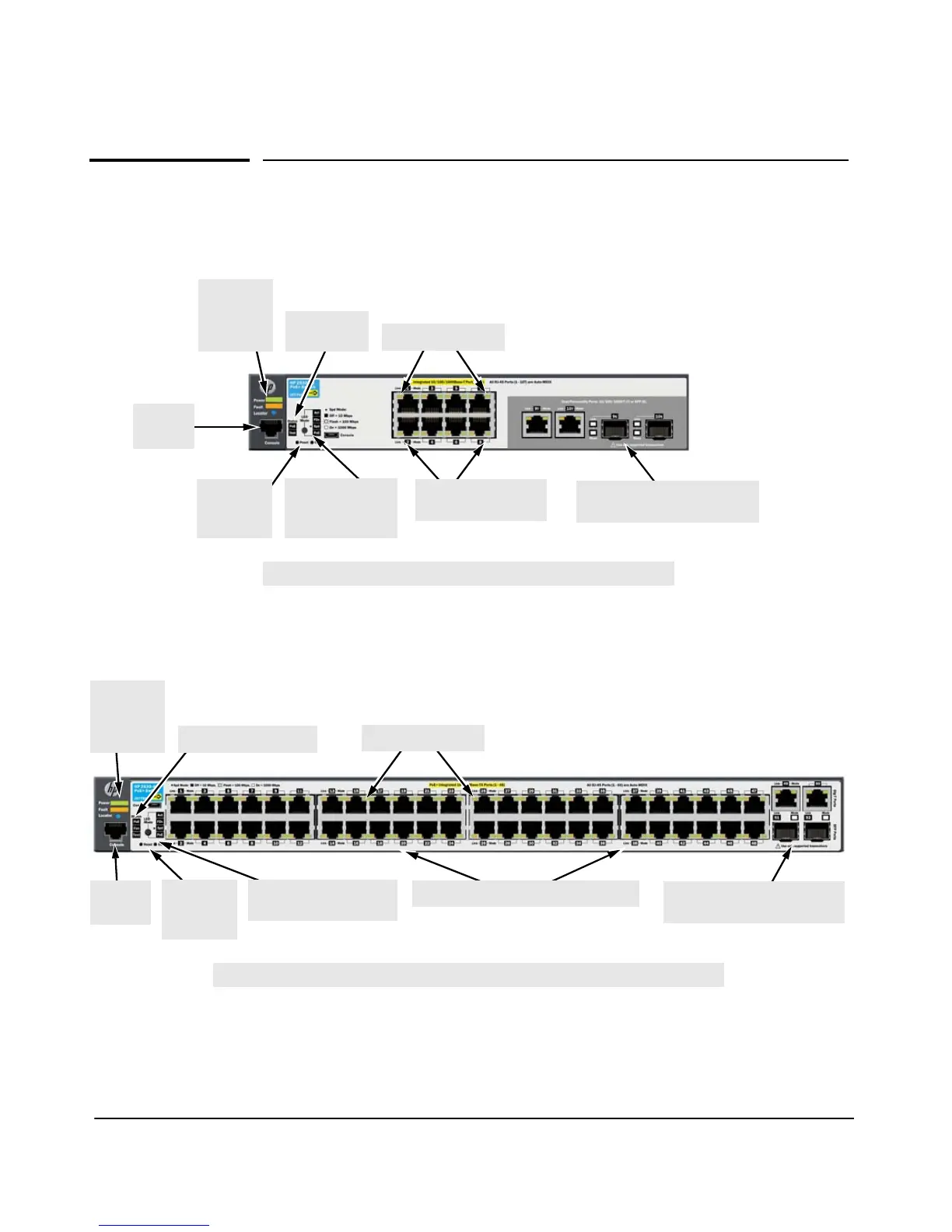1-5
Introducing the Switch
Front of the Switch
Front of the Switch
The following image represents the characteristics of all of the HP 2530 8-port
Gigabit Ethernet and Fast Ethernet switches.
The following image represents the characteristics of the HP 2530 24-port and
48-port Fast Ethernet switches.
HP 2530-8G-PoE+ Switch (J9774A)
Power,
Fault, and
Locator
LEDs
Test and
Status LEDs
Switch port LEDs
LED Mode select
button and
indicator LEDs
Reset and
Clear
buttons
10/100/1000BASE-T
RJ-45 PoE+ ports
1
Console
Port
1
All 10/100/1000BASE-T RJ-45 ports have the Auto-MDIX feature.
Dual-personality ports
(10/100/1000BASE-T or SFP)
HP 2530-48-PoE+ Switch (J9778A)
Power,
Fault, and
Locator
LEDs
Test and Status LEDs
Switch port LEDs
LED Mode select button
and indicator LEDs
Reset and
Clear
buttons
10/100BASE-TX RJ-45 PoE+ ports
1
Two 10/100/1000BASE-T ports
1
and two SFP slots
Console
Port
1
All 10/100BASE-TX and 10/100/1000BASE-T RJ-45 ports have the Auto-MDIX feature.