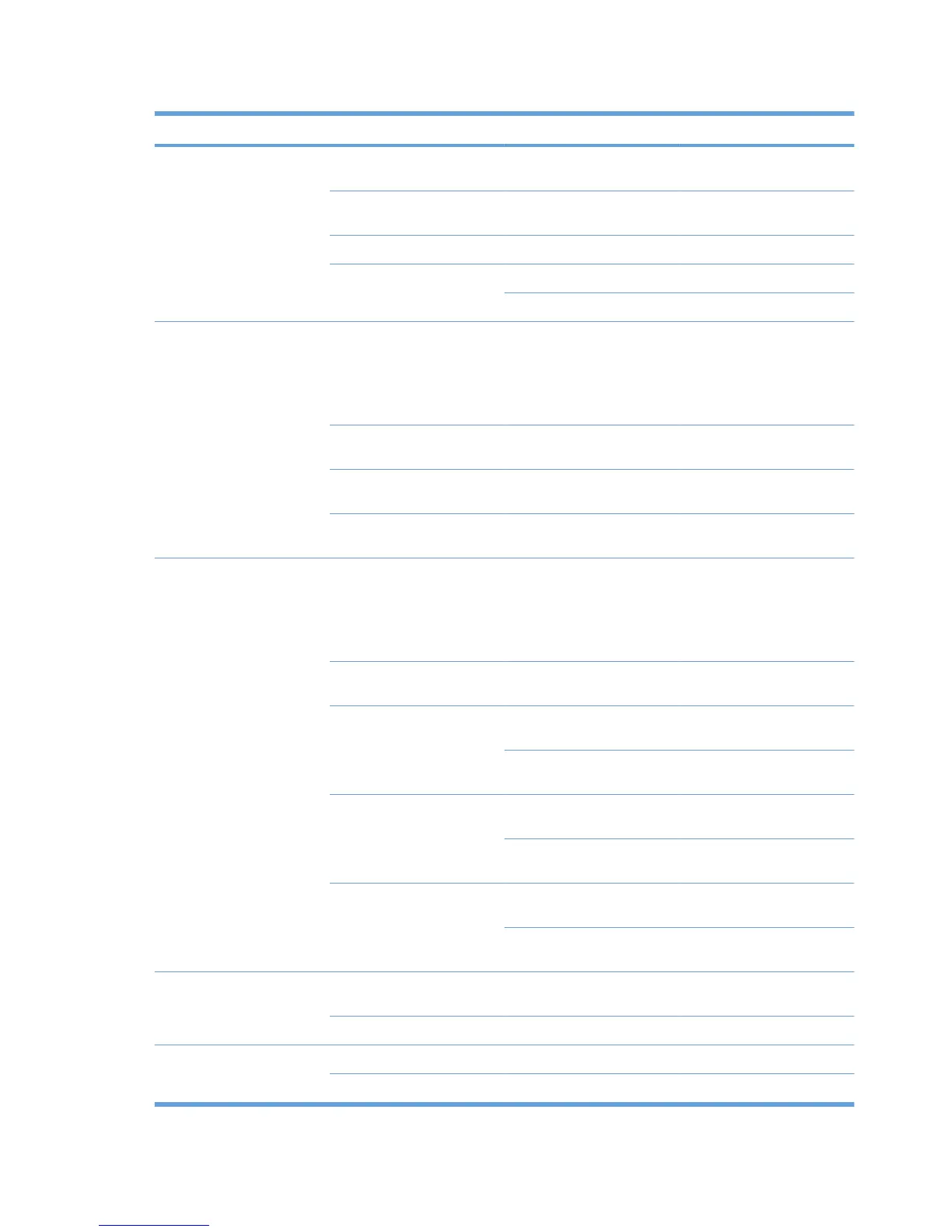Table 5-1 HP Jetdirect ew2500 802.11g Wireless Print Server status lights
Light State Color Description
USB Solid Green USB cable connected, fully
operational.
Off — USB cable not connected, not
operational.
Solid Yellow Error condition.
Blinking Green Software attention.
Yellow Hardware attention.
Wired Off —
●
Initializing.
●
Being used in a wireless
configuration.
●
Power is off.
Solid Green Link exists, good signal
strength.
Flickering Green Network activity, good signal
strength.
Blinking (fast) Green Test Button pressed, good
signal.
Wireless Off —
●
Initializing.
●
Being used in a wired
configuration.
●
Power is off.
Blinking (slow) Blue Running a self test, scanning,
or there is no link.
Solid Blue Wireless link exists, good
signal strength.
Amber Wireless link exists, weak
signal strength.
Flickering Blue Network activity, good signal
strength.
Amber Network activity, weak signal
strength.
Blinking (fast) Blue Test Button pressed, good
signal.
Amber Test Button pressed, weak
signal.
Link Solid Green Successfully linked to the
network.
Off — No link.
Act Solid Yellow Network transmission activity.
Off — No activity.
30 Chapter 5 Troubleshooting ENWW
