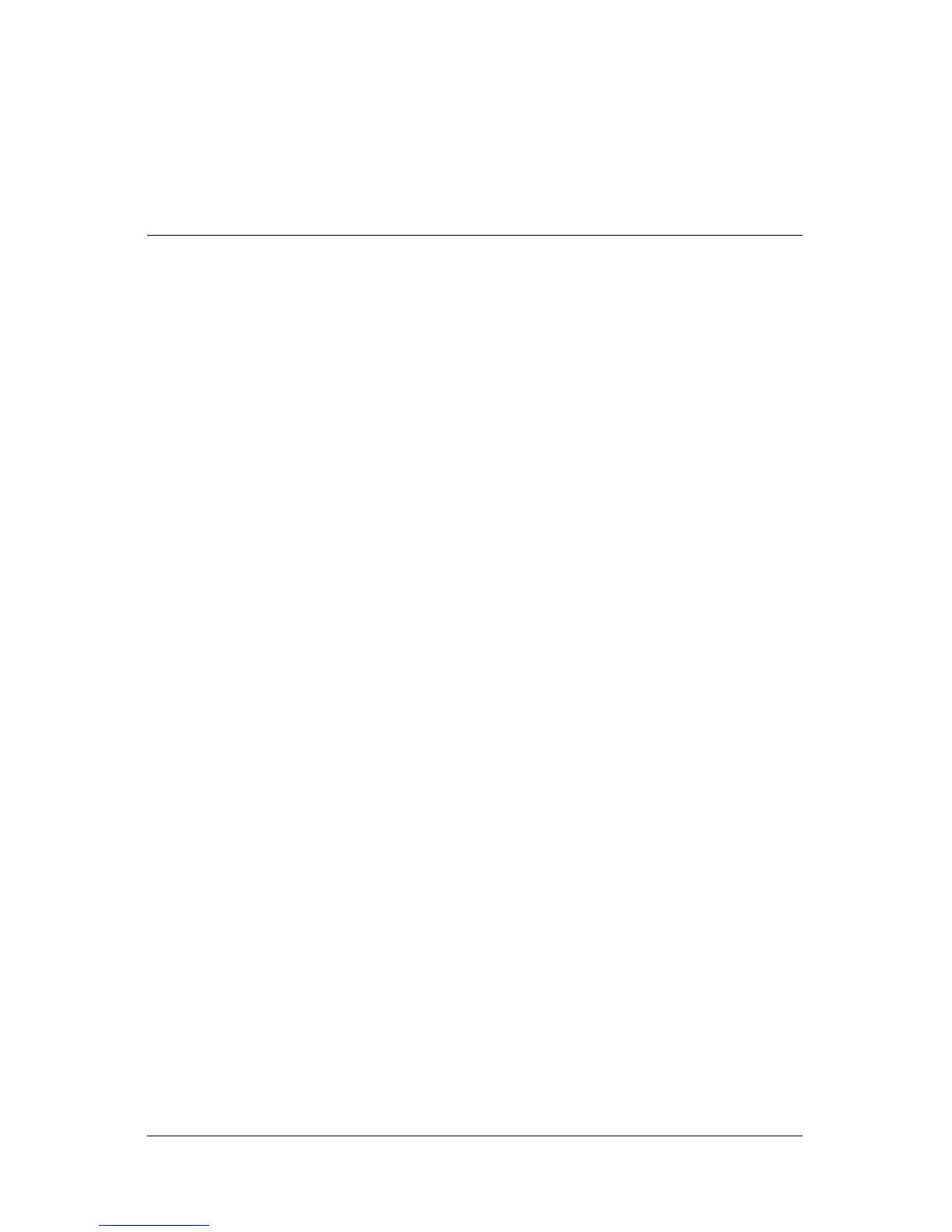1
Product Features
The Flat Panel Display has an active matrix, thin-film transistor
(TFT), liquid crystal display (LCD). The monitor features
include:
L1530 Model
15-inch (38.1 cm) viewable area display.
1024 x 768 resolution, plus full-screen support for lower
resolutions.
Wide viewing angle to allow viewing from a sitting or standing
position, or moving side-to-side.
Tilt and swivel adjustment capabilities.
Removable pedestal and VESA 75mm and 100mm mounting
holes for flexible mounting solutions.
Plug and play capability if supported by your system.
On-screen Display (OSD) adjustments in the following seven
different languages: English, French, German, Italian, Spanish,
Simplified Chinese, and Japanese for ease of set-up and screen
optimization.
Software and Reference Library CD includes an information file
(INF), Image color Matching File (ICM), and product
documentation.
Energy Saver feature for Energy Star Compliance.
Security lock slot.
User’s Guide 1-1