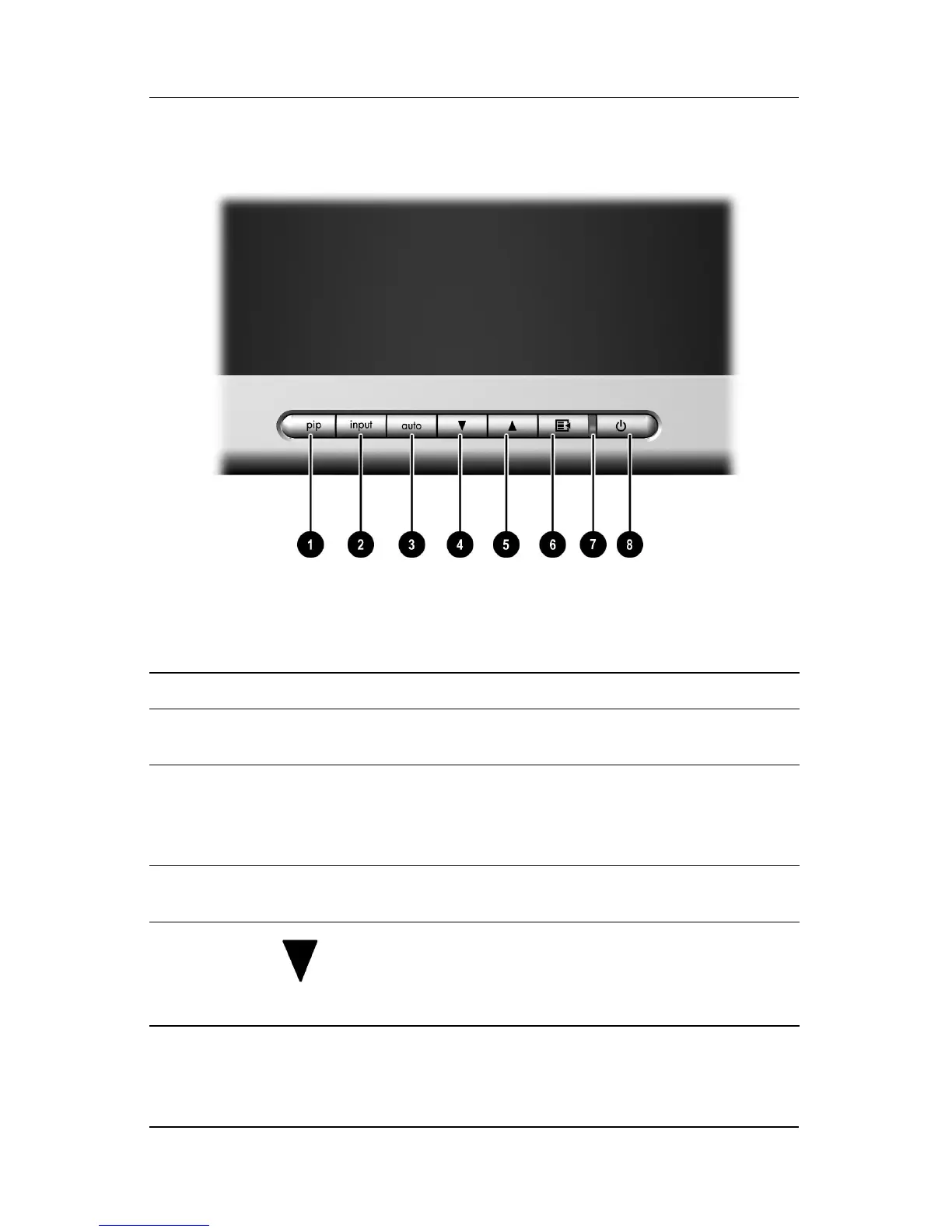4–2 www.hp.com User’s Guide
Operating the Monitor
Front Panel Components
No. Icon Control Function
1 PiP PiP button Activates Picture in Picture (PiP)
window
2 input Signal Input
button
Signal input selection - scrolls
through VGA, DVI-Analog,
DVI-Digital, Super video, and
composite video input
3 auto Auto button Auto adjustment of displayed
image
4 OSD Adjust Select and adjust the OSD Menu
settings
Selects VGA input when OSD is
not active