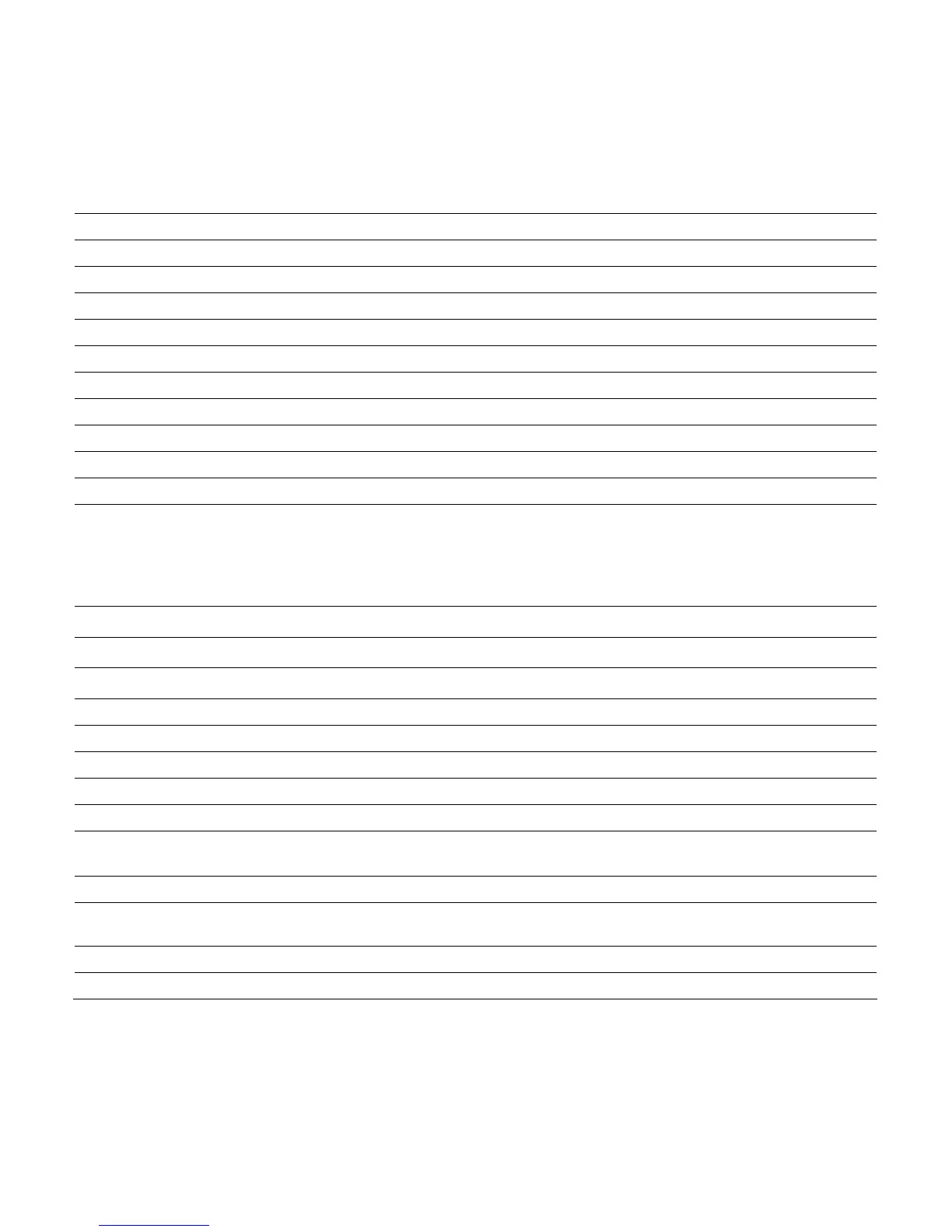14
OSD Menu
The table below shows the OSD menus and their functions at each level.
OSD Menu Levels
Level 1 Level 2 Level 3 Factory Preset
Brightness Adjustment Scale Y
Reset
Cancel
Save and Return
Contrast Adjustment Scale Y
Reset
Cancel
Save and Return
Color 9300 K
6500 K Y
sRGB
Custom Color
Custom Color
Adjustment
Reset
Cancel
Save and Return
Reset
Cancel
Save and Return
Image Control Auto Adjustment “Adjusting” Message Y
Clock Adjustment Scale Y
Clock Phase Adjustment Scale Y
Horizontal Position Adjustment Scale Y
Vertical Position Adjustment Scale Y
Custom Scaling
Fill to Screen
Fill to Aspect Ratio
Sharpness
Adjustment 1~5 Y
Dynamic Contrast Ratio
On / Off Selection Y
Cancel
Save and Return