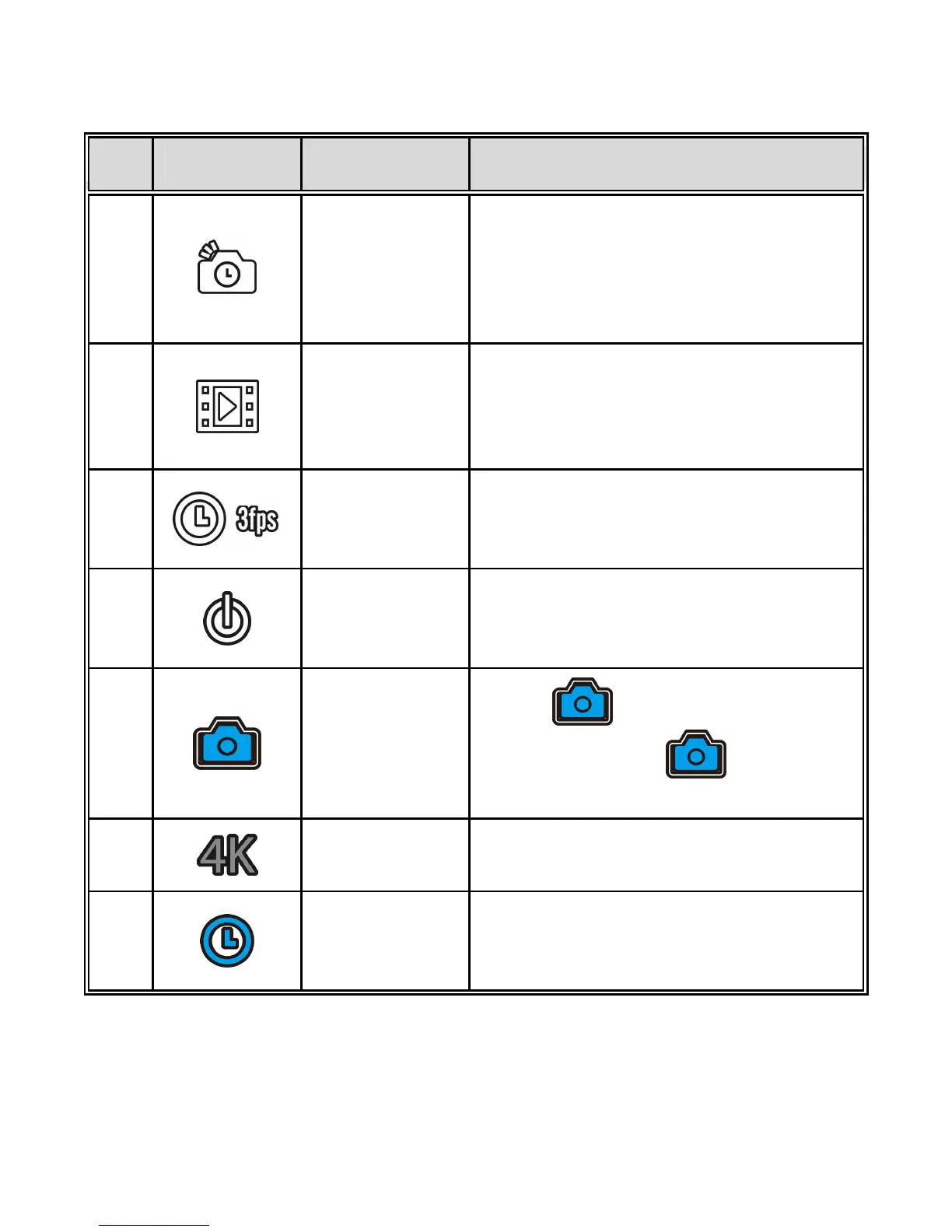Icon Item Description
12
Timelapse
Touch to select a suitable capture
Interval.
Available options: 5 sec. / 10 sec. / 30
sec. / 1 min. / 5 min. / 10
min. / 30 min.
13
Store type
Touch to select the required storage
type.
Available options: Picture / Video /
Picture & Video
14
Frame rate
Touch to select the required frame
rate.
Available options: 3 fps / 5 fps / 10 fps
15
Power saving
mode
Touch to select the power saving
mode.
Available options: On / Off
16
Shooting
Touch
to start shooting
photos, and touch
again to
stop.
17
Photo
resolution
Indicates the current photo resolution.