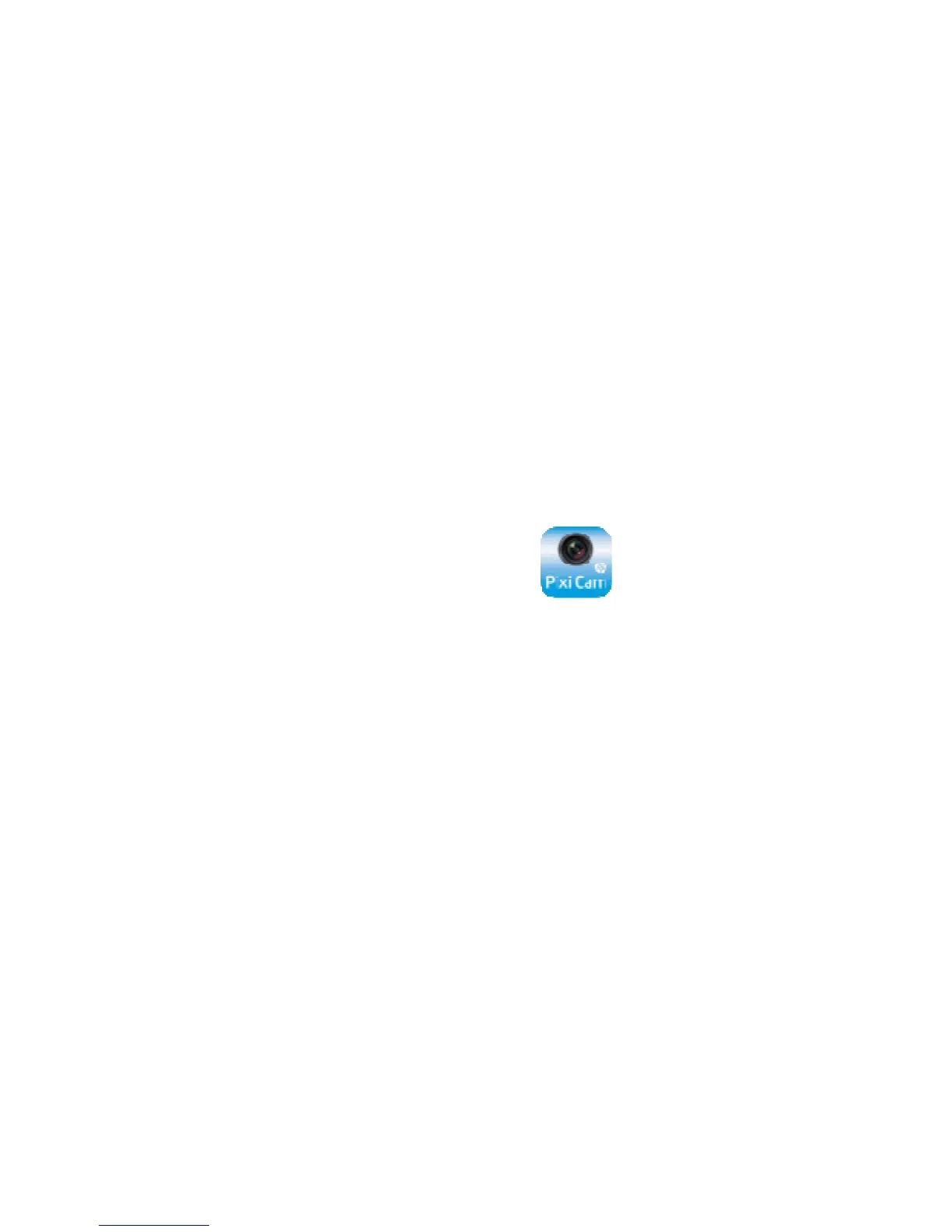6
3 Configuración inicial
Instale una tarjeta micro-SD (Clase 10 o superior, con un máximo de
32 GB) en la videocámara.
3.1 Instalación de la aplicación de la
videocámara
Con la cámara puede conectarse a dispositivos móviles a través de la
aplicación. Cuando se utilice por primera vez, instale la aplicación[Pixi
Cam] para su dispositivo móvil.
1. Descargue la aplicación Pixi Cam desde Google Play o
App Store.
2. Instale la aplicación.