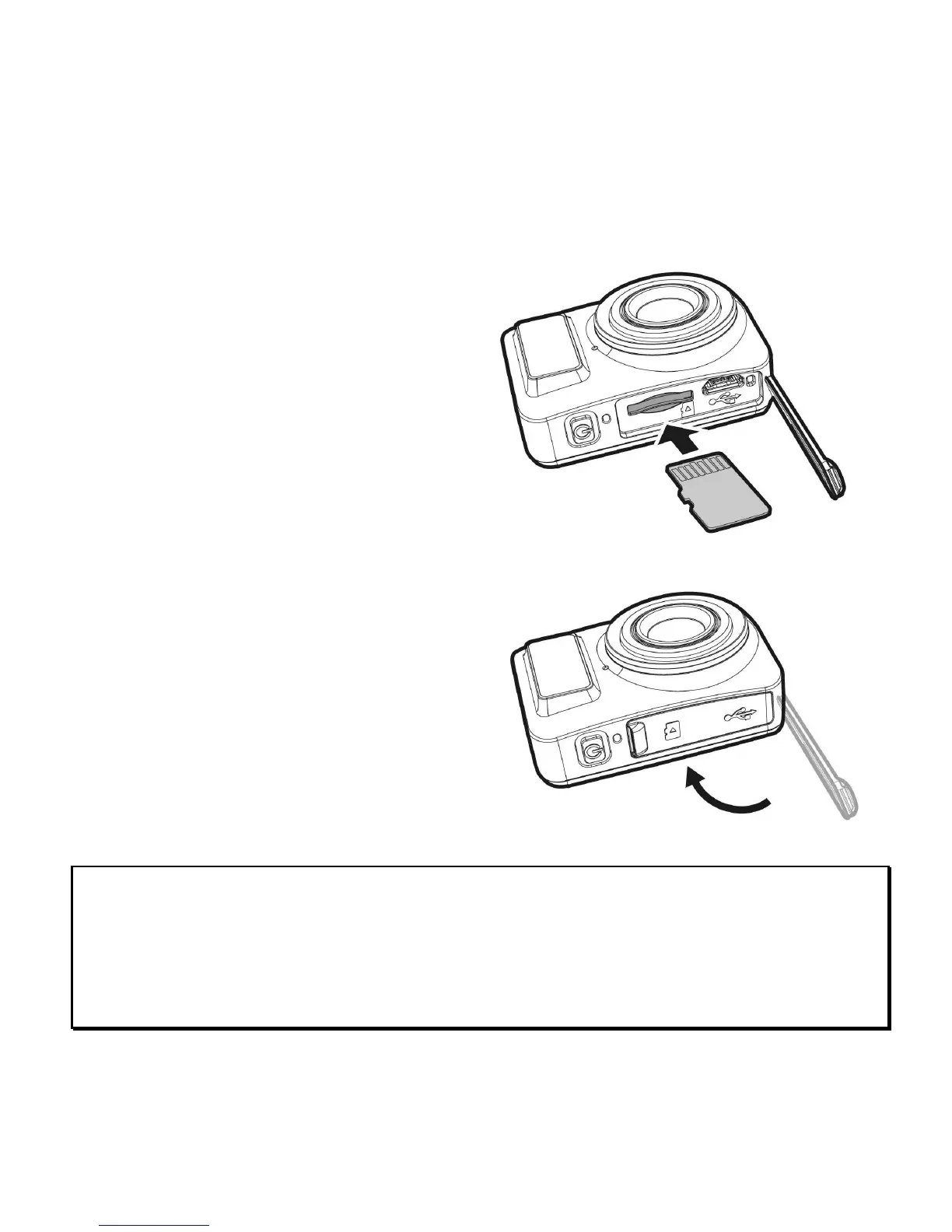3
2. Getting started
2.1 Inserting the memory card
1. Open the waterproof cover
of the USB / Memory card
slot.
2. Insert the memory card
with the gold contacts
facing the front of the
camcorder. Push the
memory card until it clicks
into place.
3. Make sure the waterproof
cover of the USB / Memory
card slot is sealed tightly,
to achieve water resistant.
4. To remove the memory card,
push to eject the memory
card out of the slot.
Note:
1. Do not remove or insert the memory card when the camcorder is turned on. This
may damage the camcorder and memory card.
2. Please use a Class 10 or higher rating Micro SD card, max up to 32GB.
3. Please format the micro SD card before initial use.