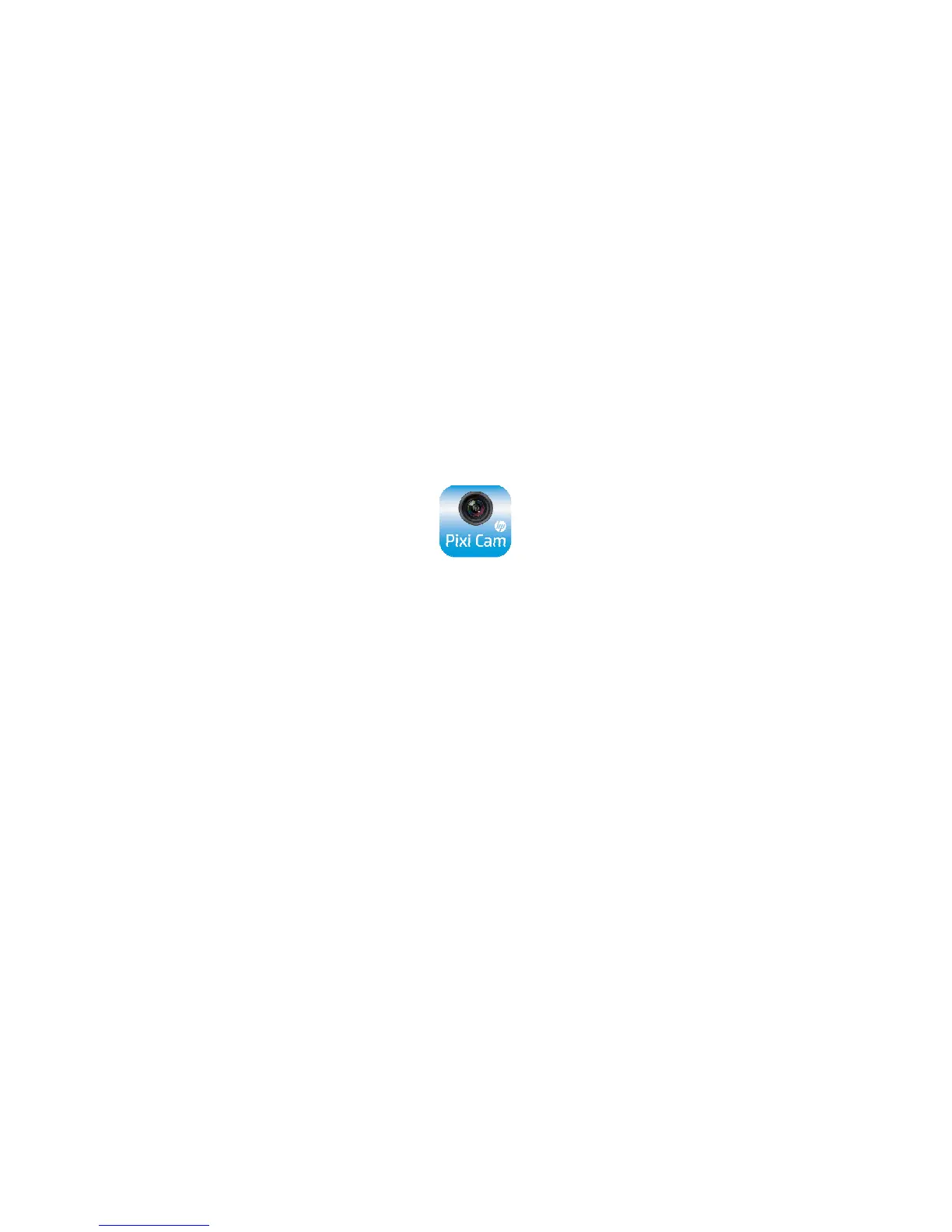6
3. Initial set up
Install a micro SD card (class 10 or higher rating, max up to 32GB) into
the camcorder.
3.1 Camcorder application installation
The camera allows you to connect to the mobile devices via the App.
When using for the first time, install the [Pixi Cam] App for your
mobile device.
1.
Download Pixi Cam App from Google Play or App
Store.
2.
Install the App.