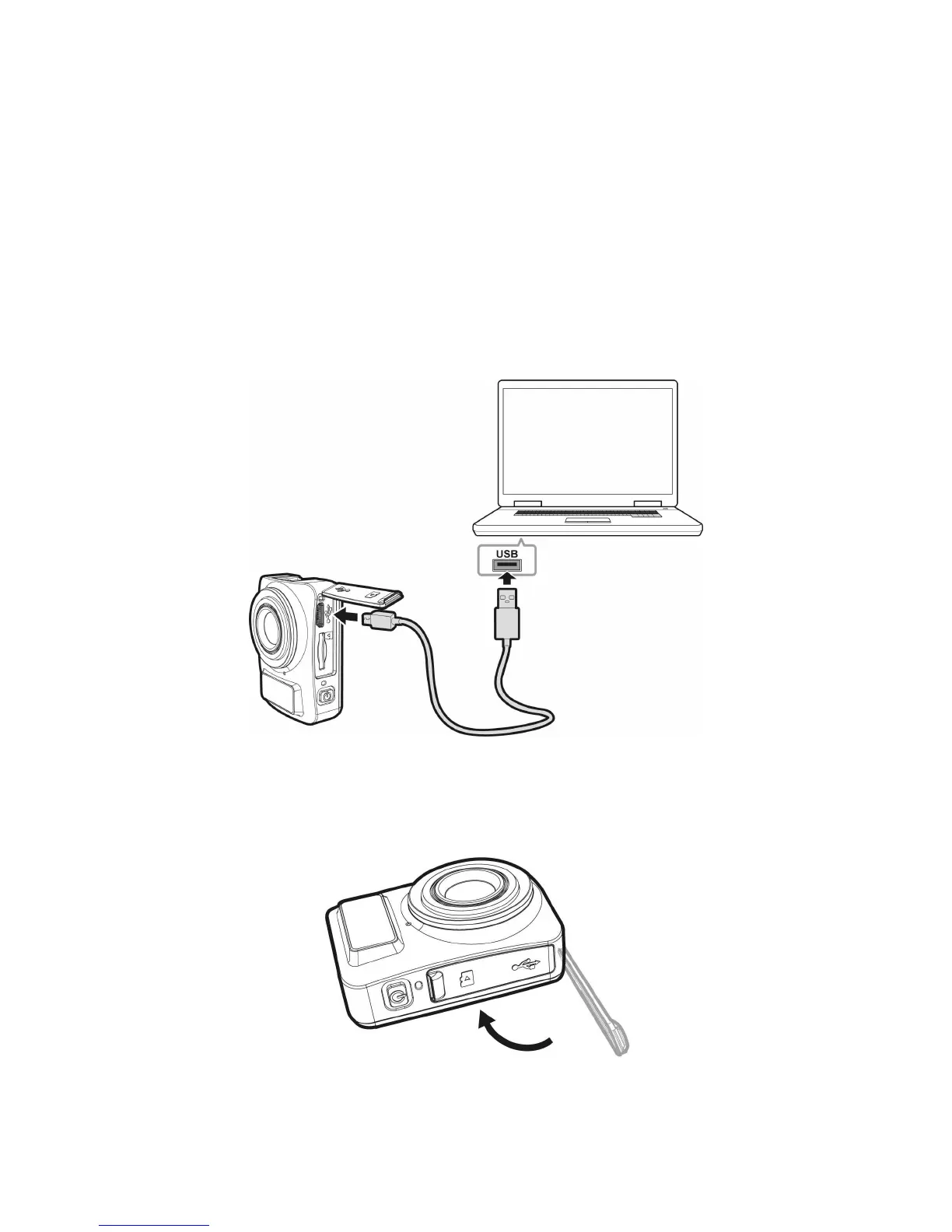4
2.2 Cargar la videocámara
1. Abra la cubierta impermeable de la ranura USB y de tarjetas
de memoria.
2. Conecte el cable micro-USB al puerto de la videocámara.
3. Conecte el otro extremo del cable micro-USB a un puerto USB
disponible de su PC.
4. Una vez completada la carga, asegúrese de que la cubierta
impermeable de la ranura USB y de tarjetas de memoria está
perfectamente precintada para lograr impermeabilidad.