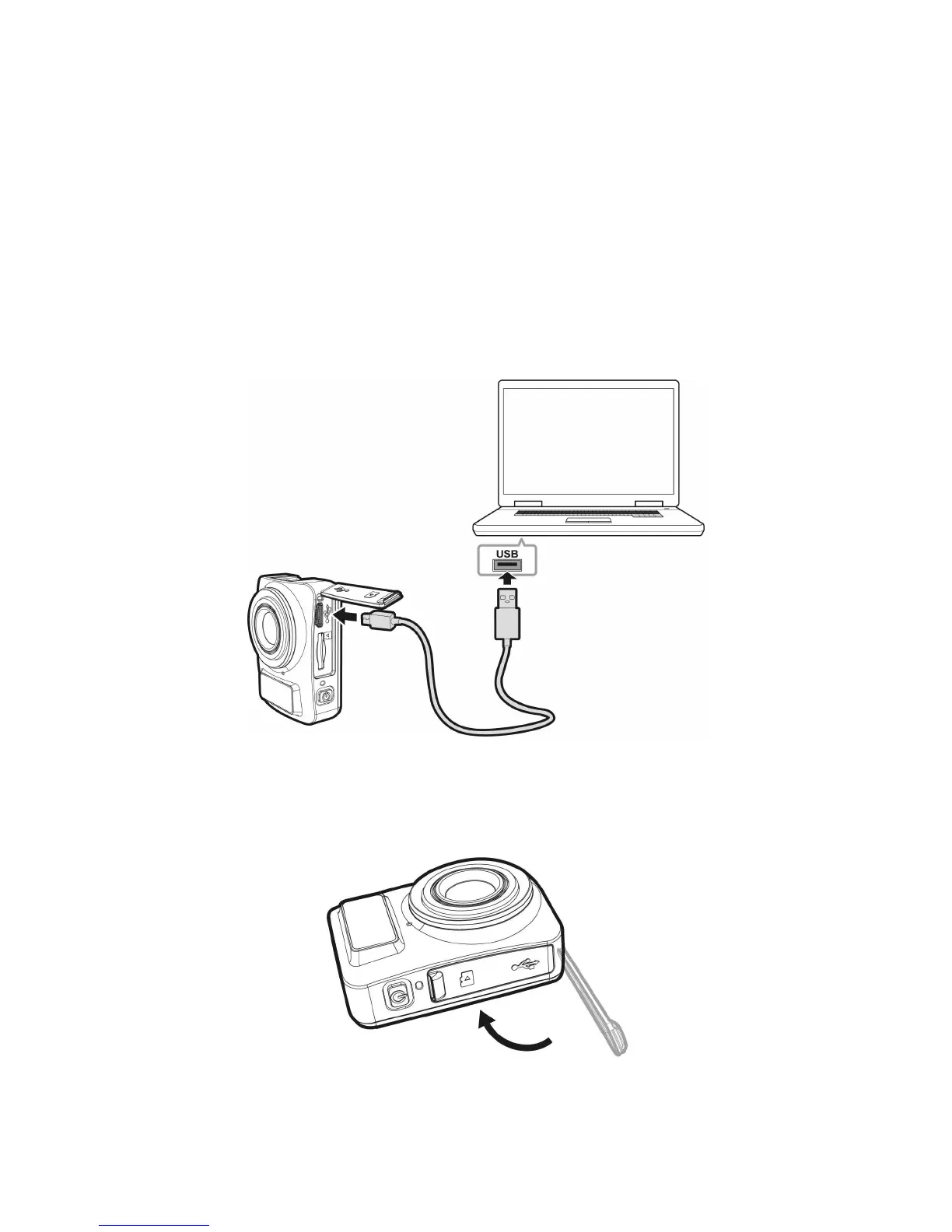4
2.2 Carica della videocamera
1. Aprire la custodia impermeabile dello slot USB/della scheda di
memoria.
2. Collegare il cavo micro USB nella porta della videocamera.
3. Collegare l'altra estremità del cavo micro USB ad una porta USB
disponibile del computer.
4. Al termine della carica, assicurarsi che la custodia impermeabile
dello slot USB/della scheda di memoria sia sigillata
ermeticamente per garantire l'impermeabilità.