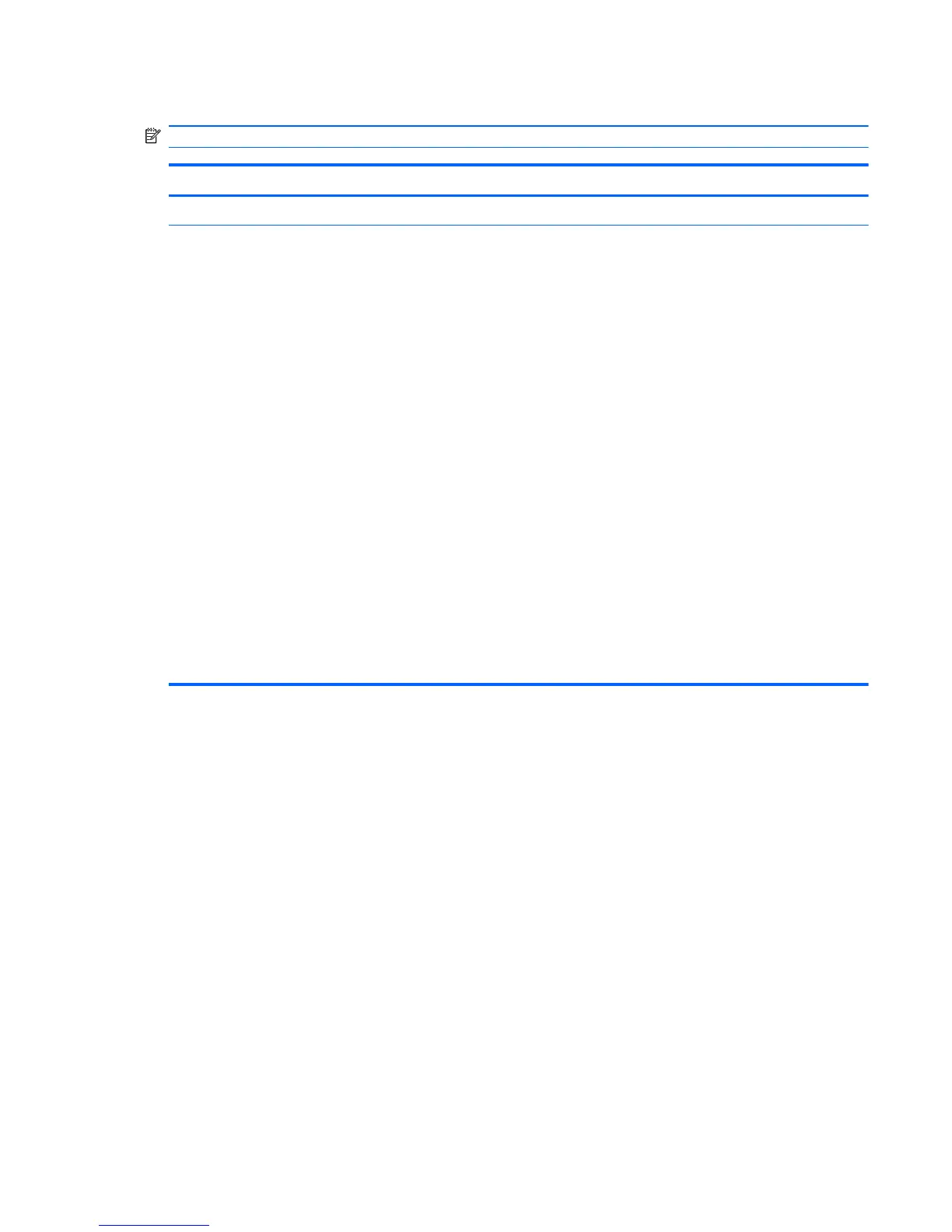System Configuration menu
NOTE: Some of the listed System Configuration options may not be supported by your computer.
Select To do this
Language Change the Computer Setup language.
Boot options
●
Set a Startup Menu delay in seconds.
●
Set the MultiBoot Express Boot Popup delay in
seconds.
●
Enable/disable Custom Logo (disabled by default).
●
Enable/display Display Diagnostic URL.
●
Enable/disable SD card boot.
●
Enable/disable floppy boot.
●
Enable/disable PXE Internal NIC boot.
●
Set the UEFI boot order: Windows Boot Manager.
●
Set the legacy boot order:
◦
1st boot device—Notebook hard drive
◦
2nd boot device—USB floppy
◦
3rd boot device—USB CD-ROM
◦
4th boot device—USB hard drive
◦
5th boot device—Notebook Ethernet
◦
6th boot device—SD card
Computer Setup in Windows 7 83