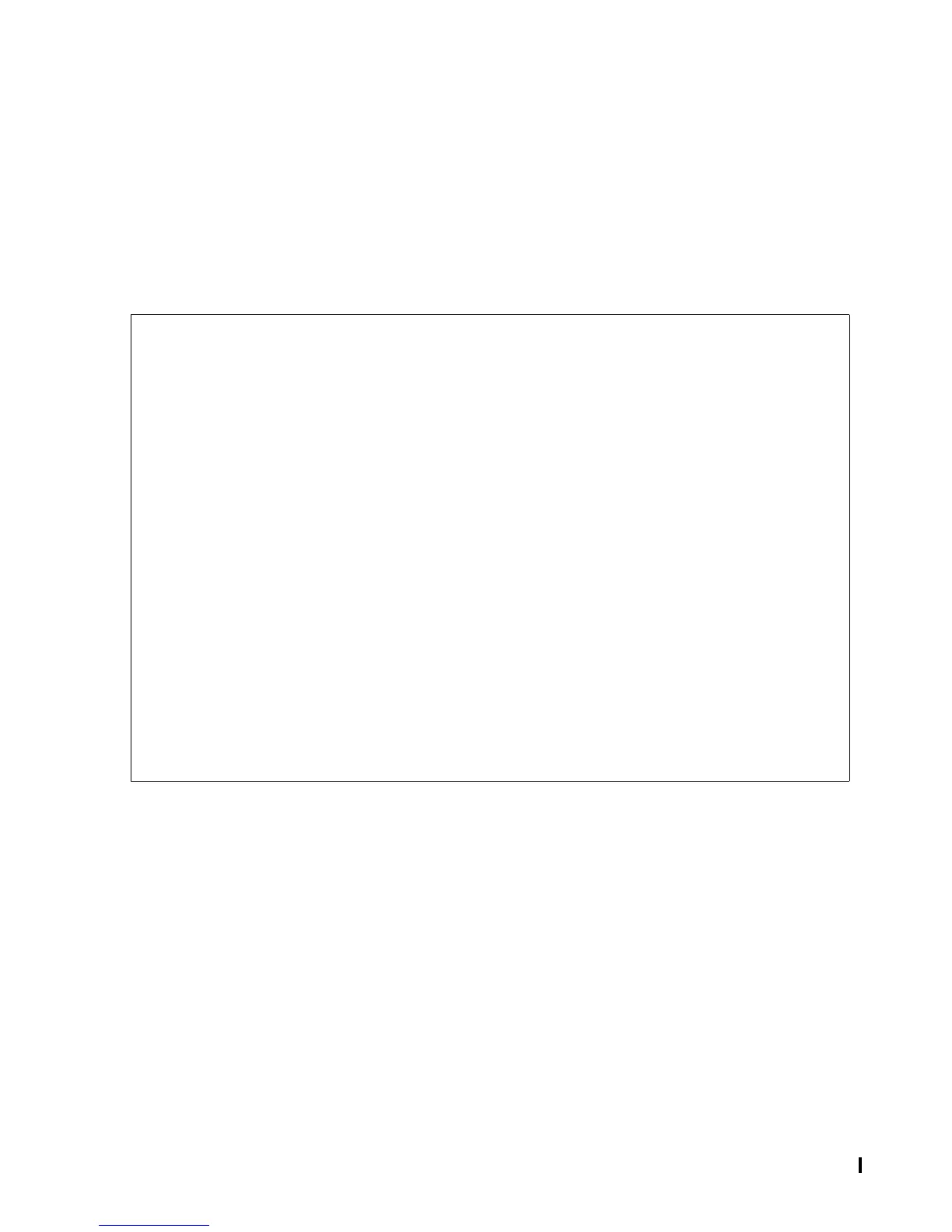Commands and Responses
HP NonStop TMF Management Programming Manual—540140-008
5-45
ALTER DATAVOLS
ALTER DATAVOLS
The ALTER DATAVOLS command changes the configured attribute values of a data
volume.
Command Syntax
For information on the tokens present in the command and response buffers, see the
SPI Programming Manual.
Tokens in Command Buffer
ZTMF-TKN-VolumeName
specifies the name of a data volume whose configuration is to be altered. This
token must occur at least once; multiple occurrences are allowed.
Command
ZTMF-CMD-Alter
Object Type
ZTMF-OBJ-DataVols
Tokens in Command Buffer
ZTMF-TKN-VolumeName token-type ZSPI-TYP-String.
ZSPI-TKN-MaxResp token-type ZSPI-TYP-Int.
ZSPI-TKN-Context token-type ZSPI-TYP-ByteString.
ZTMF-MAP-Alter-DataVols
def ZTMF-DDL-Alter-DataVols.
02 ZRecoveryMode token-type ZSPI-DDL-Enum.
end.
Tokens in Response Buffer
ZTMF-TKN-VolumeName token-type ZSPI-TYP-String.
ZSPI-TKN-Context token-type ZSPI-TYP-ByteString.