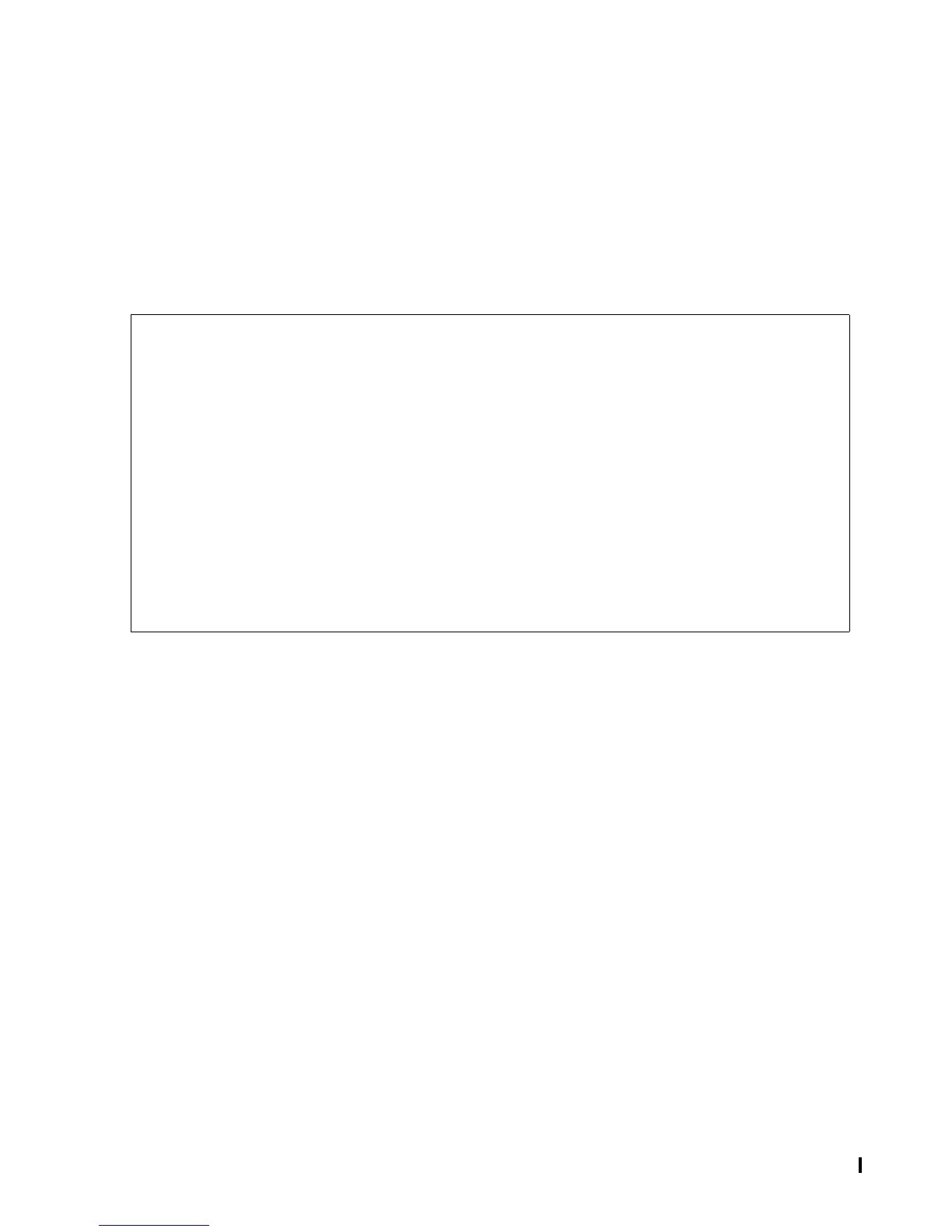Commands and Responses
HP NonStop TMF Management Programming Manual—540140-008
5-60
CANCEL OPERATION
CANCEL OPERATION
The CANCEL OPERATION command cancels a specific TMF operation. Only dump-
file and recover-file operations can be cancelled.
Command Syntax
For information on the tokens present in the command and response buffers, see the
SPI Programming Manual.
Tokens in Command Buffer
ZTMF-TKN-OperationNum
specifies the number of the operation to be cancelled. This token is required; only
one occurrence is allowed.
Usage Guidelines
Only super-group users can issue this command. TMF must be started.
TMF recognizes each specific instance of a particular kind of operation (such as a TMF
start, a TMF stop, or a file recovery) as a unique operation and assigns an operation
serial number that distinguishes this operation from other recent operations of the
same type.
The operation numbers generated are reused, to keep the number of digits to just one
or two as an aid in remembering these numbers; after the highest number allowed
(100) is assigned, the subsystem returns to the lowest possible number (1) to identify
the next operation.
Command
ZTMF-CMD-Cancel
Object Type
ZTMF-OBJ-Operation
Tokens in Command Buffer
ZTMF-TKN-OperationNum token-type ZSPI-TYP-Int.
Tokens in Response Buffer
None.