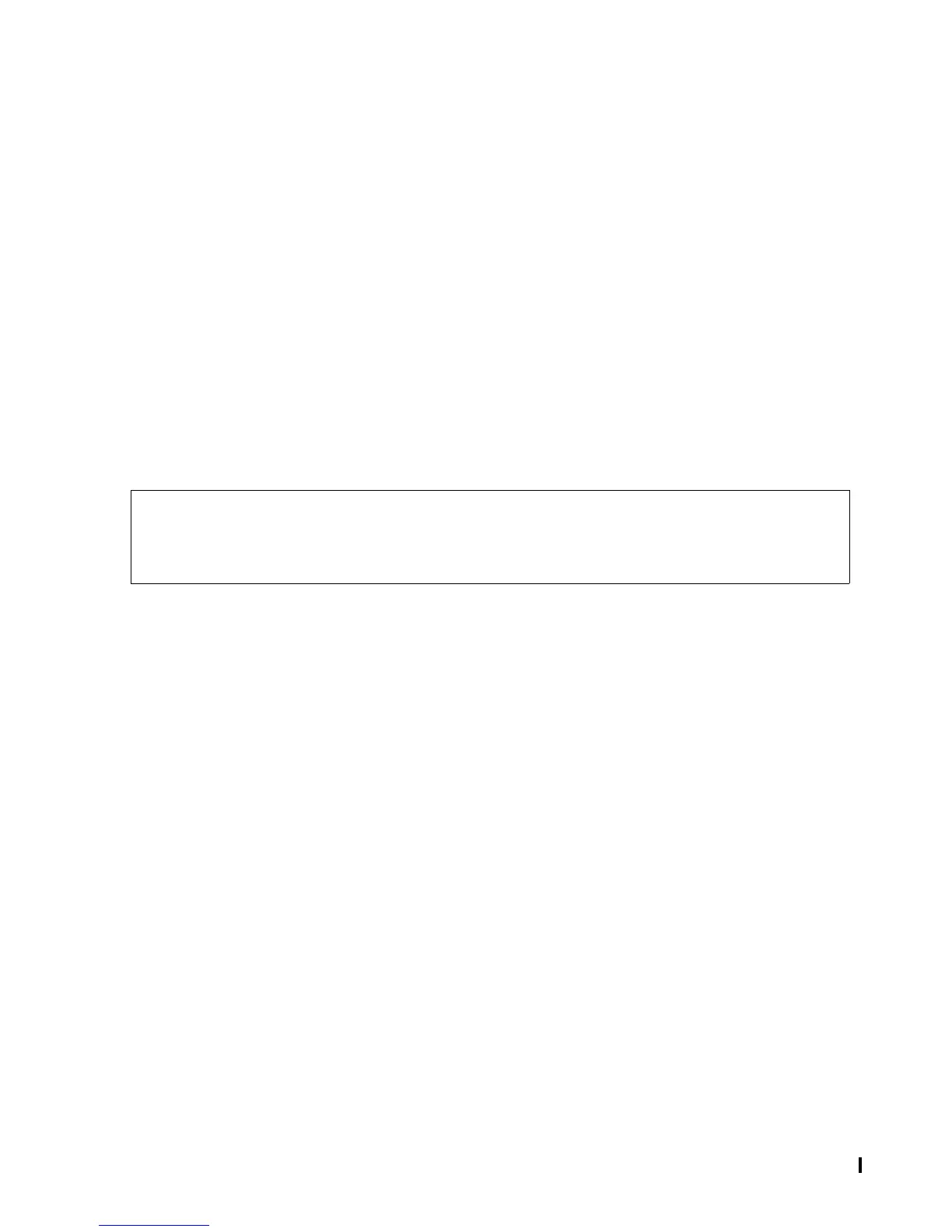Common Definitions
HP NonStop TMF Management Programming Manual—540140-008
4-9
Private Token and Field Types
ZMaxPioPerBuffer
is the maximum number of LBEs that will be held in a transport buffer before
the buffer content is sent. The specified number can range from 1 to 100.
When set to 1, the ZPioBufferSize and ZPioDelayTimer token values are not
relevant. The default is 1. When ZMaxPioPerBuffer is set to dynamic, TMF
adjusts the ZMaxPioPerBuffer value based on the message packet activity.
To use the dynamic feature, either set the ZMaxPioPerBuffer to -1 or use
the Dynamic keyword.
ZPioDelayTimer
is the length of time, in microseconds, TMF waits before forwarding the PIO
transport buffer. The value can range from 10000 to 2000000. The default is
100000.
ZTMF-TYP-TmpWaitTimer
defines attributes of the TMP wait timer.
ZType
specifies whether the timer is set automatically or manually, or is off. The
following values are valid:
ZValue
is, for manual mode, the timer value in microseconds. The value can range
from 1 (one microsecond) to 1000000 (one second). Values less than 1000
(one millisecond) are rounded up to 1000.
def ZTMF-DDL-TmpWaitTimer.
02 ZType type ZSPI-DDL-Int.
02 ZValue type ZSPI-DDL-Int2.
end.
ZTMF-VAL-TmpWaitTimer-Auto Timer is set automatically by the
TMP.
ZTMF-VAL-TmpWaitTimer-Man Timer is set manually. The timer
value is specified by the ZValue
field.
ZTMF-VAL-TmpWaitTimer-Off Timer is off. This is the default.