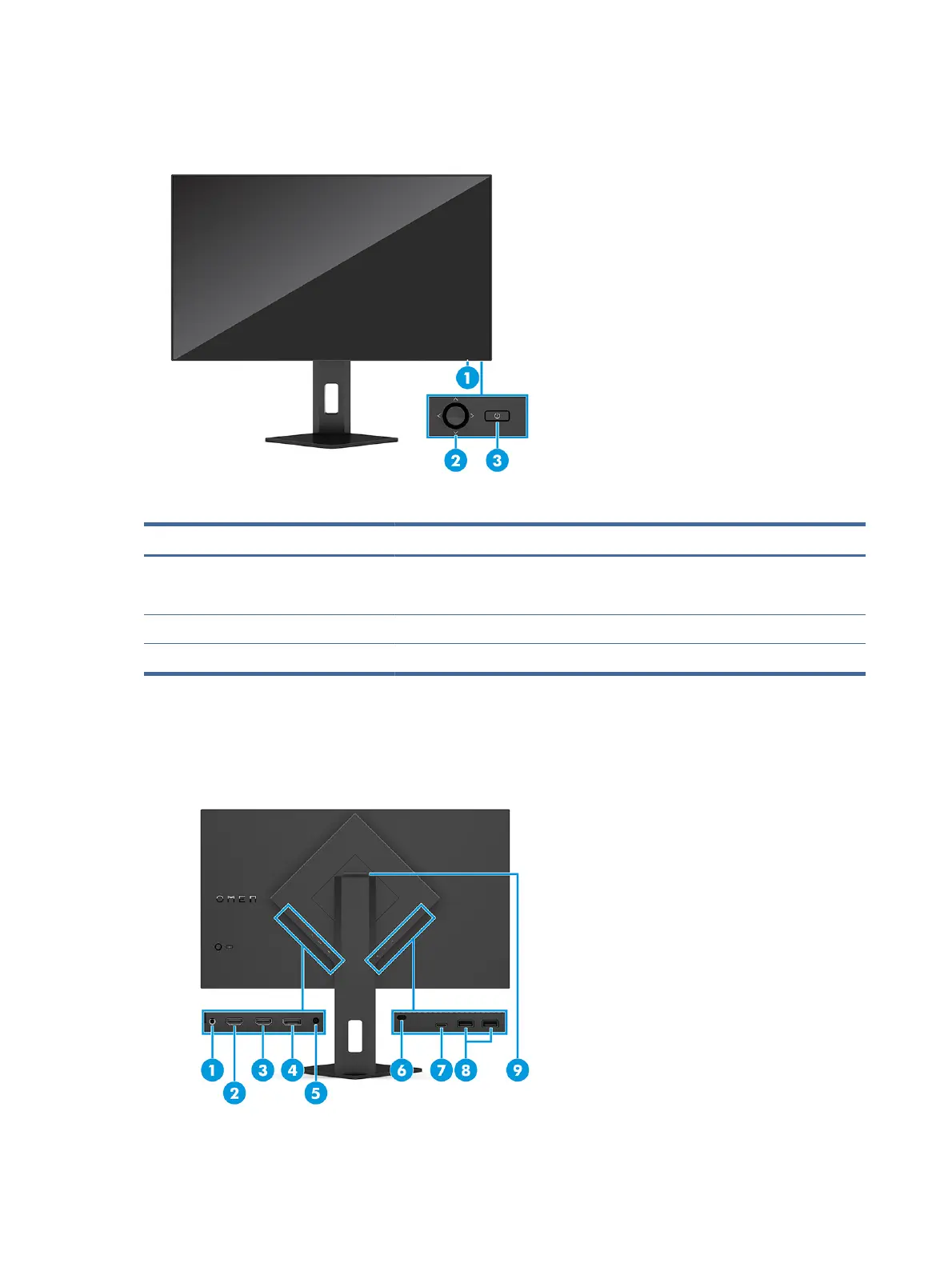Front and rear components
To identify the components on the front and rear of the monitor, use this illustration and table.
Table 1-2 Front and rear components and their descriptions
Component Description
(1) Power light White: The monitor is on.
Amber: The monitor is in a reduced power state because of inactivity.
(2) OSD controller Opens the OSD menu and makes adjustments to monitor settings.
(3) Power button Turns the monitor on or o.
Rear components
To identify the components on the rear of the monitor, use this illustration and table.
4 Chapter 1 Getting started