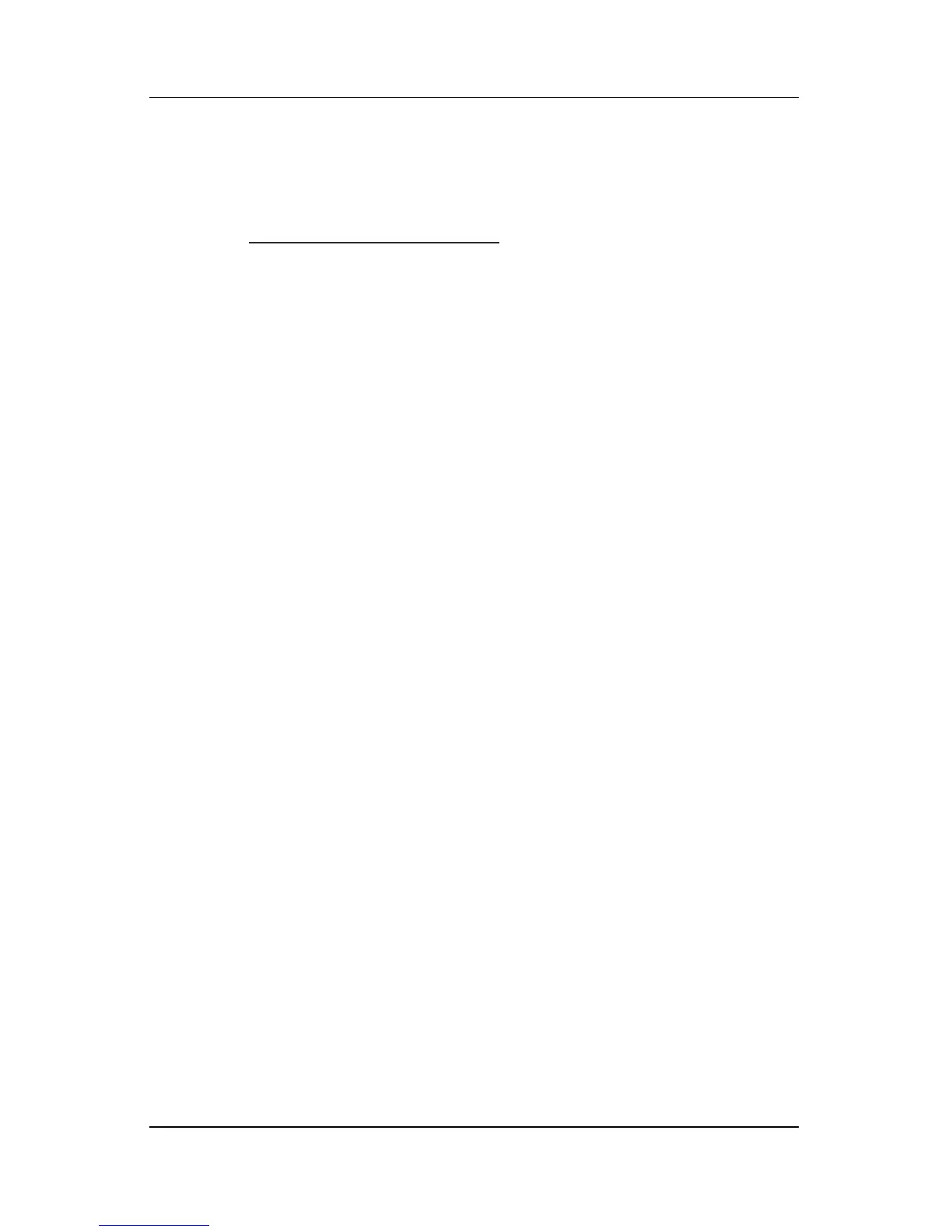A–4 User’s Guide
Troubleshooting
Using the Worldwide Web
Before contacting customer services, refer to the support Web site
at:
http://www.hp.com/support
Preparing to call Technical Support
If you cannot solve a problem using the troubleshooting tips in
this section, you may need to call technical support. Have the
following information available when you call:
■ The monitor
■ Monitor model number (on front and back panel)
■ Serial number for the monitor (on back panel)
■ Purchase date on invoice
■ Conditions under which the problem occurred
■ Error messages received
■ Hardware configuration (found on Windows Control Panel)
■ Hardware and software you are using