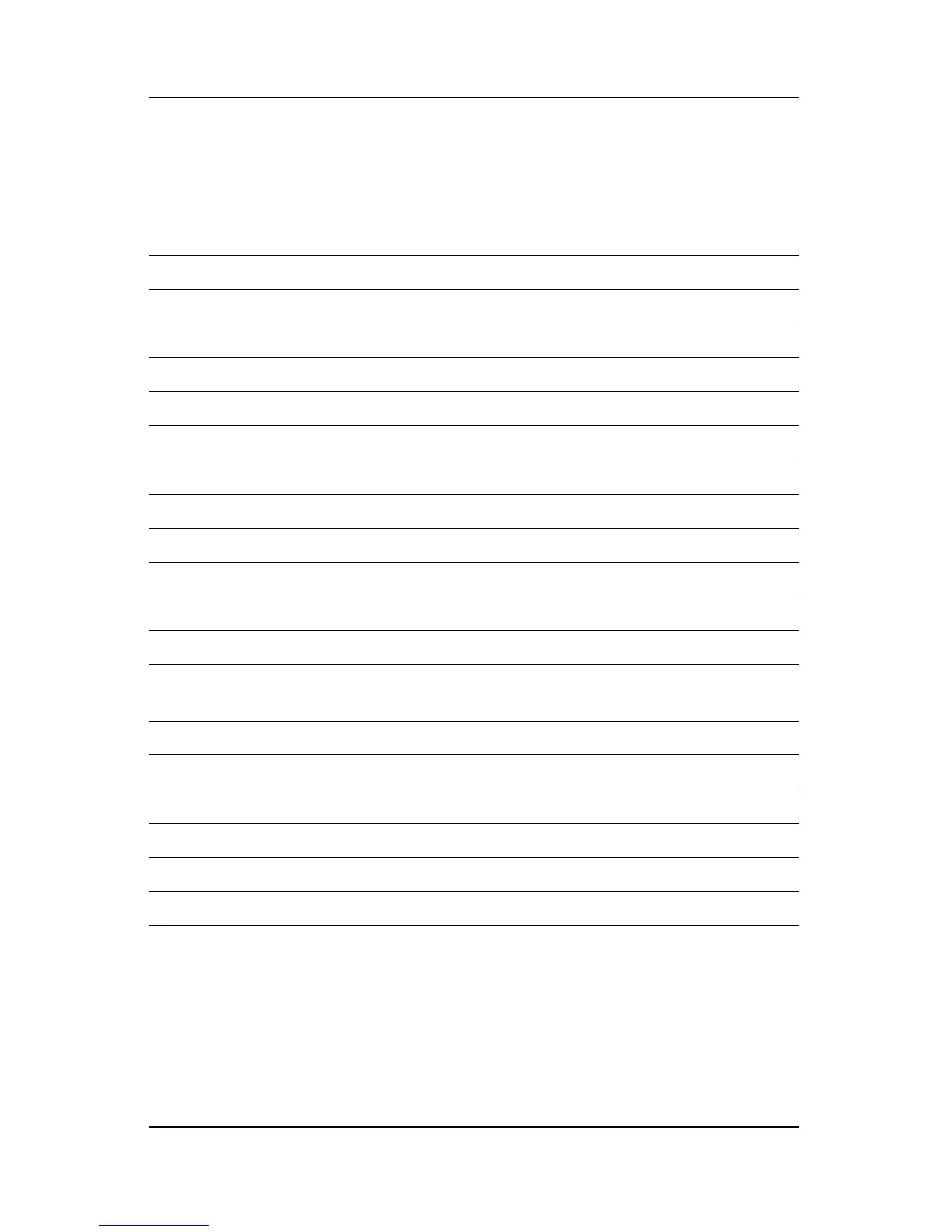Specifications
User’s Guide B–3
Factory Preset Display Modes
Preset
Pixel
Format
Horz
Freq
(kHz)
Vert
Freq
(Hz)
Video
Clock
(MHz) Notes
1* 640 x 480 31.5 60.0 25.2 VGA
2 640 x 480 43.3 85.0 36.0 VESA
3* 720 x 400 31.5 70.0 28.3 VGA
4 800 x 600 46.9 75.0 49.5 VESA
5* 800 x 600 53.7 85.0 56.3 VESA
6 1024 x 768 60.0 75.0 65.0 VESA
7* 1024.768 68.7 85.0 94.5 VESA
8 1152 x 870 68.7 75 MAC 100.0 MAC
9 1280 x 1024 64.0 60.0 108.0 VESA
10* 1280 x 1024 80.0 75.0 135.0 VESA
11* 1280 x 1024 91.2 85.0 157.5 VESA
12* 1600 x 1200 93.8 75.0 202.5 VESA
13*
Primary
1600 x 1200 106.3 85.0 229.5 VESA
14 1792 x 1344 83.6 60.0 204.8 VESA
15* 1792 x 1344 106.3 75.0 261.0 VESA
16 1920 x 1440 90.0 60.0 234.0 VESA
17* 1920 x 1440 112.5 75.0 297.0 VESA
18 2048 x 1536 137.0 85.0 388.0 GTF
* Indicates pre-set timing mode