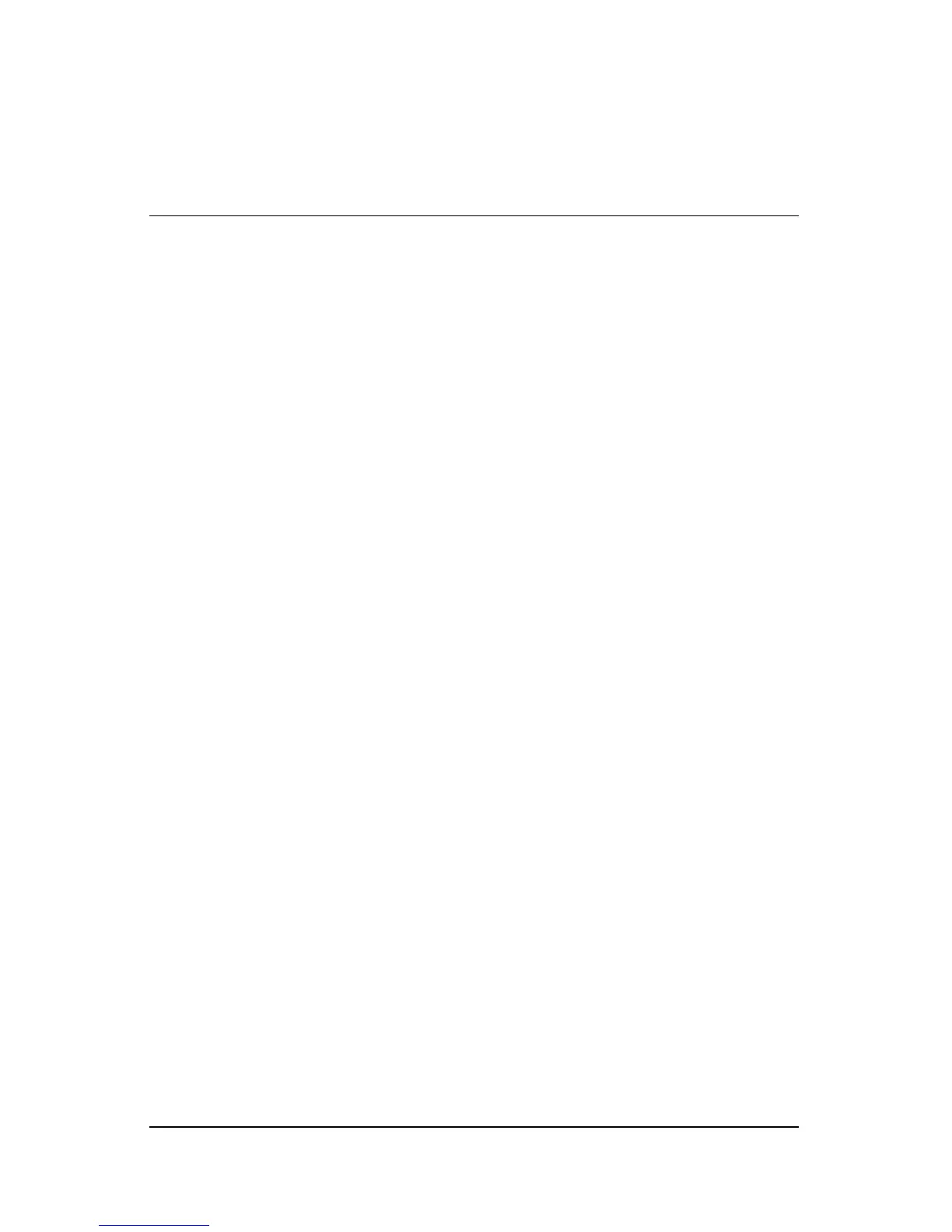User’s Guide www.hp.com 1–1
1
Product Features
The CRT monitor p1230 features include:
■ Large 20-inch (51 cm) viewable area display.
■ 1600 × 1200 or 1280 x 1024 @85 Hz are recommended
resolutions.
■ Flat aperture grille CRT delivers an unparalleled viewing
experience with a virtually flat image, eliminating distortion
and reducing glare so that what you see on-screen is what you
get on your printed output. The striped phosphor alignment of
the CRT delivers superior vertical definition with improved
brightness for a more uniform image.
■ Screen surface reduces reflection and glare and increases
contrast without sacrificing focus level, clarity or brightness.
Along with the flat square technology CRT, a high contrast
screen with 0.24 mm grille pitch delivers crisp, clean text and
graphics.
■ Dual dynamic beam focus provides precise, continuous focus
adjustments of the electron beams resulting in optimum
image quality, even to the far edges of the screen.
■ Color control system allows you to change between five color
settings on your display to match your personal preference.
■ Tilt and swivel base.
■ Multiple frequency technology automatically adjusts monitor
to the display card’s scanning frequency.