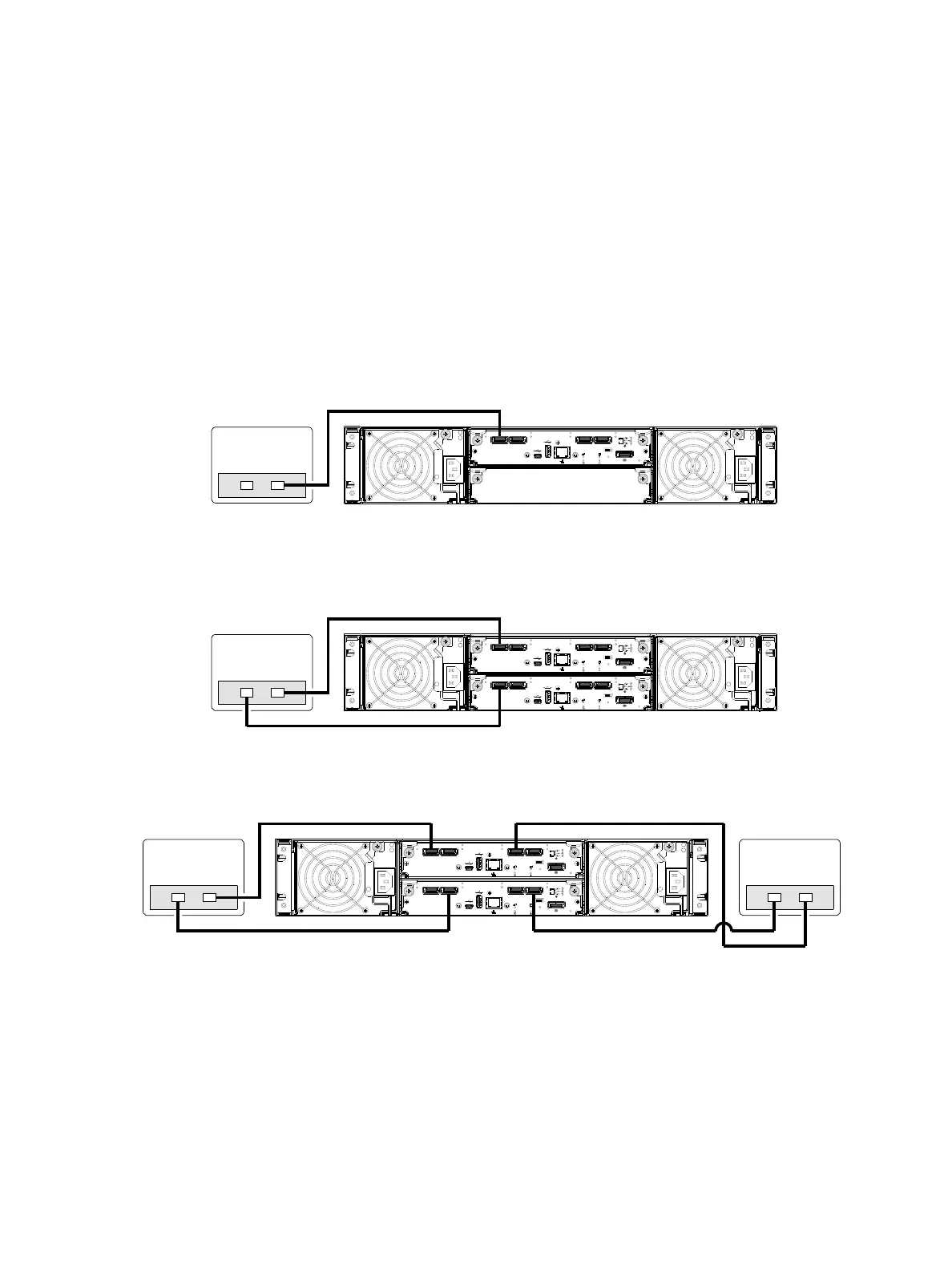38 Connecting hosts
6Gb/second per lane — and four lanes per connector — featuring a 1.2 GHz processor with 256 MB
memory, and 2GB cache. SAS host ports connect to SAS hosts or switches; they are not used for
replication.
Connecting direct attach configurations
P2000 G3 SAS MSA System LFF and P2000 G3 SAS MSA System SFF support up to eight direct-connect
server connections, four per controller module. Connect appropriate cables from the servers’ HBAs to the
controller host ports as described below, and shown in the following illustrations.
To connect the P2000 G3 SAS MSA System controller to a server or HBA switch — using the controller’s
SAS host ports — select SAS cables supporting 3/6Gb data rates that are compatible with the controller
module’s host port SFF connector.
Single controller configuration
One server/one HBA/single path
Dual controller configurations
One server/one HBA/dual path
Two servers/one HBA per server/dual path